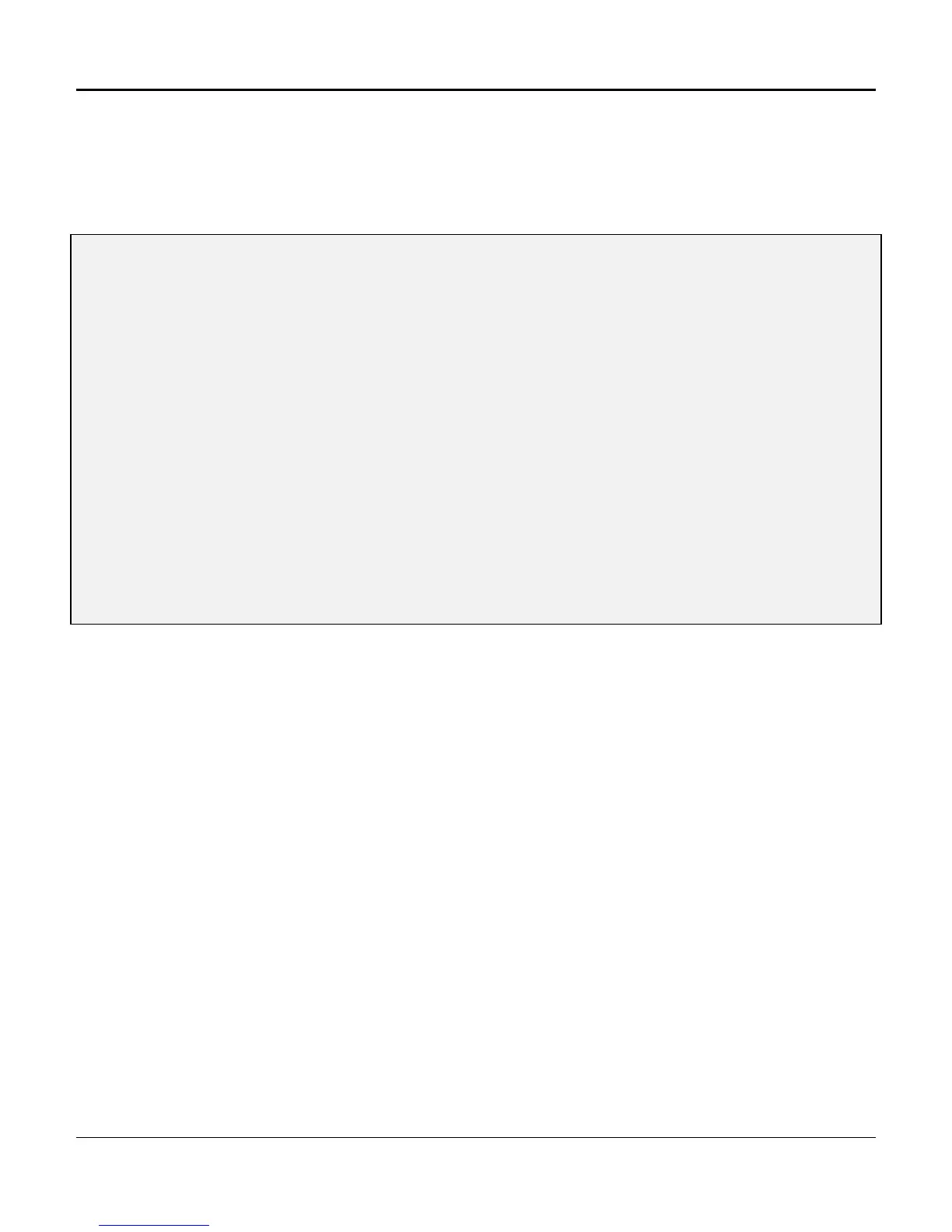Chapter 4. Configuration and Operation
132
OD - Operate Diagnostics Menu
Use the OD command to access the Operate line card Diagnostics menu, as depicted in Figure 4-33.
Depending upon the T1 interface, there may be different options presented for shelf control selections.
Refer to Chapter 5. Diagnostics, for more detail.
] OD
12:07:47----------- [ Operate Diagnostics ]---------- 03/08/95
T1 Interface
Normal
Shelf Controls
--------------
C) Bypass E) Reset Common/Line Cards
D) Unbypass F) Unloop Line Cards
G) Shelf Restart O) Acknowledge ACO
H) Display Alarms
Q) Quit
Figure 4-33. Operate Diagnostics Menu For Shelf With DSX Interface
