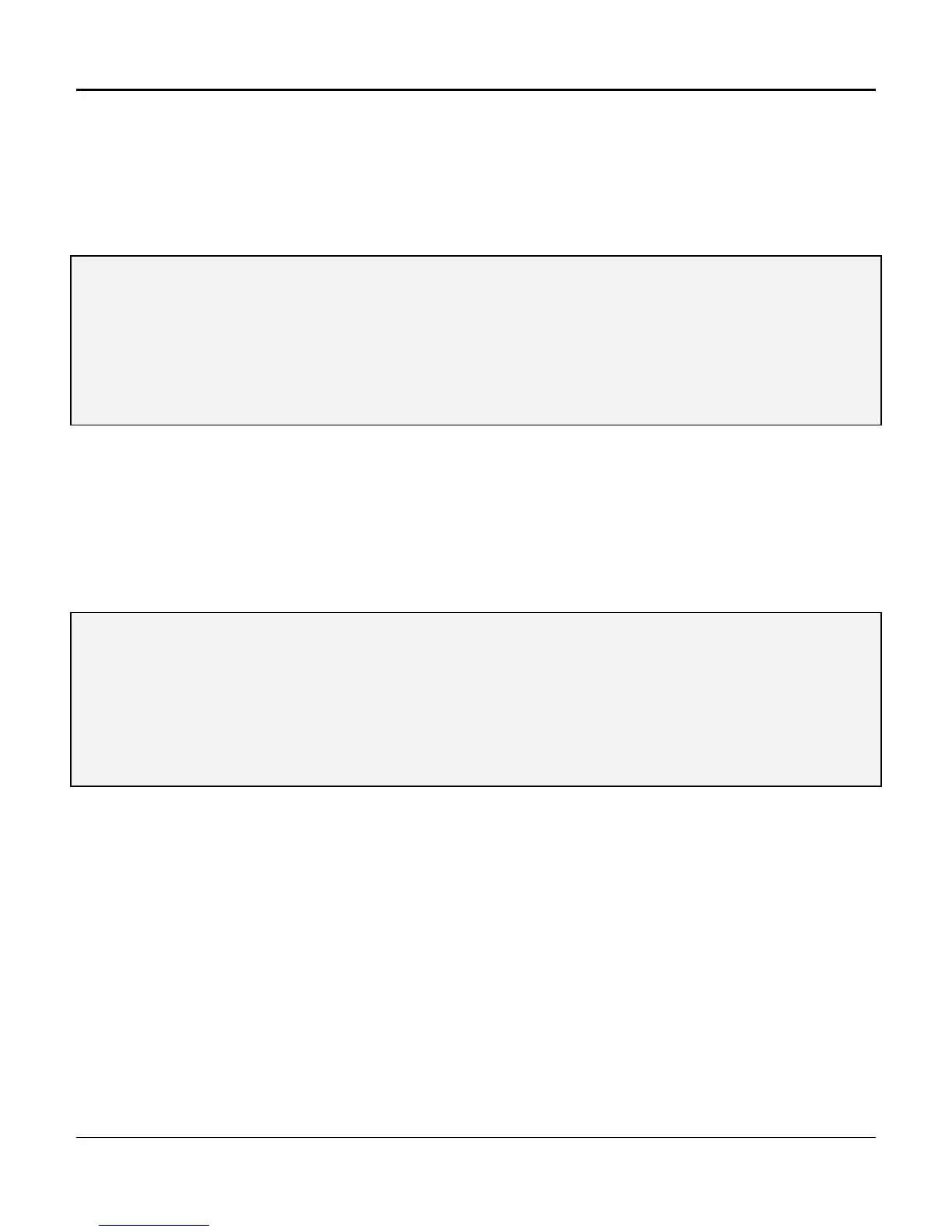Chapter 4. Configuration and Operation
160
ZA - Clearing Alarm Count
Use the Zero Alarm (ZA) count command to clear the alarm records in the Display Alarm (DA) list that
are no longer active (refer to Figure 4-10 for the DA screen). It also writes to the history file that alarms
have been reset, as reflected in the Display Alarm History (DH) screen (Figure 4-13).
Figure 4-70 depicts the ZA sequence screen.
] ZA
Zero Alarm Counts
Y) Yes
N) No
[Y/N] Y
Figure 4-70. Clearing Alarm Counts
ZH - Clearing Alarm History
When finished with previous alarm log data, enter ZH to Zero/clear the alarm History of all alarms, as
depicted in Figure 4-71.
] ZH
Clear Alarm History
Y) Yes
N) No
[Y/N] N
Figure 4-71. Clearing Alarm History
