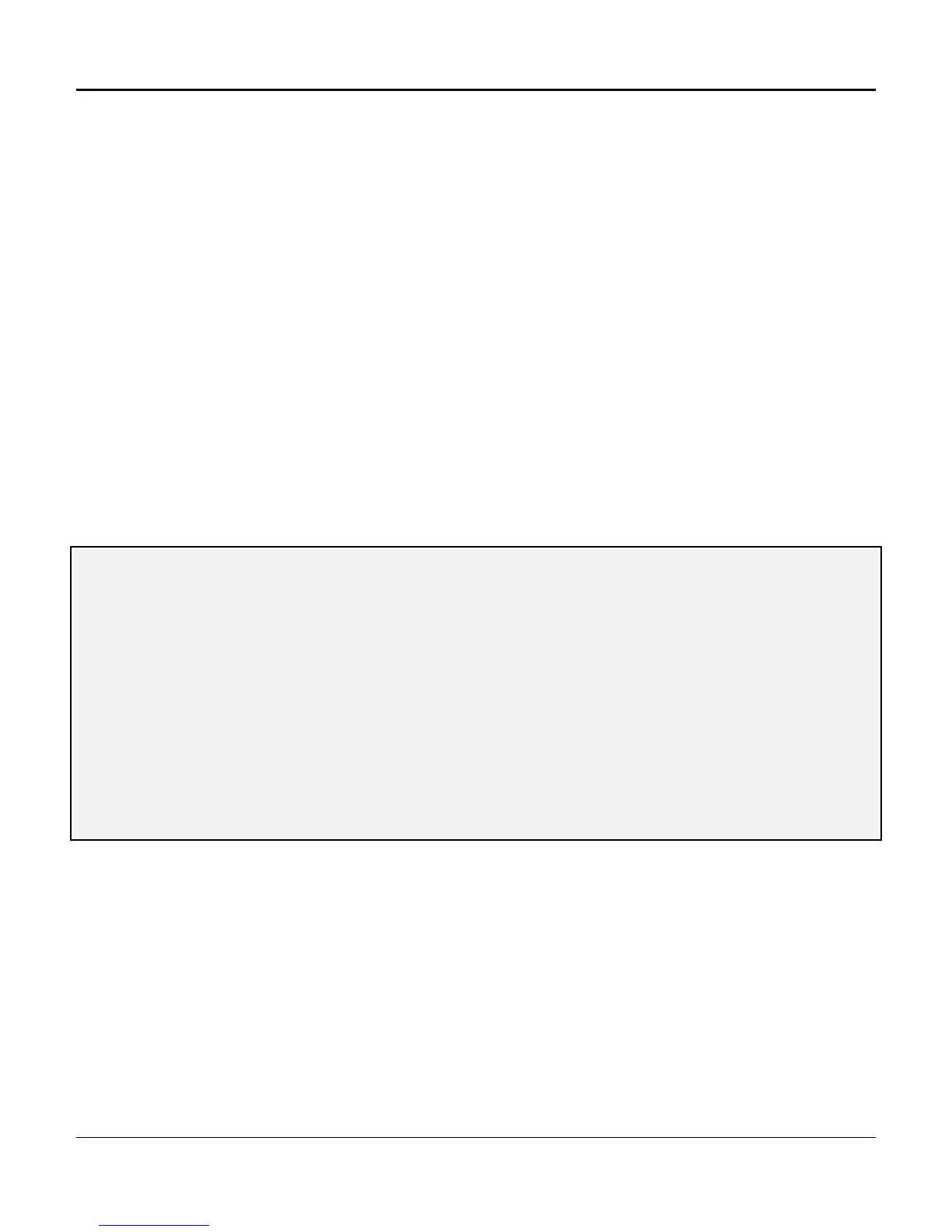Chapter 4. Configuration and Operation
121
DT - Displaying the Current Map Table
The map that currently controls the matrix is called the working map. Only maps that are enabled can be
switched to a working map. The four types of maps include time-driven, event-driven, alarm-driven, and
manual maps.
Time-driven maps respond at a user-defined time. Event-driven maps operate in response to an event
map connection. Alarm-driven maps start in response to an alarm condition. “Manual” maps operate
only when made the working map with the SN command, and they do not take precedence over time-
driven or event-driven maps. When a time or event trigger occurs, the corresponding map type will be
made the working map. For the manual map to work without interruption, the time and event maps must
be disabled (see the ST command section).
Event-driven maps are started when an event map connection at the D/I Mux backplane is connected to
shelf ground (refer to SYNC I/O connector information in Chapter 3. Installation, for connection details.)
The event map takes precedence over both time and manual maps, and is enabled as long as ground is
supplied to the event connection. When the event trigger is switched on, the event map becomes the
working map; when the event trigger is switched off, the previous working map becomes the working
map again.
Maps make it easy to change the network configuration. In Figure 4-20 below, the DT command
Displays the various map Tables with their specific schedules. In the example, maps 3 and 4 operate
every weekend because fewer voice circuits are required on the weekend, allowing an increase in data
transfer. Note that time is displayed in a 24 hour clock format.
] DT
17:09:00---------------------[ Map Table ]--------------------06/25/92
Label Status Type Time/Cond. Days of Week
----------------------------------------------------------------------
M 1 WORKING Manual
A 2 Enabled Event
P 3 Enabled Time 18:00 Fri
4 Enabled Time 06:00 Sun
5 Enabled Manual
6 Enabled Manual
7 Enabled Manual
----------------------------------------------------------------------
Figure 4-20. Displaying the Current Map Table
