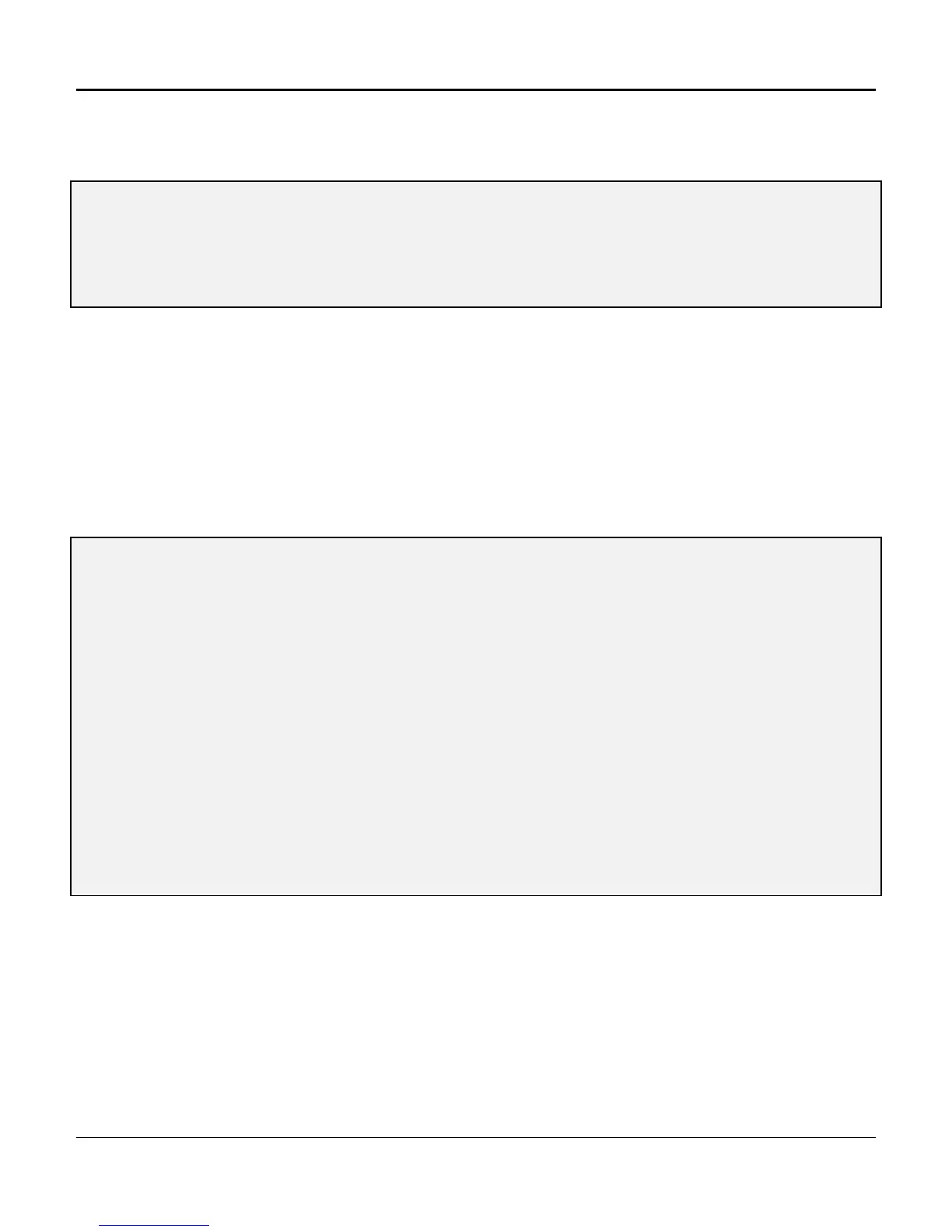Chapter 4. Configuration and Operation
137
RP - Removing/Erasing Passwords
From the MCU Main Menu use the RP command to Remove a Password, as shown in Figure 4-40.
] RP
Enter Password to Erase: testla
** Password Erased **
]Figure 4-40. Removing/Erasing Passwords
SB - Setting the Error Rate
The Set Bit error rate (SB) command determines the alarm function by setting the Error Rate Test (ERT)
Alarm. Frame coding sets the type of ERT alarm displayed. Extended Super Framing (ESF) supports
Cyclic Redundancy Check (CRC) ERT alarms. D4/SF supports frame ERT alarms.
Figure 4-41 depicts the Frame ERT Alarm screen. (The CRC ERT alarms are configured exactly the
same way, except that exponent ranges and resolution values differ.) Choose a menu option, and
confirm the selection or port (outgoing, incoming, or both) for which the frame ERT alarm is to be set.
] SB
07:46:39----------- [ Set Frame ERT Alarm ]--------- 08/14/96
----------------Alarm-----------------
ERT Set Pt. Resolution Status
---- --------------------------- -------
T1-1 : 0E-6 [9E-3] [1E-6 2 Mins] Disabled
T1-2 : 0E-6 [9E-3] [1E-6 2 Mins] Disabled
Frame ERT Alarm
1) Set Pt.
2) Resolution
E) Enable
D) Disable
R) Reset ERT
Q) Quit
Figure 4-41. Setting the Frame ERT Alarm
