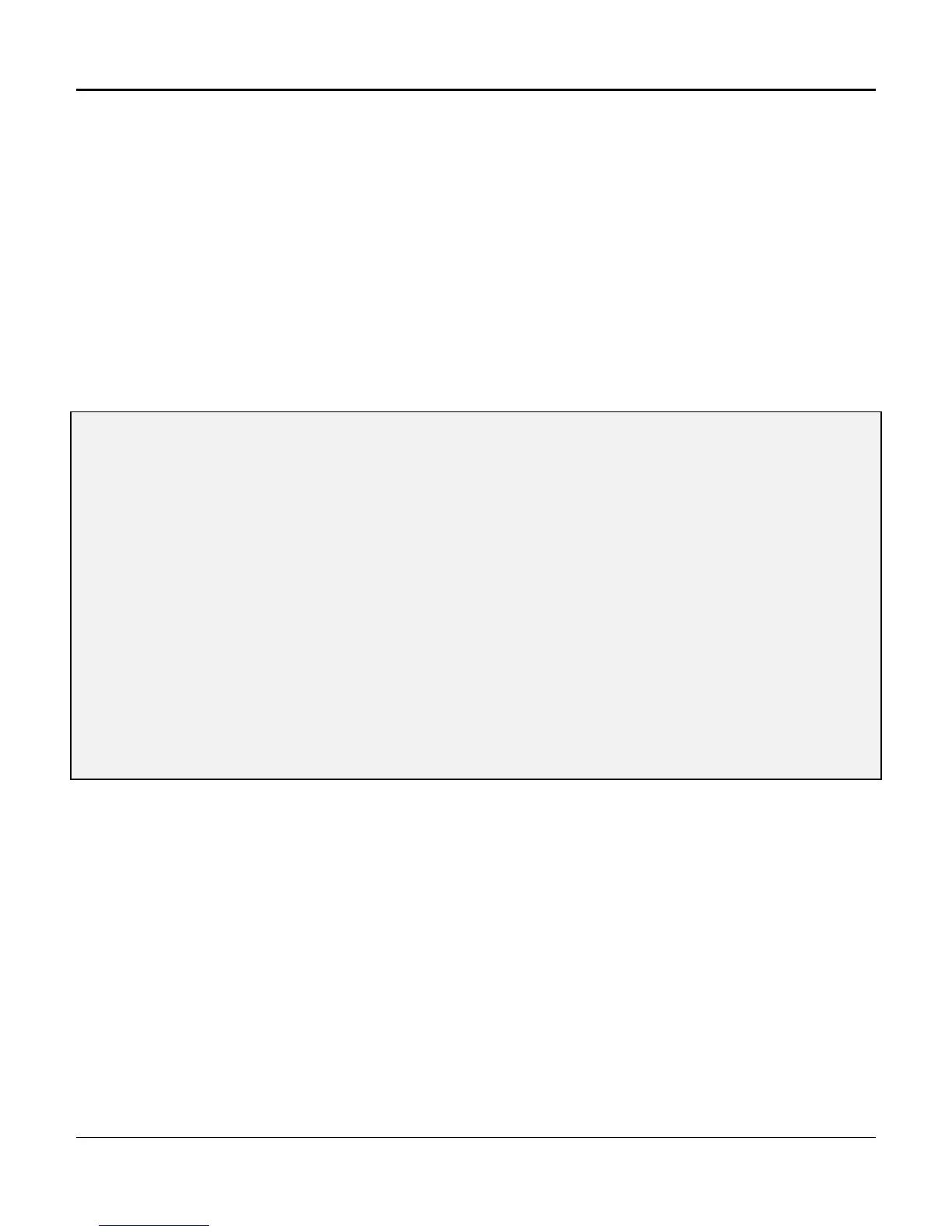Chapter 4. Configuration and Operation
111
CM - Copying the Map Matrix
This procedure assigns the transmission timeslots to the line card slots. Use the matrix map to plan the
matrix configuration. If the planned map matrices have some common channel assignments, the Copy
Map (CM) matrix procedure is a faster way to create a new map by copying an existing (complete) matrix
to another matrix map, and then editing the data.
To copy the data from one map matrix to another, enter CM and press [Enter]. Enter the number of the
source map (“1” is the source map to be copied in the example below). Enter the number of the
destination map (“6” is the number of the map that will receive the copied map in the example below).
Refer to Figure 4-9 for a depiction of the screen sequence.
To review the map, select Yes, otherwise, select No at the appropriate prompt. To apply changes,
select Yes at the prompt and press [Enter]. If No is selected as the response to Apply Changes, the
map will remain as it previously appeared.
] CM
Copy Map Matrix
Source Map Number
[1..7] 1
Destination Map Number
(1..7) 6
Please Stand By
** Map Copied **
Figure 4-9. Copying a Map Matrix
