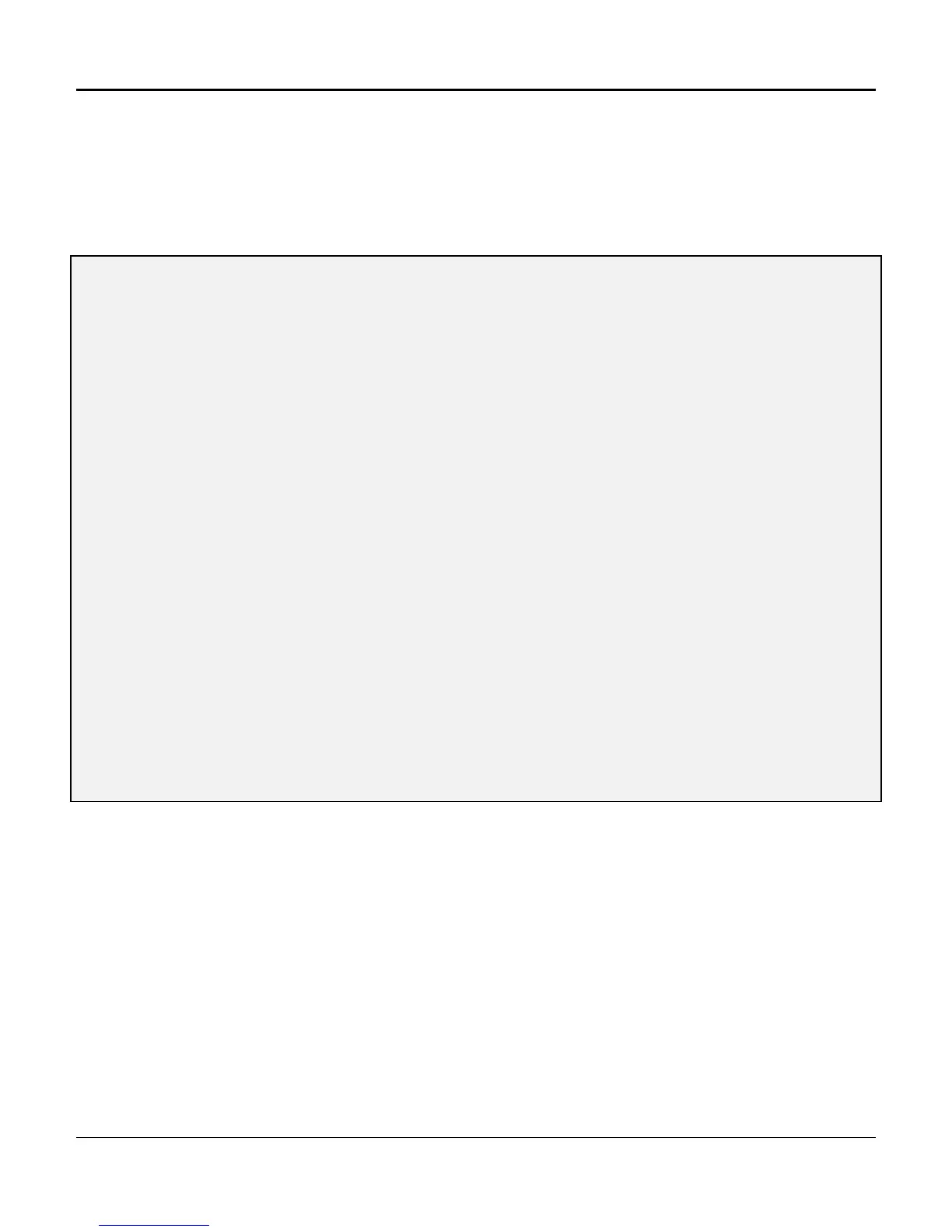Chapter 4. Configuration and Operation
113
DC - Displaying Shelf Configuration
The DC command Displays the shelf Configuration screen (Figure 4-11). The display will reflect the
current shelf configuration. The revisions will vary depending on the release of the product purchased. If
a Dual DSX-1 Interface is installed, or if a Facility Data Link Processor (FDLP) card is not installed, an
empty card slot message will appear.
] DC
10:03:24--------------- [ Shelf Configuration ] ---------------03/08/95
Operation Mode : Drop and Insert T1 Interface : Normal
Shelf Timing : Loop Working Map : 1
Network Clk Src : T1-2 Frame Mode : 193S
Zero Suppression : Transparent Jitter Atten. UI : 28
T1-1 REM Output : T1-1 T1-1 FRM ERT : 0E-0
T1-2 REM Output : T1-2 T1-2 FRM ERT : 0E-0
---Hardware --- Serial Software
Card Type Part Number Rev Number Revision
----------------------------------------------------------------------
T1-CSU 30318-101 D 102572-0002 B 04/09/90
A-LIU T1-2 30309-115 E A76558-0032 B 10/20/93
B-LIU T1-1 30309-105 E A76557-0013 B 10/20/93
CCU 30305-108 C 123456-7890 1.0 02/24/95
STROBE 1 30307-001 E 212243-0057 F 08/23/91
FDLP 30325-101 A 190825-0018 A 12/07/94
AC/DC 30308-101 B 113611-0017 B 09/26/91
Figure 4-11. Displaying Shelf Configuration
