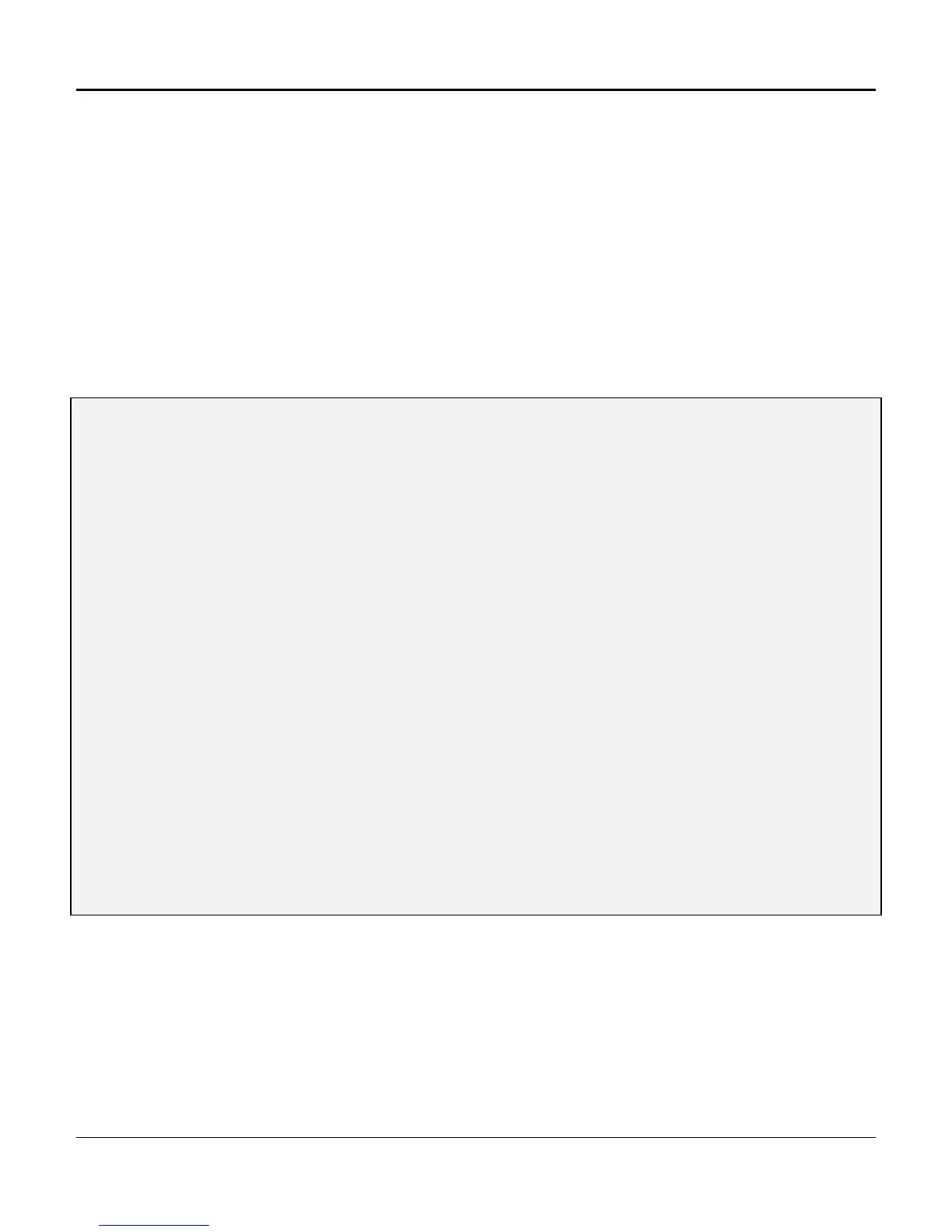Chapter 5. Diagnostics
201
SB - Set Bit Error Rate Options
Enter SB to access the Set Bit error rate options screens. These include the Set Frame Error Rate Test
(ERT) Alarm screen, and the Cyclic Redundancy Check (CRC) ERT Alarm screen. When the D/I Mux III
system is configured for D4 operation, the SB command displays the Set Frame ERT Alarm screen.
When the D/I Mux III is configured for Extended Super Frame (ESF) operation the SB command shows
the Set CRC ERT Alarm screen. The SB alarm screen is available with all D/I Mux III systems. Framing
error and CRC error detection are performed on the Line Interface Units (LIUs).
The error rate test gives an ongoing evaluation of the T1 line. If an error threshold is passed, a minor
alarm occurs to warn the user of degradation in transmission. The alarm can be used to initiate a
change in the network through system or network software. The alarm feature can be disabled.
Figure 5-29 illustrates a Set CRC ERT Alarm screen. Refer to Chapter 4. Configuration and Operation
for further detail on setting the bit error rate.
] SB
17:20:41 ---------- [ Set CRC ERT Alarm ]----------- 06/25/92
------------------------- Alarm ------------------------
ERT Set Pt. Resolution Status
--- ------- -------------- ------
T1-1 : 0E-4 [9E-1] [1E-4 3 Secs] Disabled
T1-2 : 0E-4 [9E-1] [1E-4 3 Secs] Disabled
CRC ERT Alarm
1) Set Pt.
2) Resolution
E) Enable
D) Disable
R) Reset ERT
Q) Quit Q
Clear Alarm History
Y) Yes
N) No
[Y/N]
Figure 5-29. Set Bit Error Rate Options Screen Alarm
Technical Assistance
After software diagnostics and hardware diagnostics have been performed, the next step in
troubleshooting the system is to follow a systematic replacement of suspected failed units. This requires
spares on hand, or a call to Coastcom to expedite a replacement unit. Before a replacement unit is
shipped, it must be confirmed as a failure by a Coastcom Technical Support Engineer. Call Technical
Support Services at 1-800-385-4689.
