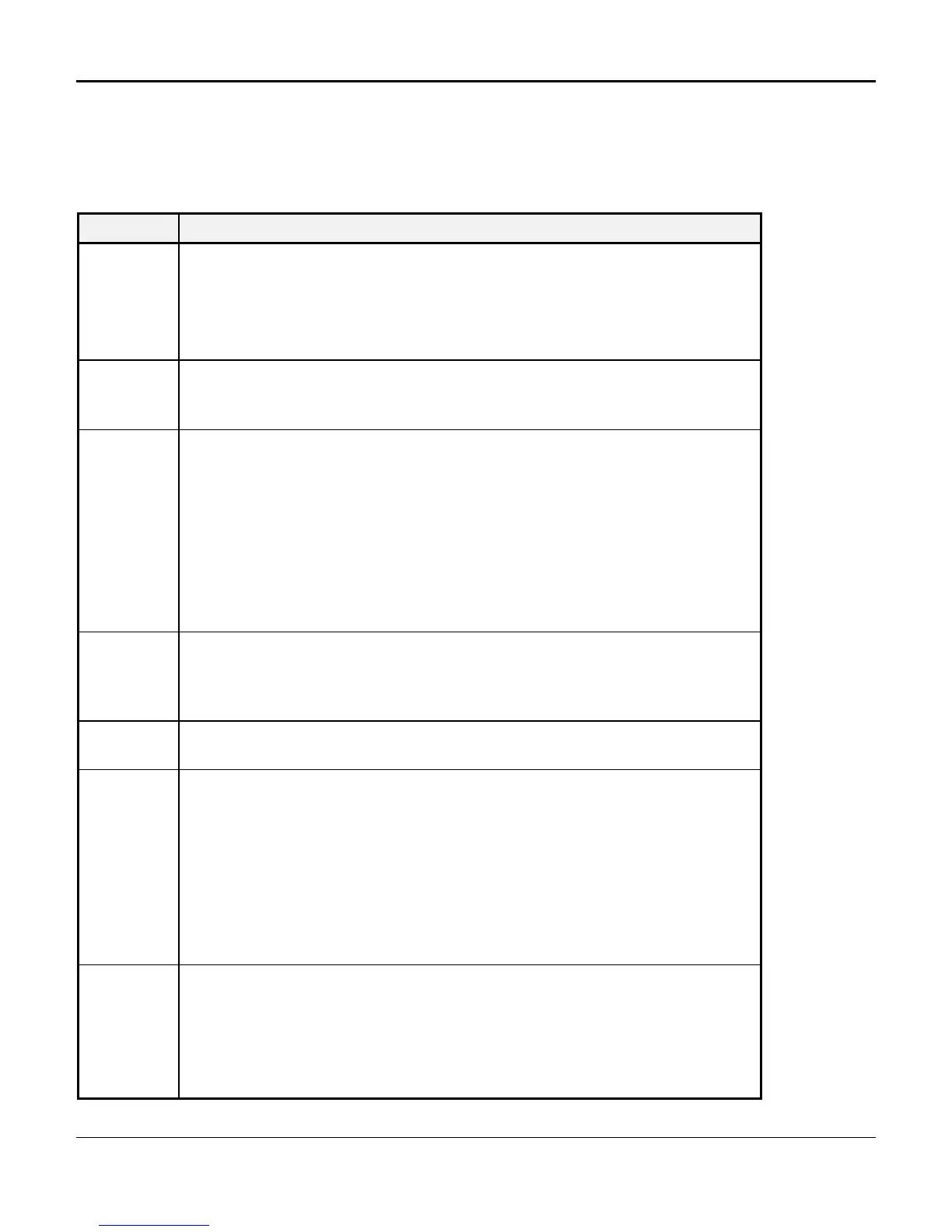D/I Mux III User’s Manual Appendix G. Modem Interfaces
250
Hayes 1200 and 1200B Command Sets
The Smartmodem 1200/1200B commands and dial modifiers are super sets of the Smartmodem 300
commands. They are listed and described in Table I-3.
Table H-3. Hayes 1200 and 1200B Command Sets
Command Feature
B0
B1
Select CCITT V.22 as communications standard.
Select Bell 103/212A communications standard
This command sets the communications protocol. Many European and other countries
subscribe to CCITT standards, whereas the US (for low-speed modems) subscribes to Bell
standards. For speeds above 2400 bps, CCITT standards are universal in asynchronous,
dial-up communications.
!
@
W
Hook flash.
Wait for quiet answer (no dial tone transmitted).
Wait for dial tone.
I0
I1
I2
Request product identification code.
Perform checksum on firmware ROM; return checksum.
Perform checksum on firmware ROM; return OK or ERROR result codes.
This command assists in permitting software to determine the modem type. However,
there is no agreement among manufacturers of Hayes-compatible modems concerning
product code determination criteria. Most modems rated at or below 2400 bps return the
first two digits of the maximum supported speed as the first two digits of a three-digit
product ID code (e.g., a 2400 bps modem returns 245). At higher speeds there is more
divergence (e.g., the UDS 3225 V.32 modem returns 901). While not completely reliable,
this method is most commonly used to determine the maximum supported speed. Allow
the user to override the software default determination.
L0
L1
L2
Low speaker volume.
Medium speaker volume.
High speaker volume.
This allows basic software speaker volume control.
O1
O2
Turn off the remote digital loop back test function, and return the modem on-line.
Request remote digital loop back test, and return modem on-line.
XO
X1
X2
X3
X4
Enable features represented by result codes 0-4.
Enable features represented by result codes 0-5.
Enable features represented by result codes 0-6.
Enable features represented by result codes 0-5, and 7.
Enable features represented by result codes 0-7.
With the Smartmodem 1220, Hayes has expanded the result code set from dialing
operations to reflect the enhanced features of new modems. Other manufacturers have
also added their own dialing result codes, creating differences in meaning between all the
codes. Note that there is no standardization in any of the possible result codes used when
an MNP connection is made.
Y0
Y1
Disable long space disconnect.
Enable long space disconnect.
This command controls how the modem behaves if a BREAK (defined arbitrarily as a
SPACE condition for 1.6 seconds) is sent from the remote system. When enabled, the
modem disconnects when a BREAK is received. Furthermore, when the hang-up
command (H0) is received from the local system, the modem sends a 4-second SPACE to
the remote system.
