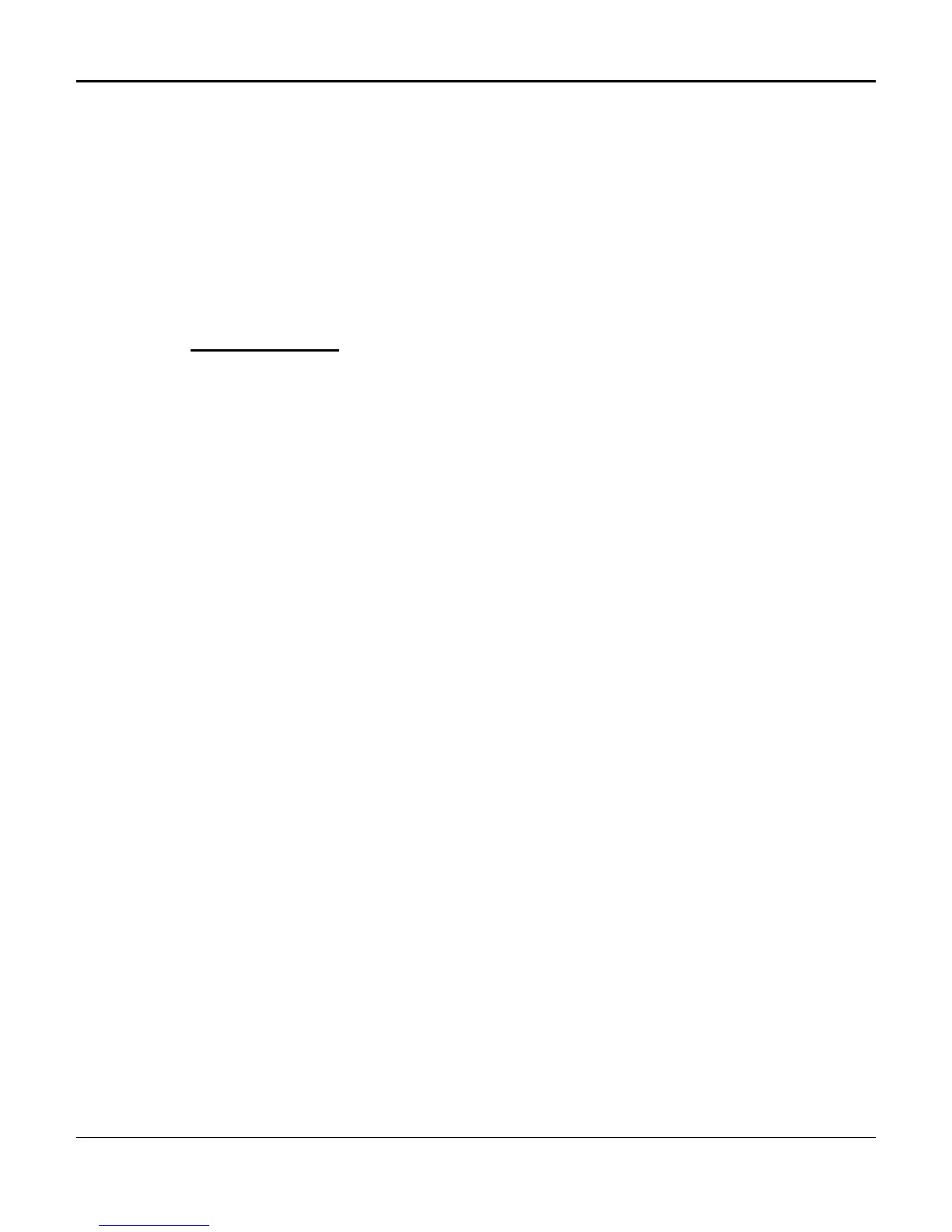D/I Mux III User’s Manual Appendix G. Modem Interfaces
259
7. Send the initialization command to the modem using the following recommended
initialization string: AT E0 Q1 S0=1 V1 X4 &C0 &D0!
8. Wait for an OK response (which should appear within 3 seconds), and continue.
9. Send the dial command to the modem using the following recommended dial string
is: AT Q0 DT 1-234-567-1234
10. Wait for a CONNECT response (which should appear within 45 to 90 seconds), and
continue. If there is no response, or if there is a NO CARRIER, or BUSY, or NO
DIALTONE response, then terminate the connection (refer to the Terminate
Connection/Modem section below).
Port Expander
If a port expander has been configured into the network, follow the steps listed below,
otherwise proceed to the next section.
1. Send the link command to the port expander, using the following recommended link
string: 0t.r.o.PL0x
2. Wait for a LINK ESTABLISHED response (which should appear within 3 seconds). If
the LINK ESTABLISHED response is received, continue with the next section.
3. If there is no response after sending the link command, terminate the connection
(refer to the Terminating Connection/Modem section below).
4. If there is a LINK UNAVAILABLE response, clear all possible connections using the
following recommended command strings:
0t.r.o.PU01
0t.r.o.PU02
...
0t.r.o.PU08
5. Wait for a response for each unlink command.
6. If a response of UNLINK DONE is received, repeat step 1 in this section.
7. If a response of LINK UNAVAILABLE is received, continue clearing all possible
connections.
8. If all possible connections have been cleared, repeat step 1 in this section.
Processing Messages
Proceed with message transmissions. Alarm mode switching during message processing is
controlled by Coastcom’s NCC5 and NCC6 programs when communicating with the D/I Mux III
system (the NCC2 program does not switch alarm modes). The program sends a Machine
Machine Language (MML) command to disable alarm reporting, thus allowing ASCII or MML data
transmission/reception to occur. At the conclusion of message processing, the program sends
another MML command to re-enable alarm reporting.
When all transmissions are complete, or after a configurable period of time without any data
being transferred, proceed to Terminating Connection below.
