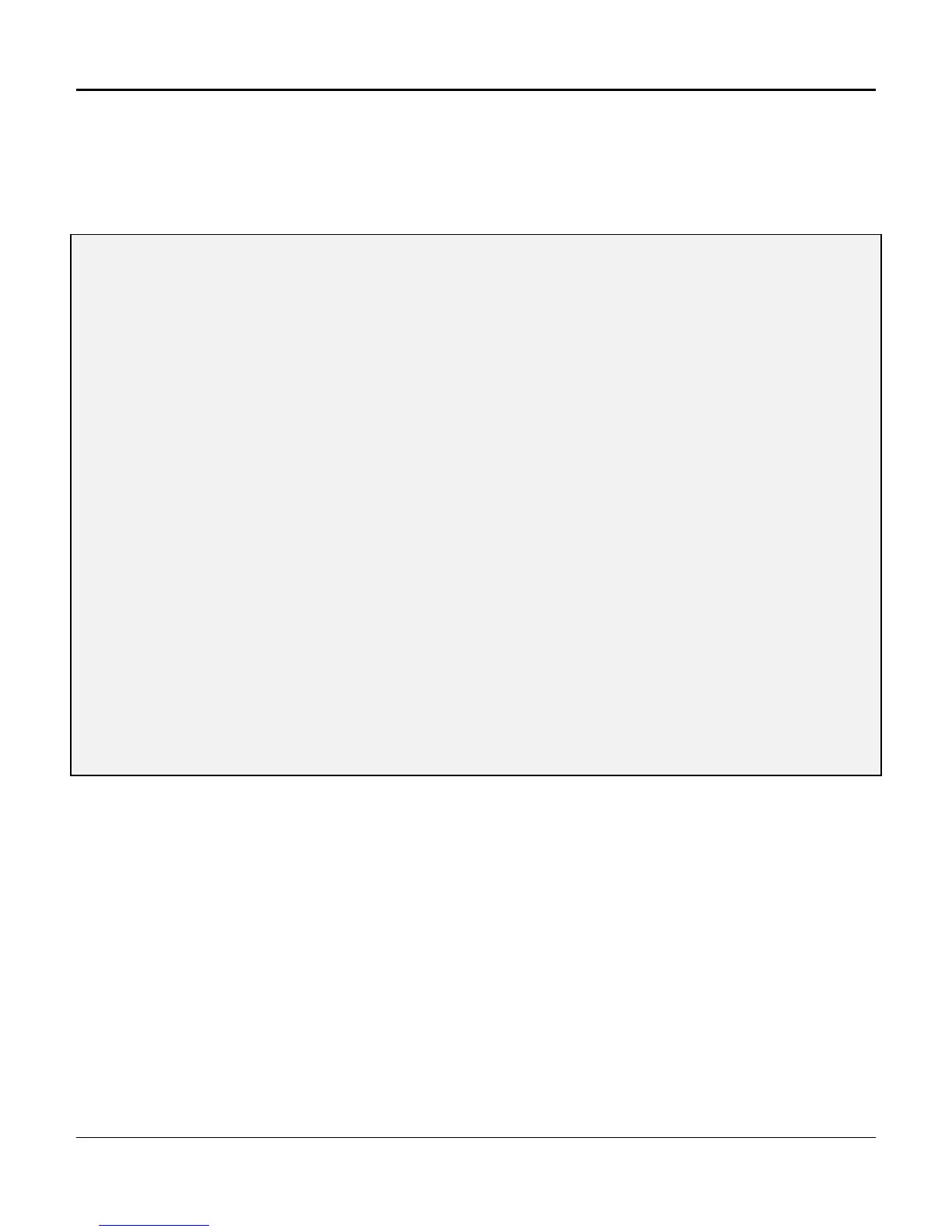Chapter 4. Configuration and Operation
127
ML - Modifying/Setting SLIP Parameters
From the AMCU Main Menu, use the ML command to set SLIP feature parameters, as depicted in Figure
4-28. Note that the SLIP and Ethernet ports should have different IP addresses. Consult the local LAN
administrator for assistance with these address assignments.
] ML
Changing the SLIP parameters requires rebooting the unit.
Do you want to continue? [N] y
Enter SLIP Local IP Address [130.1.10.98]:
Enter SLIP Peer’s IP Address [130.1.10.15]:
Enter SLIP MTU (Max Transmission Unit = 1006 Recommended) [1006]:
Enter SLIP Port Data Rate
3) 300
12) 1200
24) 2400
48) 4800
96) 9600
[96]
Stand by to reboot. Confirm? [N] y
Password:
]
Figure 4-28. Modifying SLIP Parameters