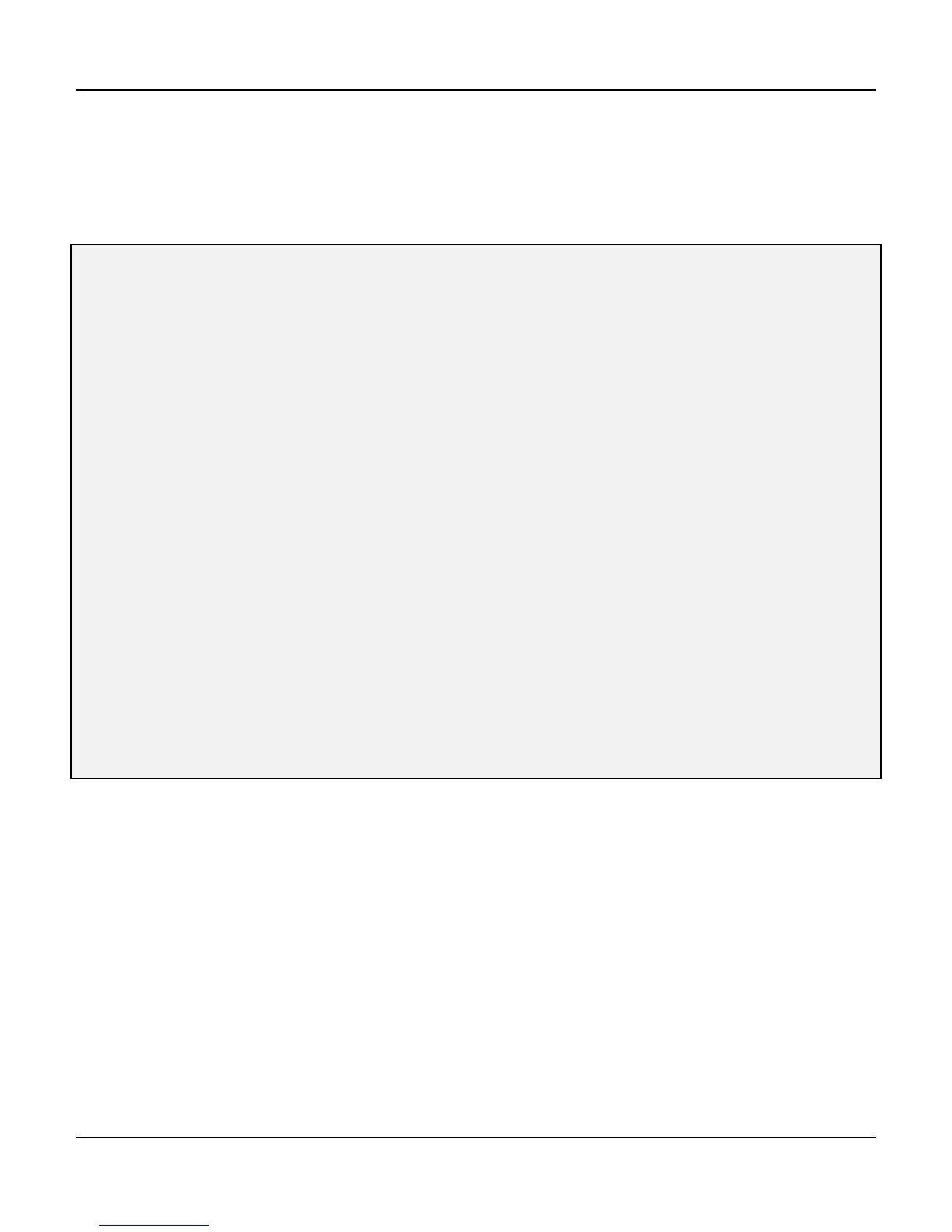Chapter 4. Configuration and Operation
133
OL - Operate Line Card Diagnostics Menu
Use the OL command to display the Operate Line card diagnostic menu, as depicted in Figure 4-34.
Enter the slot number of the card selected for diagnostic testing. The menu will differ, depending upon
the card being tested. In the following example, slot 7 contains a Dual 2-Wire FXS card. (See specific
line card user manuals for more details on diagnostic options.)
] OL
Slot Number [7]
13:11:35---------[ Operate Slot 7 : D2W FXS ]---------05/20/94
Current Status
Ch. A : Not Mapped
Ch. B : Not Mapped
1) Disable channels on next idle
2) Disable channels immediately
3) Set/Clear digital loopback
4) Line Build-Out Cap. adjustment
5) Report signalling bits status
6) Enable channels
7) Ch A Transmit Override Status
8) Ch B Transmit Override Status
R) Reset card
Q) Quit
Figure 4-34. Operate Line Card Diagnostic Menu