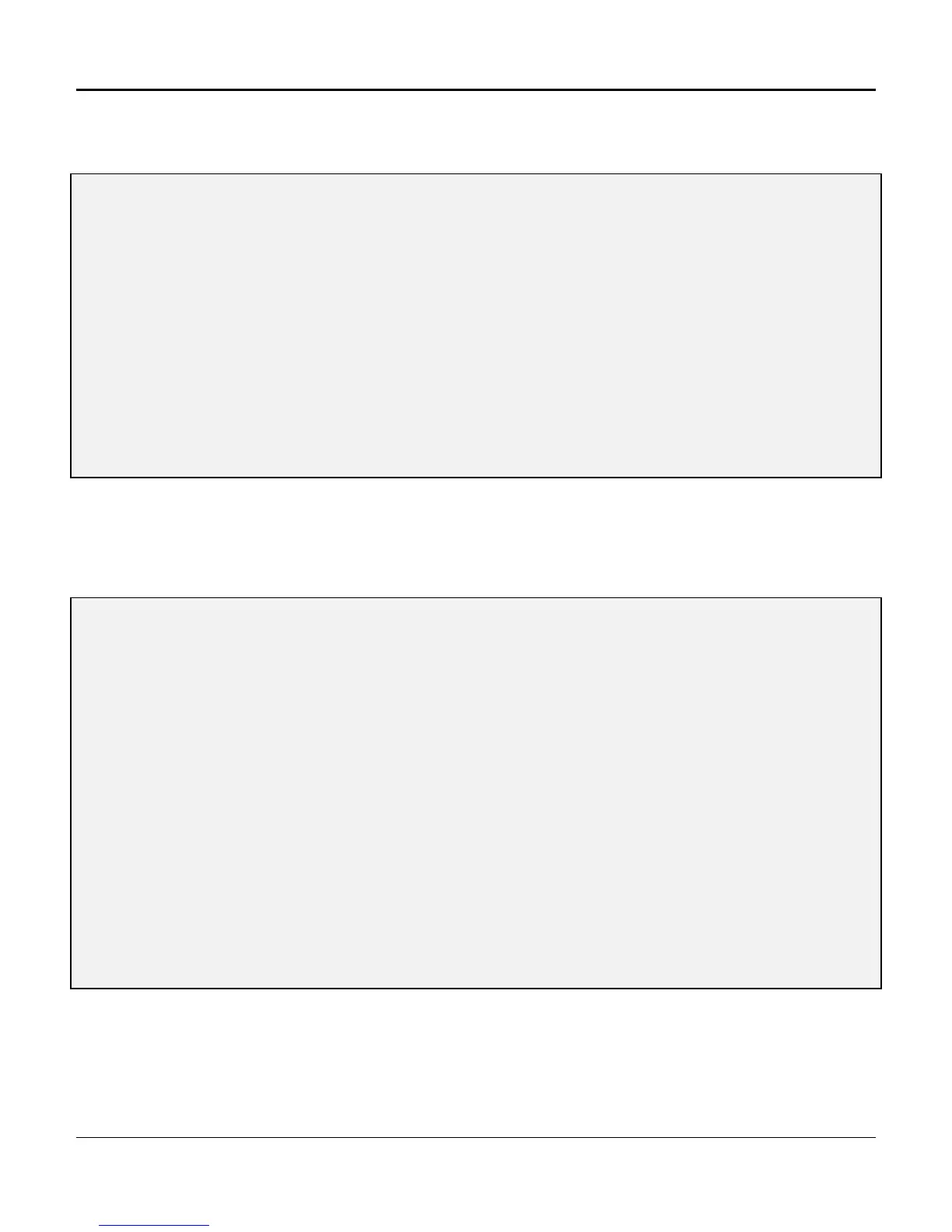Chapter 4. Configuration and Operation
134
Upon selection of one of the displayed options, the system prompts for an indication of whether the A or
B channel is intended for modification. If option 5 is selected, the display in Figure 4-35 appears.
Current Status
Ch. A : Disabled
Ch. B : Disabled
---------------------------------------------------------------
Rx Signalling Implemented Tx Signalling Detected
A bit B bit Condition * A bit B bit Condition*
---------------------------------------------------------------
Channel A 0 0 Ringing 0 1 Idle
Channel B 0 0 Ringing 0 1 Idle
* Based on signalling bits and card mode
---------------------------------------------------------------
** Press Enter to Continue **
Figure 4-35. Reporting Signaling Bit Status
Selecting options 7 or 8 on the Line Card Diagnostic Menu prompts the screen depicted in Figure 4-36 to
appear.
Current Status
Ch. A: Disabled
Ch. B : Disabled
Transmit Override Status For Ch A:
Set Clear Card Status Pending Status
--- ----- ------- ----------- --------------
1) 2) Ringback Tone : OFF OFF
3) 4) LED : OFF OFF
5) 6) Tx Sig. Bit A : 0 0
7) 8) Tx Sig. Bit B : 0 0
9) 2 Wire Output : Tip Ground Ringing
E) D) Override Status : Disabled
Q) Quit
Figure 4-36. Viewing the Channel-A Transmit Override Status