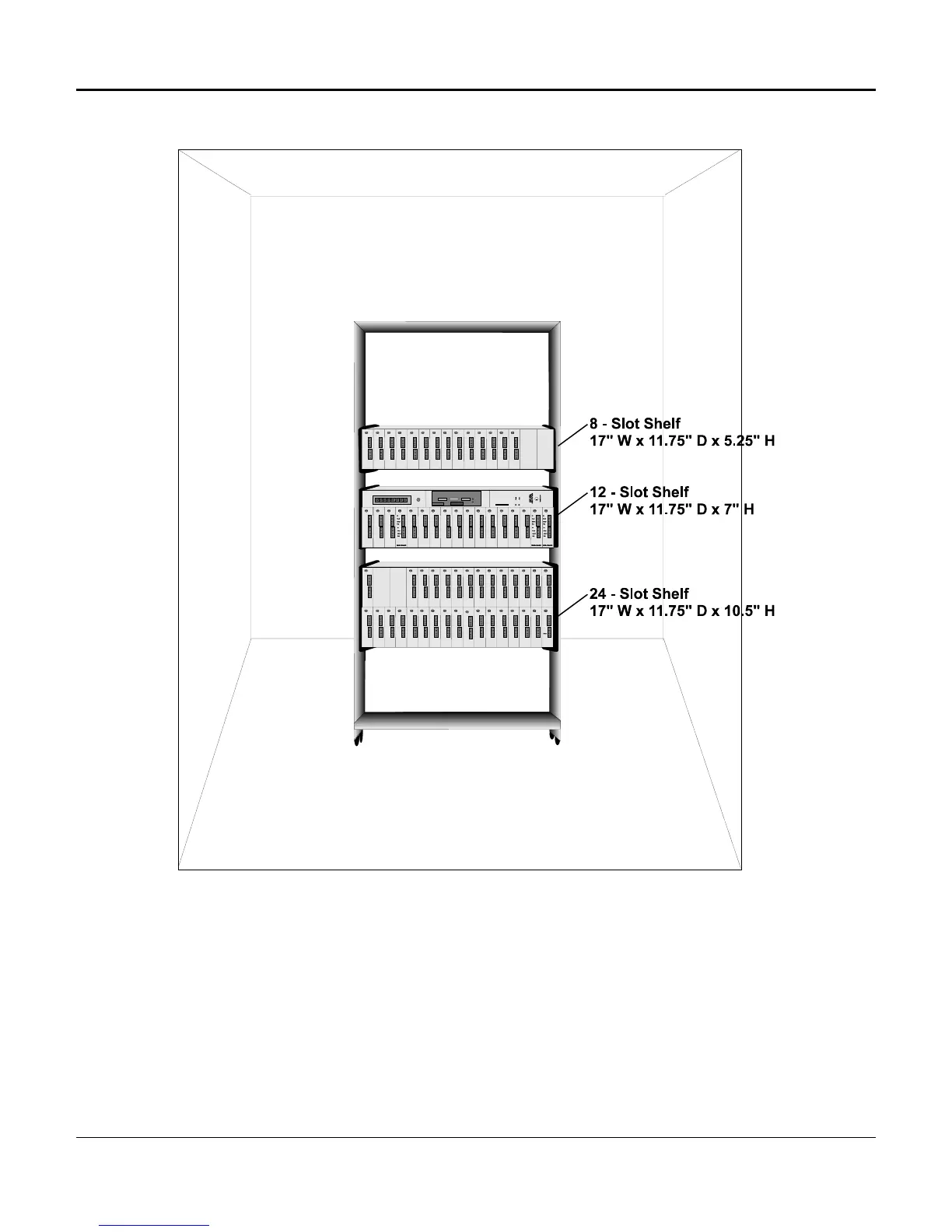Chapter 3. Installation
49
Figure 3-2. Rack Installation
Desktop
The D/I Mux III can be mounted on a table or desk top using the Coastcom Table Mount Base
(P/N 117667-01). The Table Mount Base is recommended because it allows for proper air
circulation under and through the D/I Mux III.
Install the D/I Mux III onto the Table Mount Base by removing the shelf mounting ears located on
the sides of the shelf. Reuse the screws (that held the mounting ears in place) to secure the
shelf to the Table Mount Base. Refer to Figure 3-3 for a depiction of the shelf and base.