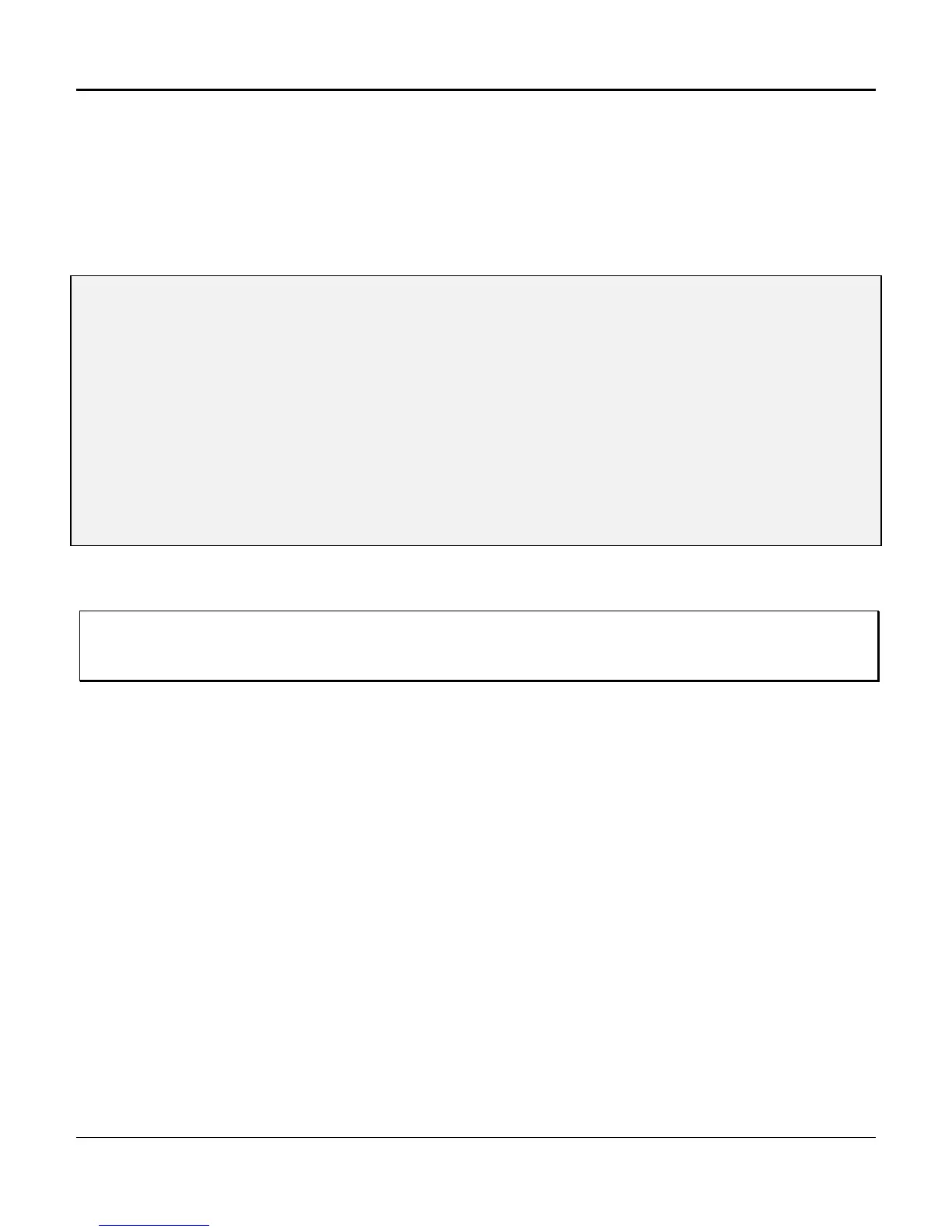Chapter 4. Configuration and Operation
131
MT - Modifying Keyboard Time-Out
From the AMCU Main Menu, selecting the MT command from the AMCU Main Menu activates the
Keyboard Time-Out function, as depicted in Figure 4-32. Use this screen to set how many minutes of
keyboard inactivity may elapse before the work session will automatically end, allowing another session
to be opened.
] MT
Keyboard Time-out
1) No Time-out
2) 5 Minutes
3) 15 Minutes
4) 30 Minutes
5) 60 Minutes
[3]
Figure 4-32. Modifying Keyboard Time-out
Note: The No Time-out selection should only be used for testing purposes when the MCU is locally accessible. If the
keyboard time-out option is set to No Time-out, and the communication link is severed during an active Telnet
session to that MCU, the shelf must be powered down then back up, because further entry, or subsequent work
sessions, will be ignored.
