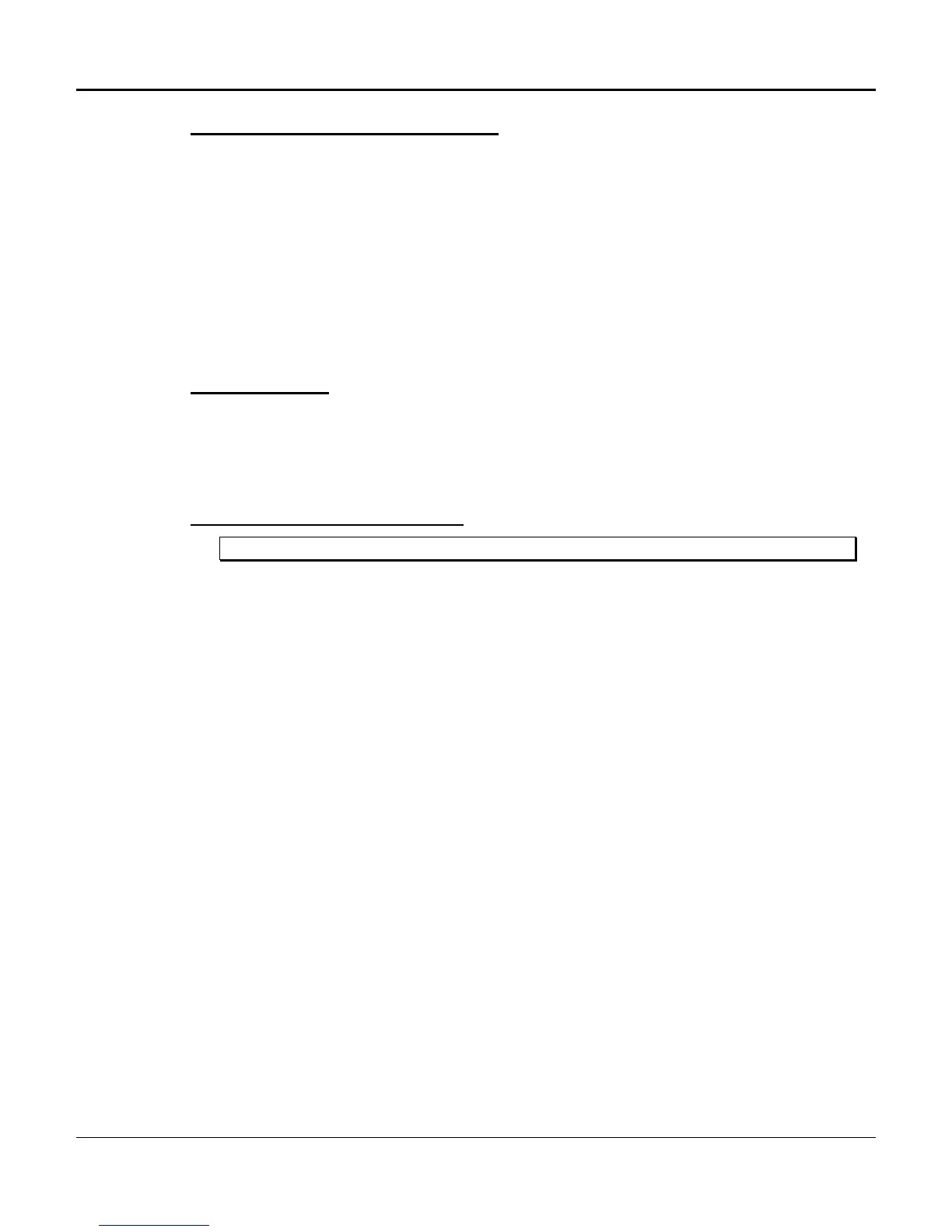Chapter 5. Diagnostics
176
Bypass Switch and Response
1. Press the BYP (bypass) switch on the CCU/AMCU. The BYP LED on the
CCU/AMCU turns on, and the LOC LED on LIU B turns off. The CGA LED on LIU B
remains lit. The ACO LED on the CCU/AMCU turns off. The FRM LED on LIU B
turns off. The local T1-1 alarm indication clears on the system control terminal
screen.
2. Press the BYP switch on the CCU/MCU. The BYP LED and the ACO LED on the
CCU/AMCU turn off, the CGA LED on LIU B turns off, and the LOC LED and the FRM
LED on LIU B illuminate. After approximately 2.5 seconds, the CGA LED on LIU B is
again illuminated. The control terminal screen indicates a local T1-1 alarm, if alarm
reporting is turned on.
CGA Timeout
Re-establish the T1 loopback by replacing the bantam cable or loopback connector. The
LOC LED and the FRM LED on LIU B turn off. After the time-out, the CGA LED turns off.
The control terminal local T1-1 alarm message clears immediately and the LIU B CGA
alarm message clears after timing out.
Alarms in End-to-End Test
Note: This test requires a Dual Enhanced DSX-1 Interface or a Dual CSU Interface.
1. Connect two D/I Mux III systems together in a point-to-point network configuration.
The T1 Transmit of one of the systems will go to the T1 Receive of the other. Both
systems should be in channel bank mode with one system locally timed, and the
other loop timed.
2. Break the T1 input path by placing a bantam plug in the Dual Enhanced DSX-1
Interface B IN EQ jack, or the Dual CSU Interface B EQ IN jack. On LIU B, the FRM
LED illuminates after 60 milliseconds. At the same time, the LOC LED illuminates.
After approximately 2.5 seconds, the CGA LED glows, generating the remote signal.
The far-end unit should then indicate a remote alarm. Other LEDs will also illuminate.
3. Remove the bantam plug to re-establish the T1 output path. On LIU B, the FRM LED
and the LOC LED turn off after 120 milliseconds. The CGA alarm times out, and the
far-end unit remote alarm clears.