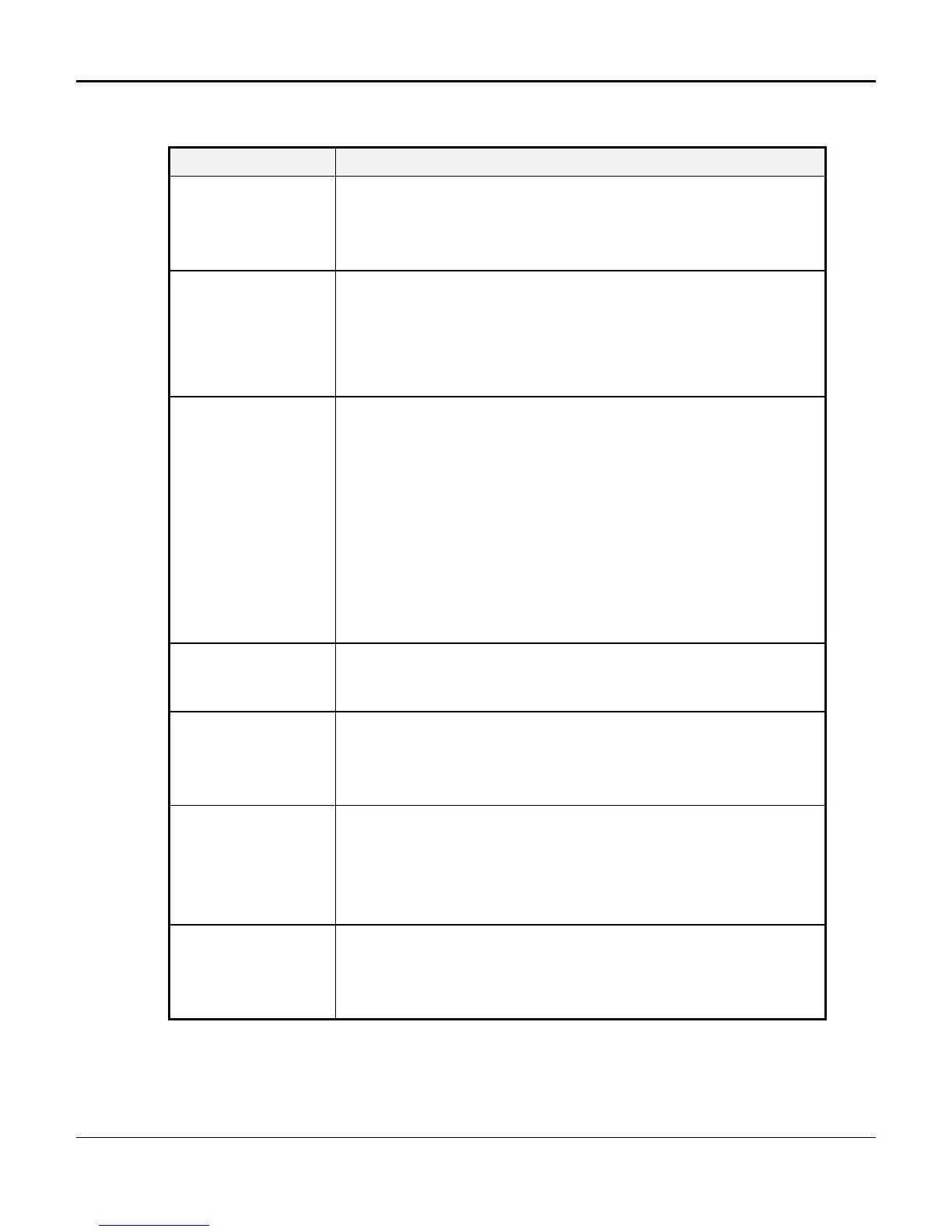D/I Mux III User’s Manual Appendix G. Modem Interfaces
253
Table H-4. Smartmodem 2400/2400B Command Set (Continued)
Command Description
&R0
&R1
Track CTS according to RTS.
Ignore RTS; always assume presence of CTS.
In the default state (&RI), CTS is forced on. In &R1, CTS follows RTS with
the value specified in register S26.
&S0
&S1
Assume presence of DSR signal.
Track presence of DSR signal.
In the default state, DSR remains high when the modem is on. In the
alternate state, an off-to-on transition occurs after the answer tone is
received (treating the modem as a "dumb" modem”. This command is a
CCITT V.22 recommendation.
&T0
&T1
&T3
&T4
&T5
&T6
&T7
&T8
Terminate test in progress.
Initiate local analog loop back.
Initiate digital loop back.
Grant request from remote modem for RDL.
Deny request from remote modem for RDL.
Initiate remote digital loop back.
Initiate remote digital loop back with self-test.
Initiate local analog loop back with self-test.
This set of commands provides a test suite of the local and remote
connection.
&V
View active configuration, user-defined profiles, and stored numbers.
This command allows viewing of the information stored in the modem's
EEPROM.
&W0
&W1
Save storable parameters of active configuration as user profile 0.
Save storable parameters of active configuration as user profile 1.
The modem permits two active configurations, each of which can be stored
in the EEPROM for future use.
&X0
&X1
&X2
Modem provides transmit clock signal.
Data terminal provides transmit clock signal.
Receive carrier provides transmit clock signal.
This command set provides flexibility for clock source signal in synchronous
communications.
&Y0
&Y1
Recall user profile 0 on power-up.
Recall user profile 1 on power-up.
Either of the two stored two user profiles can be selected as the default for
future communication sessions.