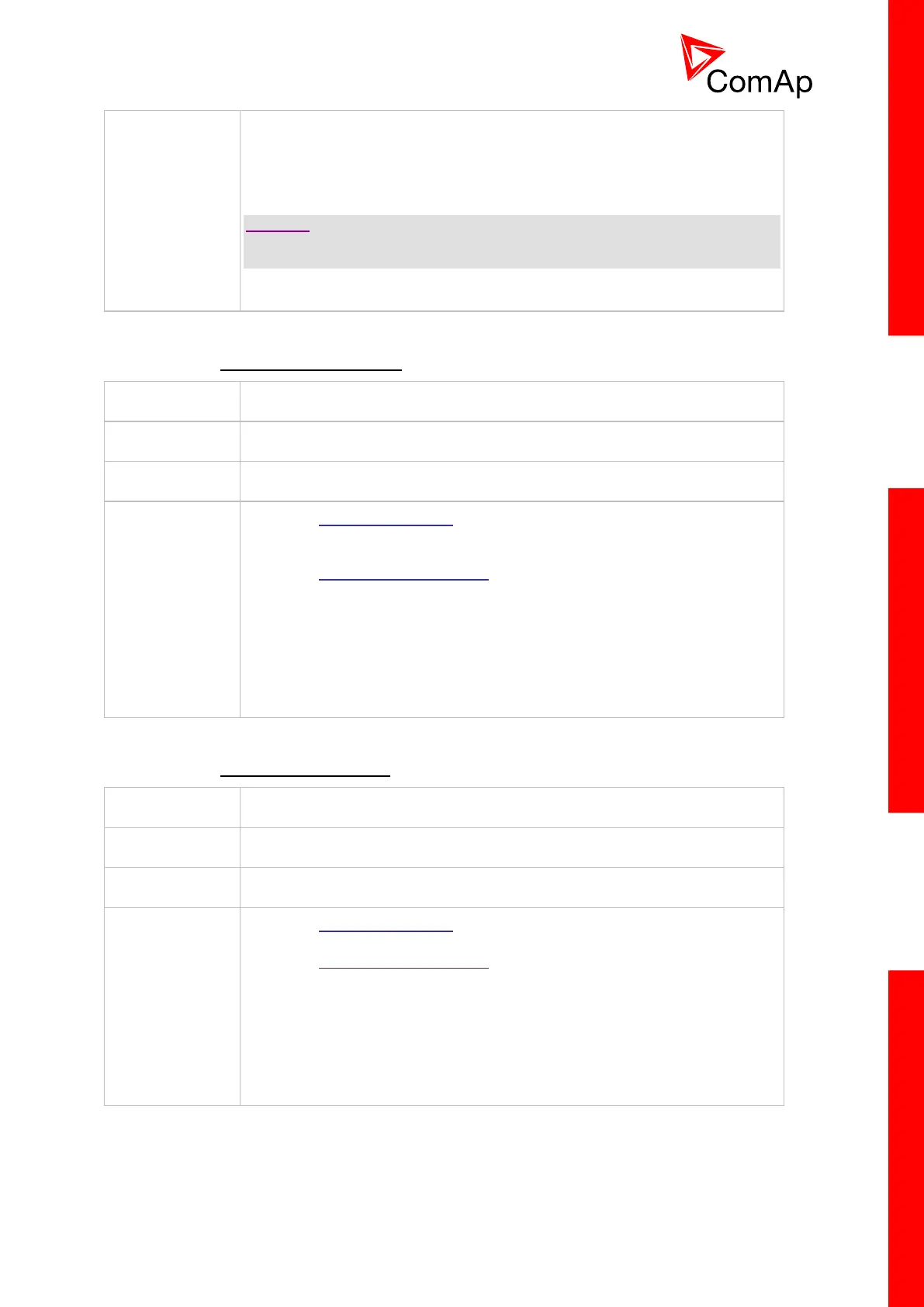InteliMains
NT
, SW version 3.0
InteliMains-NT-BTB-3.0-Reference Guide.pdf, ©ComAp – June 2013
CAUTION!
If you need to use fixed ethernet settings you should consult the proper
setting with your IT specialist.
12.2.3.19 Setpoint: IP address
In fixed settings mode this setpoint is used to adjust the IP address of
the ethernet interface of the controller. Ask your IT specialist for help
with this setting.
In Automatic settings mode this setpoint is used to display the IP
address, which has been assigned by the DHCP server. It is not
possible to change the setpoint value manually in this setting (the
value is immediately reverted back by controller communication
module IB-COM).
12.2.3.20 Setpoint: Net mask
In fixed settings mode this setpoint is used to adjust the network
mask of the network segment where the controller is connected.
In Automatic settings mode this setpoint is used to display the
network mask which has been assigned by the DHCP server. It is not
possible to change the setpoint value manually in this setting (the
value is immediately reverted back by controller communication
module IB-COM).
