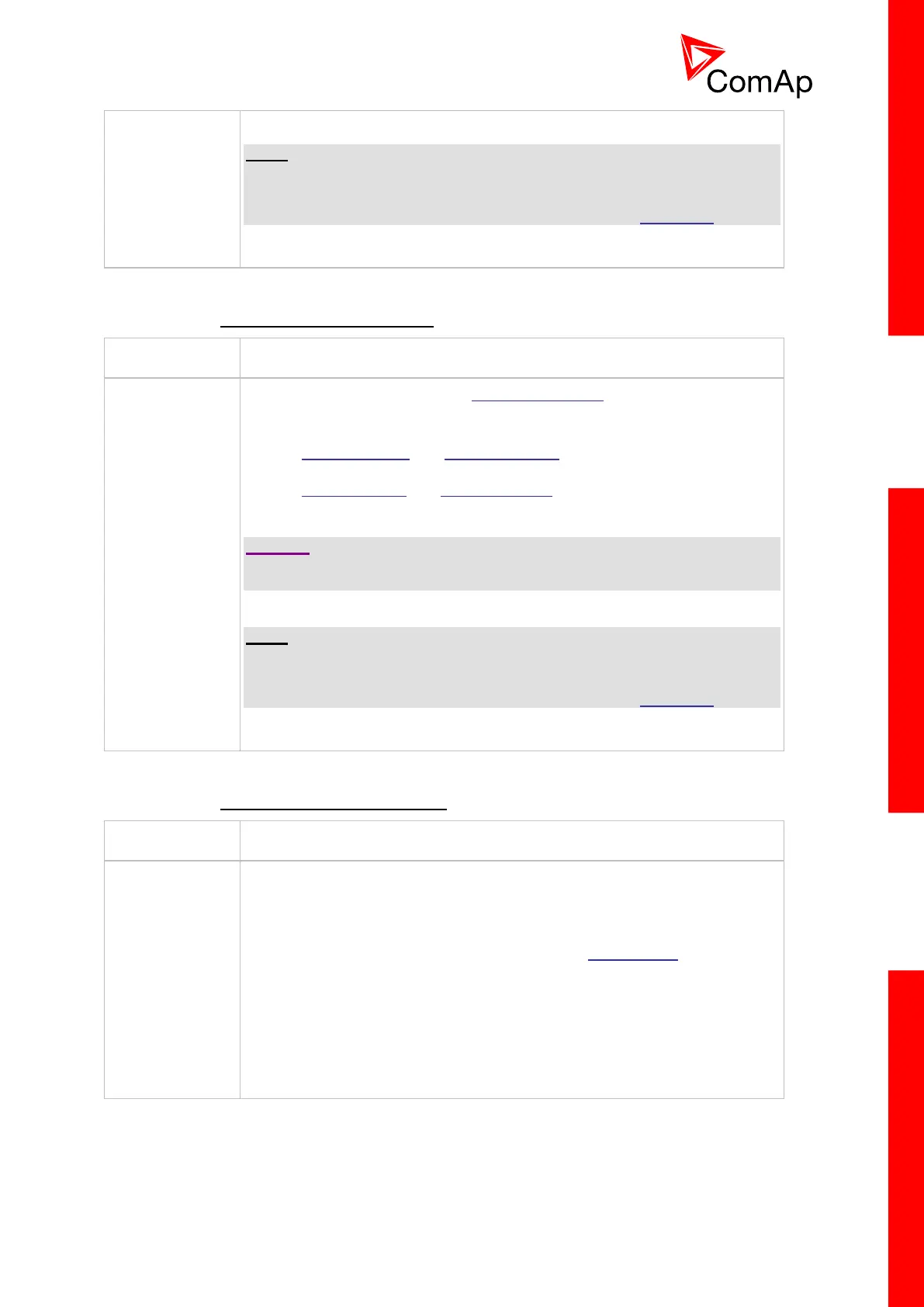InteliMains
NT
, SW version 3.0
InteliMains-NT-BTB-3.0-Reference Guide.pdf, ©ComAp – June 2013
NOTE:
It is possible to use virtual peripheries for distribution of the binary signal from
one physical switch connected to one controller to all other controllers over
the CAN bus. See example in the description of the input Load res 2.
14.2.1.17 Binary input: Load res 4
This input is used to activate the load reserve set #4 instead of the set #1,
which is active by default. The set #4 is adjusted by setpoints:
#LoadResStrt 4 and #LoadResStop 4 if the power management is
switched to absolute (kW-based) mode
#%LdResStrt 4 and #%LdResStop 4 if the power management is
switched to relative (%Pnom-based) mode.
CAUTION!
All controllers cooperating together in Power management must have the
same load reserve set selected.
NOTE:
It is possible to use virtual peripheries for distribution of the binary signal from
one physical switch connected to one controller to all other controllers over
the CAN bus. See example in the description of the input Load res 2.
14.2.1.18 Binary input: BTB disable
The input is used to disable issuing the BTB closing command.
If the input is active during synchronizing, the controller will keep Bus
Left synchronized with the Bus Right without issuing the BTB closing
command until the input is deactivated or Sync timeout is elapsed.
If the input is active and the BTB button is pressed in MAN mode to
close the BTB to dead bus, the BTB will not be closed until the input
is deactivated and the BTB button pressed again.
If the input is active and the BTB is to be closed to dead bus
automatically, the BTB will not be closed until the input is
deactivated.
