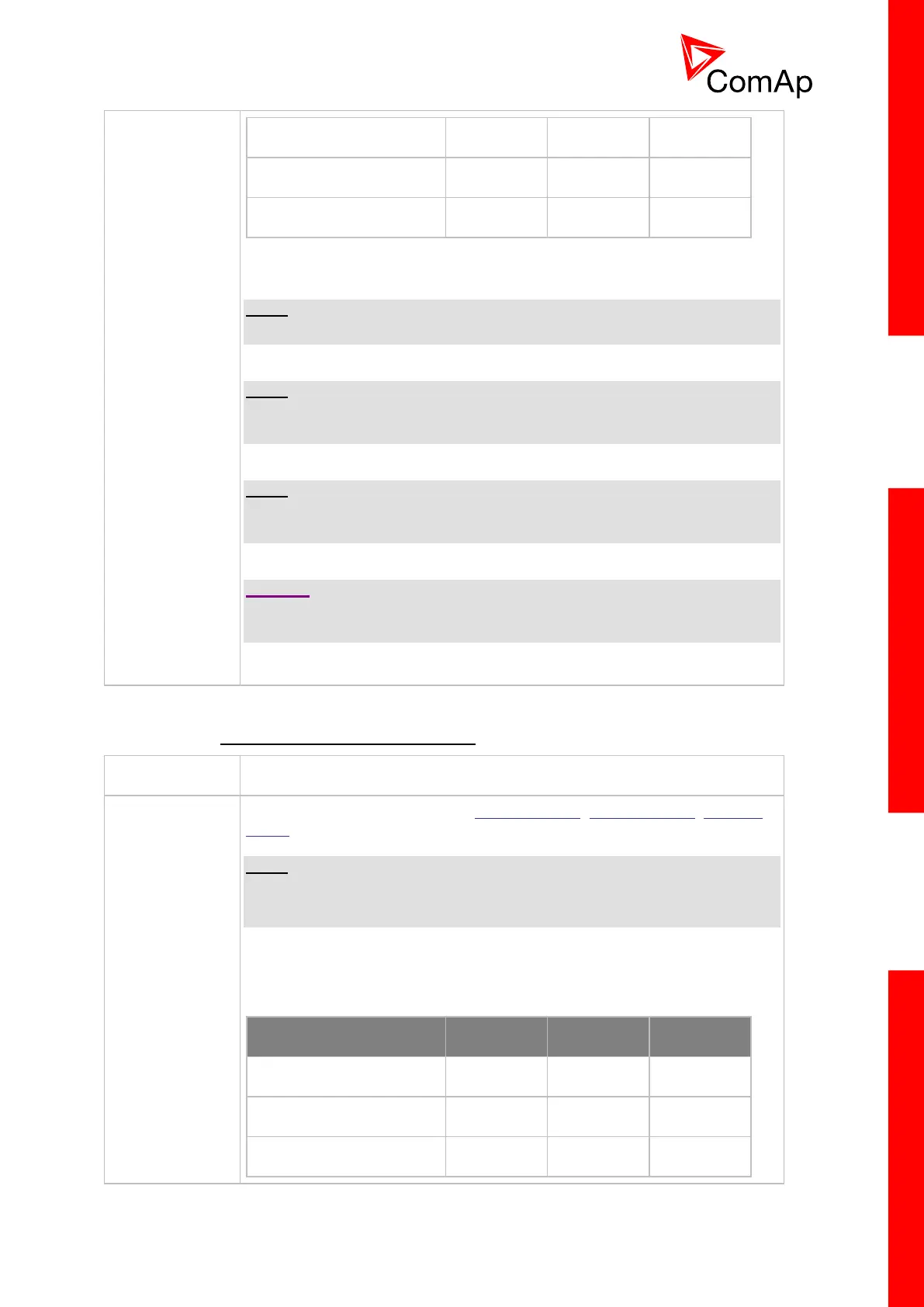InteliMains
NT
, SW version 3.0
InteliMains-NT-BTB-3.0-Reference Guide.pdf, ©ComAp – June 2013
NOTE:
"0" in the table means the input is not active or not configured.
NOTE:
Language index 0 selects the default language of the terminal, i.e. the
language, which is adjusted in the terminal using it's menus.
NOTE:
The reaction on changes of these inputs is delayed about 1 sec to ensure the
new combination is valid (e.g. if a rotary selector switch is used).
CAUTION!
Each language change causes the reinitialization of the display. Function of
the controller is not influenced.
14.2.1.87 Binary input: Lang sel D#2 B
This is one of three binary inputs Lang sel D#2 A, Lang sel D#2 B, Lang sel
D#2 C, used for selecting language of the external local terminal #2.
NOTE:
Using these inputs for language selection is an option only. If the inputs are
not configured, the language can be selected using the menus on the
terminal.
ENCODING TABLE
