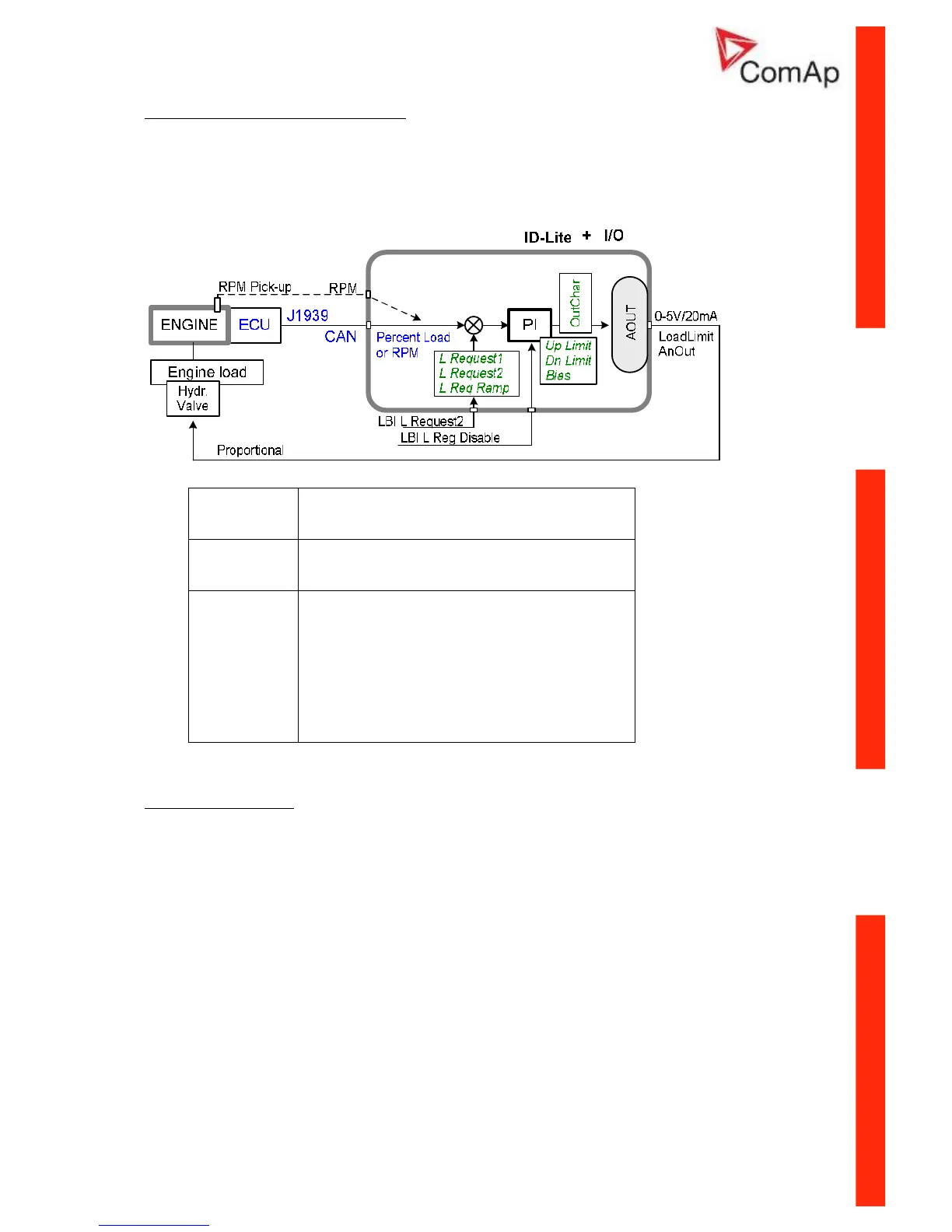ID–Lite-2.0 User guide, ©ComAp – January 2011 18
ID-Lite-2.0 User guide.pdf
Engine load limitation with analog output
Purpose: Protect the engine against overload by reducing the load.
Description: The engine load (e.g. feeder speed) is reduced when actual “Percentual load” (coming
from ECU) is over the Load limit: LoadRequest1 (or LoadRequest2) setpoint. Load can be
continuously reduced by Analog output or switched between two levels by Binary output to keep the
Engine load on or below the limit.
Input J1939 – Actual Load in %
Binary input: L Request 2 (optional)
Binary input: Reg Disable (optional)
Output Analog output: Load LimitAnOut (plug-in
module)
Note: LoadLimitAnOut range = 0 – 10000
Setpoints
Load limit: Load Input = Load
Load Bias
Load Request
Load Request 2
Load ReqRamp
Load UpLimit
Load DownLimit
Load Gain
Load Integral
Note: AnOut range = 0 – 10000
General PI control loop
Purpose: PI control of any value.
Description: 1-PI (can be used 3-PI as well) detect the difference between actual and requested value
and changes the output to keep the controlled value on the limit.
Function requires plug-in module with Analog output.