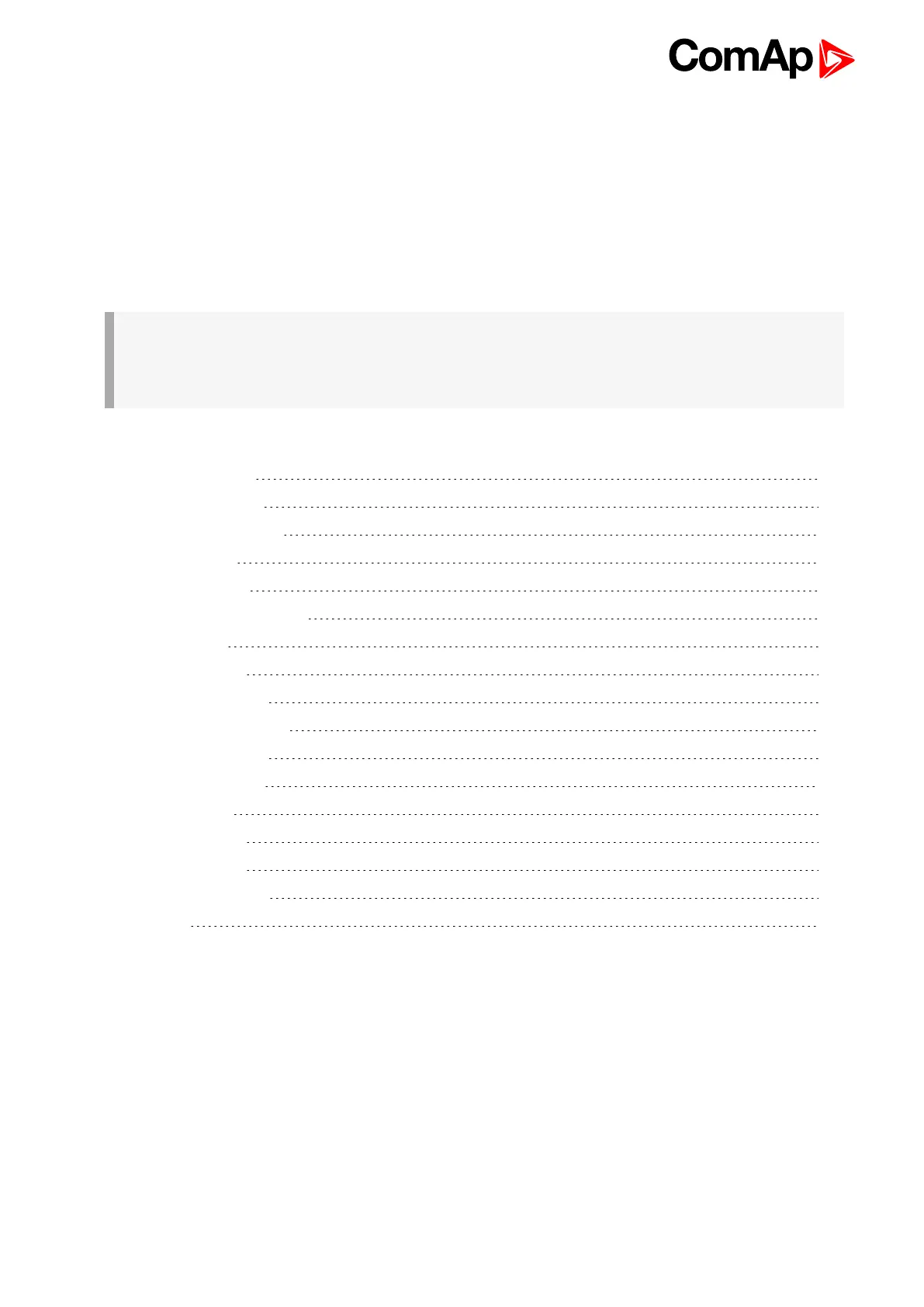InteliLite Global Guide
184
8.1.1 Setpoints
What setpoints are:
Setpoints are analog, binary or special data objects which are used for adjusting the controller to the specific
environment. Setpoints are organized into groups according to their meaning. Setpoints can be adjusted from
the controller front panel, PC, MODBUS, etc.
All setpoints can be protected by a password against unauthorized changes. Password protection can be
assigned to the setpoints during the configuration procedure. See the chapter Password (page 85) in Operator
guide for instructions on how to enter and modify a password.
IMPORTANT: Do not write setpoints repeatedly (e.g. power control from a PLC by repeated writing
of baseload setpoint via Modbus). The setpoints are stored in EEPROM memory, which can be
overwritten up to 10
5
times without risk of damage or data loss, but it may become damaged, when
the allowed number of writing cycles is exceeded.
List of setpoint groups
Group: Basic settings 190
Group: Engine settings 204
Group: Generator settings 242
Group: Protections 250
Group: AMF settings 255
Group: General Analog Inputs 266
Group: Scheduler 325
Group: Geo-Fencing 346
Group: Plug-In Modules 350
Group: CU AIN Calibration 351
Group: Alternate Config 353
Group: CM-RS232-485 367
Group: CM-GPRS 370
Group: CM-4G-GPS 383
Group: CM-Ethernet 395
Group: EM-BIO8-EFCP 409
Group: PLC 411
For full list of setpoints go to the chapter List of setpoints (page 185).