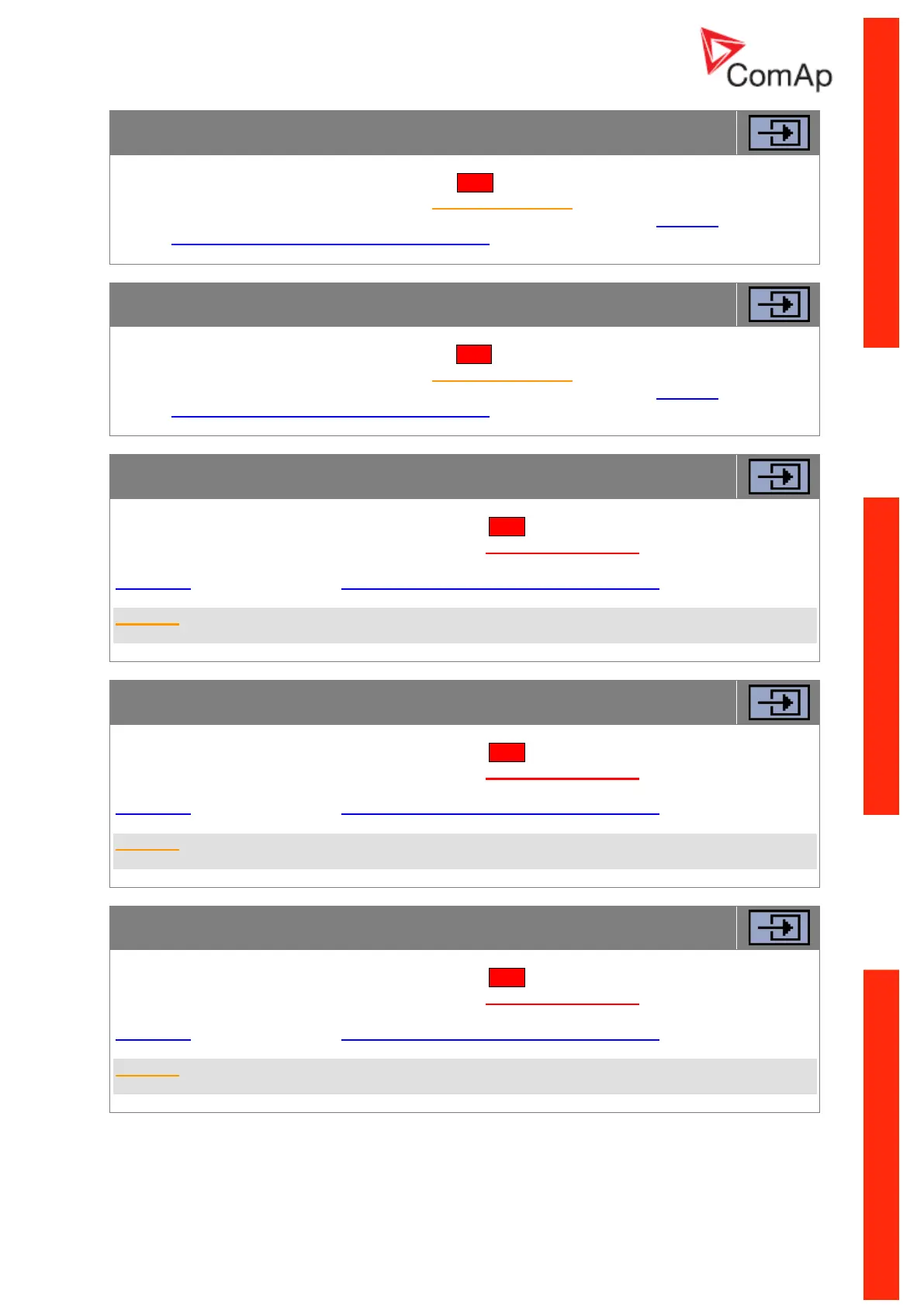InteliNano-NT Plus, SW version 2.0.1.x, ©ComAp – July 2015
49
If this binary input is activated the red LED above Stop button will blink, general warning symbol will
be displayed on LCD’s upper right corner and External Warning 2 symbol will be displayed on event
log with running hours stamp. This alarm is only warning. For more details see Warning procedure in
chapter 12 Alarm, Events and History Management.
If this binary input is activated left red LED above Stop button will blink, general warning symbol will
be displayed on LCD’s upper right corner and External Warning 3 symbol will be displayed on event
log with running hours stamp. This alarm is only warning. For more details see Warning procedure in
chapter 12 Alarm, Events and History Management.
When this binary input is activated the red LED above Stop button will blink, general shutdown
symbol will be displayed on LCD’s upper right corner, External Shutdown 1 symbol will be displayed
on event log with running hours stamp, and the shutdown procedure will occur. For more details see
Shutdown procedure in chapter 12 Alarm, Events and History Management.
CAUTION!
This is a software function only.
When this binary input is activated the red LED above Stop button will blink, general shutdown
symbol will be displayed on LCD’s upper right corner, External Shutdown 2 symbol will be displayed
on event log with running hours stamp, and the shutdown procedure will occur. For more details see
Shutdown procedure in chapter 12 Alarm, Events and History Management.
CAUTION!
This is a software function only.
When this binary input is activated the red LED above Stop button will blink, general shutdown
symbol will be displayed on LCD’s upper right corner, External Shutdown 3 symbol will be displayed
on event log with running hours stamp, and the shutdown procedure will occur. For more details see
Shutdown procedure in chapter 12 Alarm, Events and History Management.
CAUTION!
This is a software function only.
