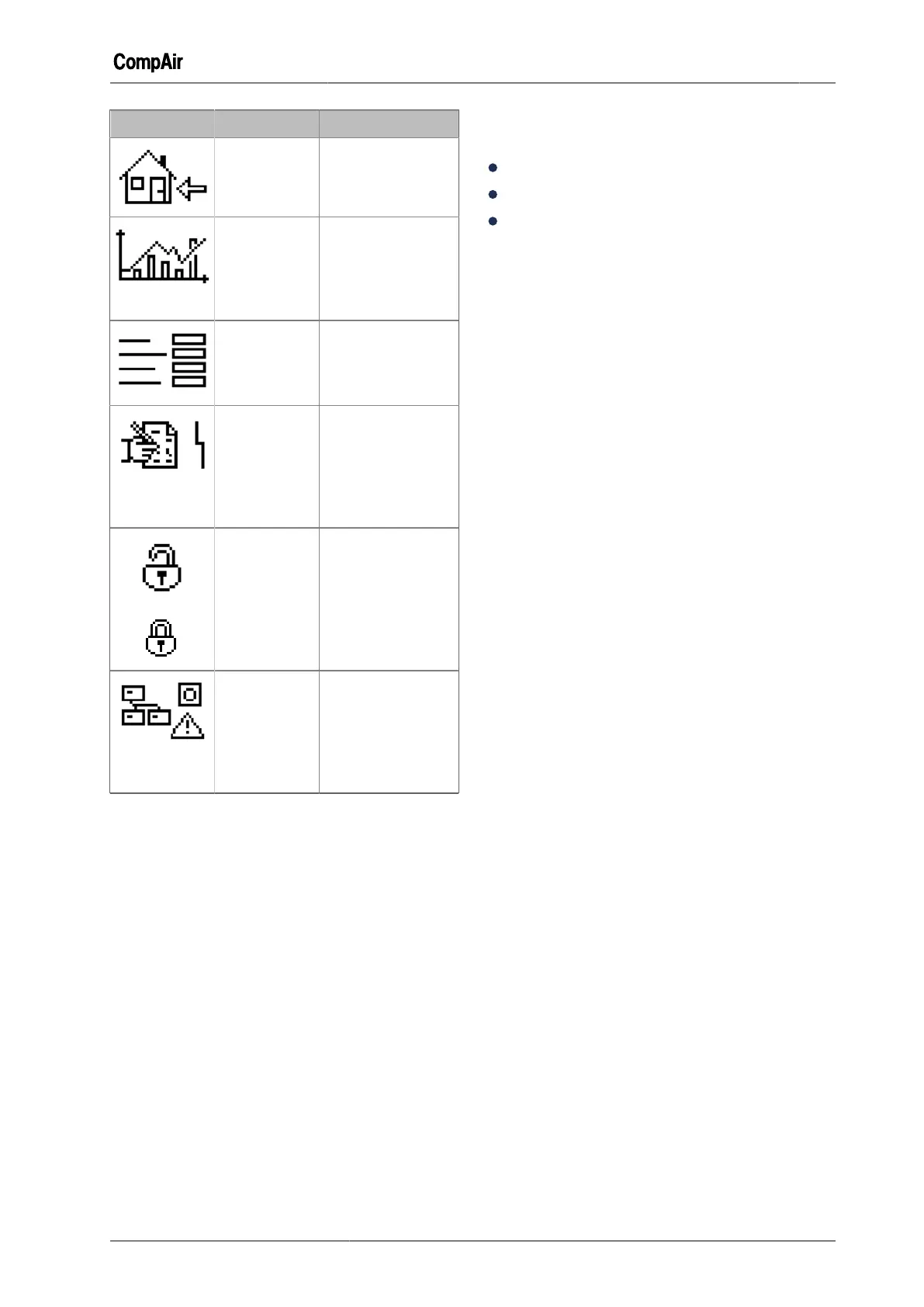Menus 4
October 2013 GB 13 /80
Symbol Name Description
<Home>
Normal operating
display.
<Trends>
Display of various
compressor sta-
tistics or trends
over a defined time
period.
<Settings>
Display and option
for editing various
compressor oper-
ating settings.
<Fault his-
tory>
Listing of the most
recent faults and
warnings (maxi-
mum 64) and fur-
ther information
about each event.
<Access
Code>
Display of the soft
keypad for entry of
codes for enabling
particular settings.
<Base Load
Sequencing>
(Option)
Display of the
menu for control
of the base load
sequencing func-
tion.
Chart 4-2: Tabs
[9] Service information
The following service information is displayed:
Operating hours
Load hours
Hours until the next maintenance is due
[9.1] Operating hours
Display of the drive motor running hours.
[9.2] Load hours
Display of compressor on-load running hours.
[9.3] "Hours to next Service..."
Indicates how many hours until the next service is
due.
[10] Pictogram
Display of measured values. To display other
readings, the pictogram view can be changed.
See the next chapter for a description.
