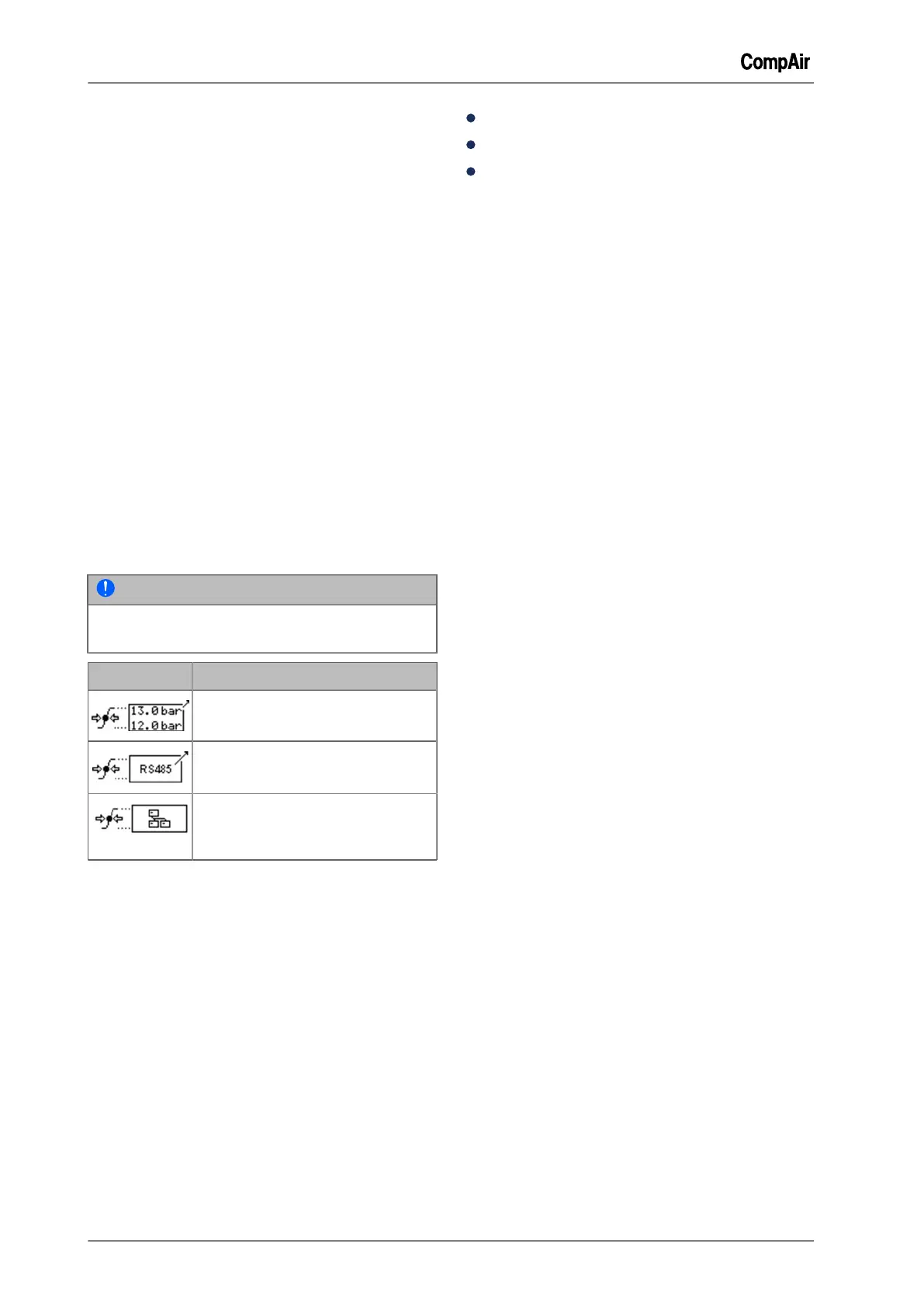4 Menus
12 / 80 GB October 2013
"p1" is the normal pressure band that is used as
standard.
"p2" is a second pressure band that can be used
if a different line pressure is required. The second
pressure band can be switched to using the inte-
grated timer control (see chapter "Timer control
operation") or using an external contact (see chap-
ter "Programmable Inputs and Outputs".
[5.3] Upper pressure values
The air pressure at which the controller switches
the compressor to off-load operation (RS: The
drive motor runs at minimum speed). The run-on
timer is activated and the compressor switches in
"x" seconds to standby mode, if no pressure de-
mand is applied before the end of the run-on time.
[5.4] Lower pressure values
RS: "Target pressure"; Air pressure which the
controller attempts to maintain.
FS: "Cut-In Point."; Air pressure at which the con-
troller switches the compressor to on-load opera-
tion.
NOTE
If the pressure band is controlled via other
sources, this is indicated by symbols.
Symbol Explanation
Control of the pressure band via
the RS485:1 port (RS)
Control of the On-/Off-load com-
mands via the RS485:1 port (FS)
Control of the pressure band via
the optional base load sequencing
function.
Chart 4-1: Symbols when using other pressure band
sources
[6] Status-/ message area
The status of the compressor is indicated in the
top row in defined status messages.
Compressor warnings are displayed in the bottom
row.
The possible status warnings and explanations are
summarised in a table in the appendix to these op-
erating instructions.
[7] Status switch on functions
The following switch on functions are available:
Remote Start
Timer Control
AutomaticRestart
[7.1] Status remote start
The status of the switch on functions is indicated
in the checkbox.
I: Remote start activated. Remote start possible.
O: Remote start deactivated. No remote start pos-
sible.
Details and setting, see chapter "Configuration /
Advanced Settings".
[7.2] Status timer control-start
The status of the timer control enable is indicated
in the checkbox.
I: Timer control activated. Start/Stop via timer con-
trol possible.
O: Timer control deactivated. No Start/Stop via
timer control possible.
Details and setting, see chapter "Configuration /
Advanced Settings".
[7.3] Status Auto. Restart Enabled
The status of the function "Auto. Restart Enabled
After a Power Failure" is indicated in the check-
box.
I: Function activated. The compressor can auto-
matically restart after a power failure.
O: Function deactivated. The compressor must be
manually restarted after a power failure.
Details and setting, see chapter "Configuration /
Advanced Settings".
[8] Tabs
The main menus of the controller are called from
the tabs.
The following tabs are available: