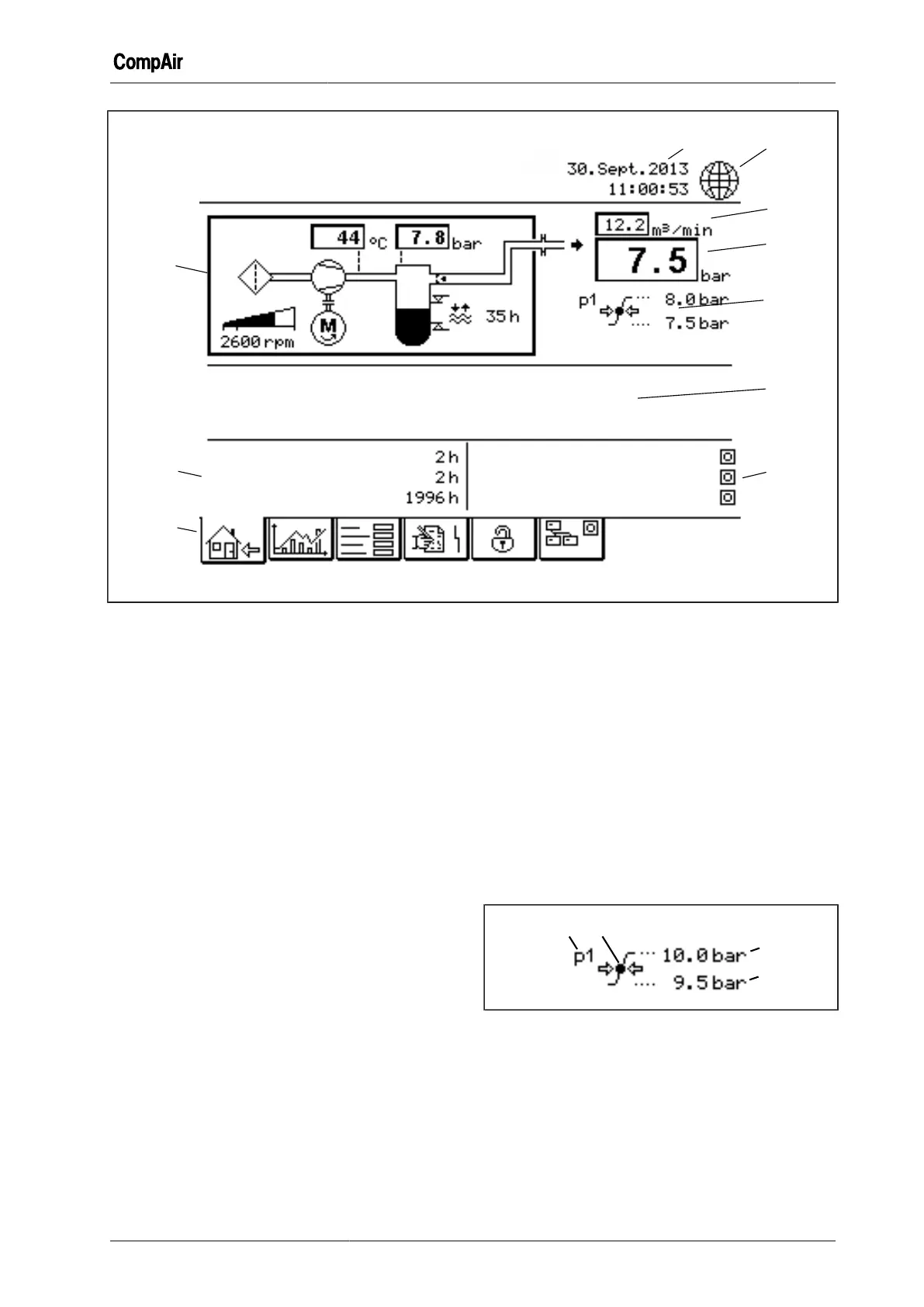Menus 4
October 2013 GB 11 /80
Fig. 4-2: Menu "Home"
[1] time and date [6] Status-/ message area
[2] Direct access <"Language selection"> [7] Status switch on functions
[3] Volume flow [8] Tabs
[4] Network pressure [9] Service information
[5] Pressure band [10] Pictogram
[1] Date / Time
Display of the current date and time.
[2] Direct access <"Language">
Tapping the globe symbol opens the menu
"Choose Language" directly. See also the chapter
"Configuration / Set language".
[3] Volume flow
Display of the currently supplied volume flow.
The current volume flow is calculated based on
the motor speed (RS) and the delivered air quanti-
ties set in the menu "Configuration".
[4] Network pressure
Display of the current air pressure in the com-
pressed air network.
[5] Pressure band
Display of information about the current pressure
band, within which the compressor attempts to
maintain the set air pressure in the compressed
air network. See chapter "Configuration / Set pres-
sure bands".
Fig. 4-3: Information about the current pressure band
[1] Current pressure band
[2] International pressure symbol
[3] Upper pressure value
[4] Lower pressure value
[5.1] Current pressure band
Display of the currently used pressure band.