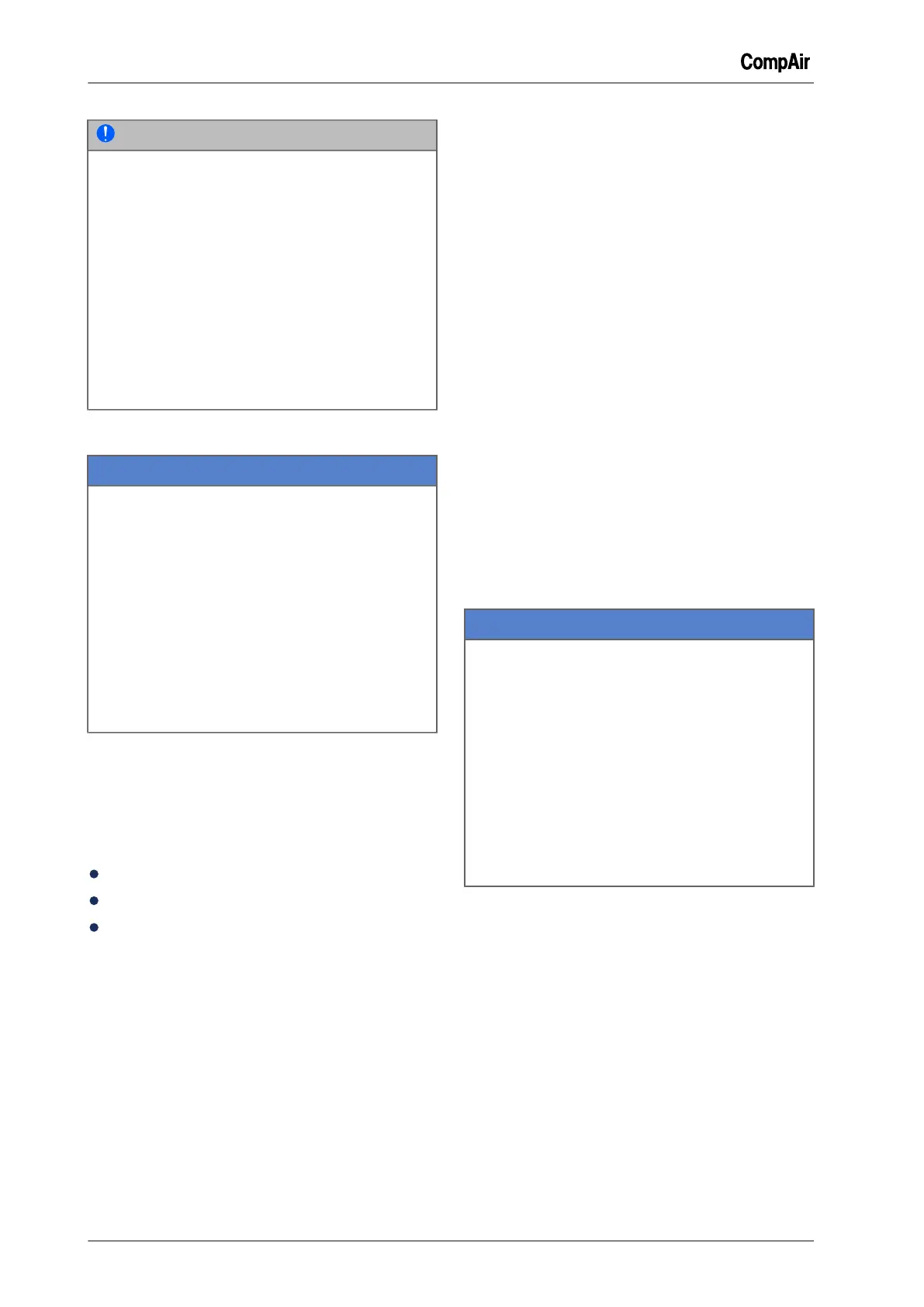10 Base Load Sequencing (BLS)
72 / 80 GB October 2013
NOTE
The connection of the compressor module
(STD) shown in these operating instructions
is suitable for the majority of compressor con-
trollers.
In these operating instructions, only the func-
tion of the compressor module (STD can be de-
scribed), not however the detailed installation
in any particular compressor module (third part
manufacturer). The fitting and functional imple-
mentation must be carried out using the respec-
tive compressor documentation and, where nec-
essary, after consultation with the compressor
manufacturer.
Digital inputs
NOTICE
Material damage
When a compressor module (STD) is installed,
the compressor's pressure switch can, under
certain circumstances, no longer provide over-
pressure protection.
➯
For compressors that are not equipped with
independent over-pressure detection, we
recommend that a pressure switch be incor-
porated in the compressor fault circuit(s) to
ensure that any local over-pressure condi-
tion will stop the compressor independently
from the DELCOS XL Master.
The module detects the compressor status via
three digital inputs, which are indicated via three
LEDs on the module. Each input may be con-
nected to voltage of the range of 24 to 230 V AC
or DC.
Each input has three terminals:
24 to 48 V UC terminal
110 to 230 V UC terminal
COM terminal
The signal voltage used must be forwarded to the
corresponding connection.
Digital input "Operating"
A signal must be connected to this input to indi-
cate that the compressor is ready to produce com-
pressed air after sending a remote load signal.
For compressor controls which do not have such
signal, the input can be connected to the collective
fault signal of the compressor.
This signals the DELCOS XL Master that there is
no fault at the compressor.
Digital input "Motor"
Contacts A1 and A2 of a main contactor coil can
be connected directly to this input.
If the compressor controller energises the coil of
the main contactor, the compressor module de-
tects the voltage over the coil and notifies the
master that the motor is running.
For compressor controllers without a main contac-
tor, any output can be used which indicates that
the motor is running, e.g. a fan contactor or a soft
starter signal.
Digital input "On-Load"
The regulation valve coil can be connected directly
to this input.
If the compressor controller energises the coil
of the regulation valve, the compressor module
detects the voltage over the coil and notifies the
master that the motor is on load.
Any output which indicates that the compressor is
on load could also be used.
Digital outputs
Digital outputs
NOTICE
Material damage
When a compressor module (STD) is installed,
the compressor's pressure switch can, under
certain circumstances, no longer provide over-
pressure protection.
➯
For compressors that are not equipped with
independent over-pressure detection, we
recommend that a pressure switch be incor-
porated in the compressor fault circuit(s) to
ensure that any local over-pressure condi-
tion will stop the compressor independently
from the DELCOS XL Master.
The compressor is controlled by two or three dig-
ital outputs. The status of these outputs is indi-
cated via three LEDs.
These digital outputs are change-over contacts
and can be adapted to the requirements of the
compressor controller by selecting the appropriate
terminals.
Digital output "Remote load enabled"
Do not use this output to switch the compressor on
and off.
This output should cause a change-over from in-
ternal regulation to control via the digital outputs of
the compressor module.
