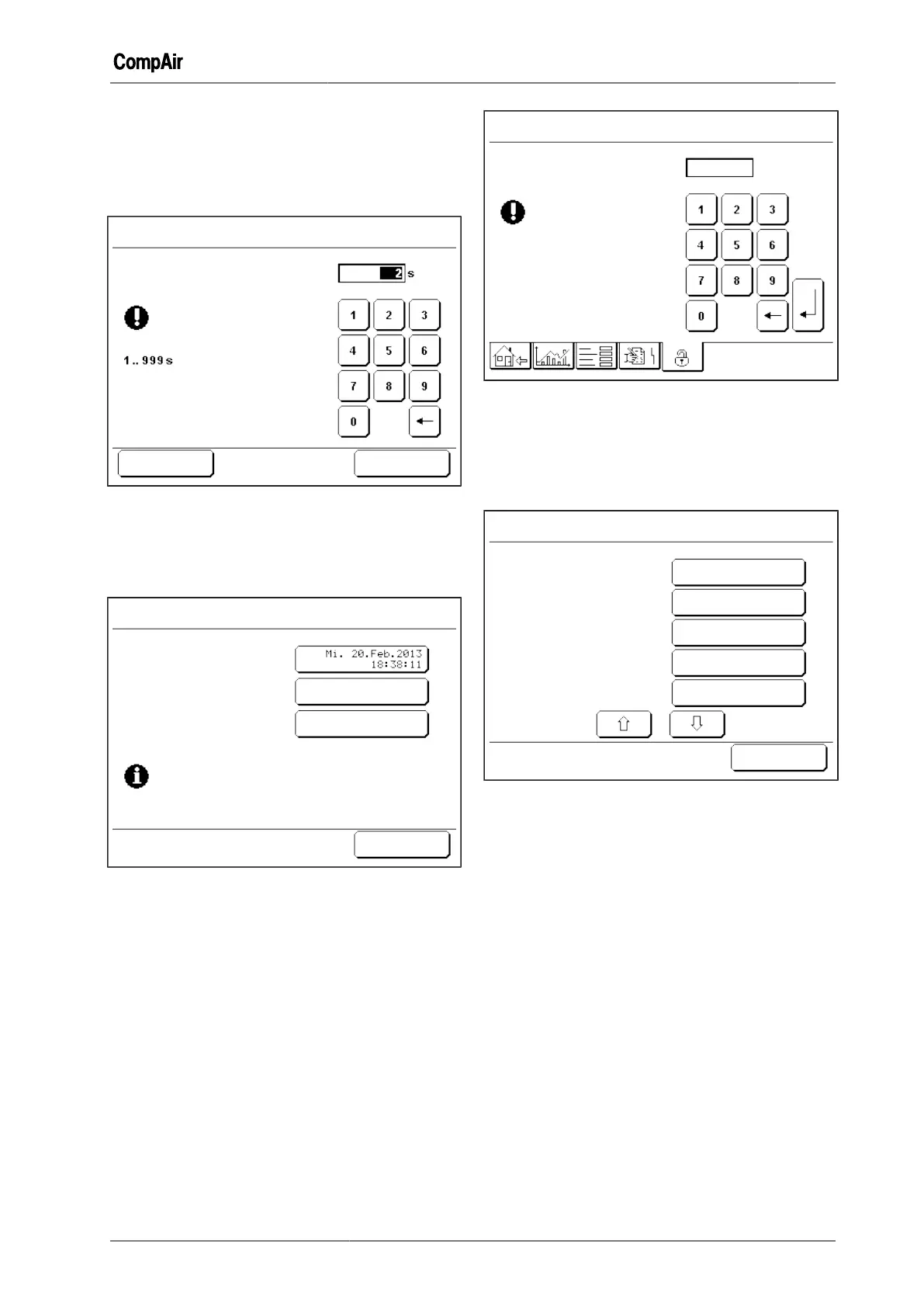Control panel and control 3
October 2013 GB 9 /80
Parameters
If parameters must be entered, an appropriate soft
keypad is displayed. Alongside the statement of
the parameter that can be entered by the input,
the possible adjustment range is displayed.
Control
- Max. Power Loss Time
Setting Range
OK
Cancel
Fig. 3-5: Soft keypad
Additional information
Where necessary, information about a particular
menu is given.
Timer Control
Select a Setting
Date and Time
Timer Start/Stop
Timer Pressure Band p2
Display / Adjust
Display / Adjust
OK
This page is to set the Timer Channel
only. The Timer for
Compressor Start/Stop or activating the
second Pressure Band must be enabled
within Setpoints Menu.
Fig. 3-6: Menu with additional information
Access Code
Input menus for access codes always have an in-
dication about the status of the current access au-
thentication.
Access Code
Input Access Code
Status:
User Settings
Unlocked
Fig. 3-7: Access code input menu
Arrow keys
If the content of a menu does not fit on the display,
arrow keys are displayed with which the menu
content can be scrolled through.
Control
Select a Setting
OK
8.0 bar
Automatic Operation
Off
Off
Off
p2 Timer Enabled
Timer Control Enabled
Remote Start Enabled
p2 Target Pressure
Operating Mode
Fig. 3-8: Menu with arrow keys