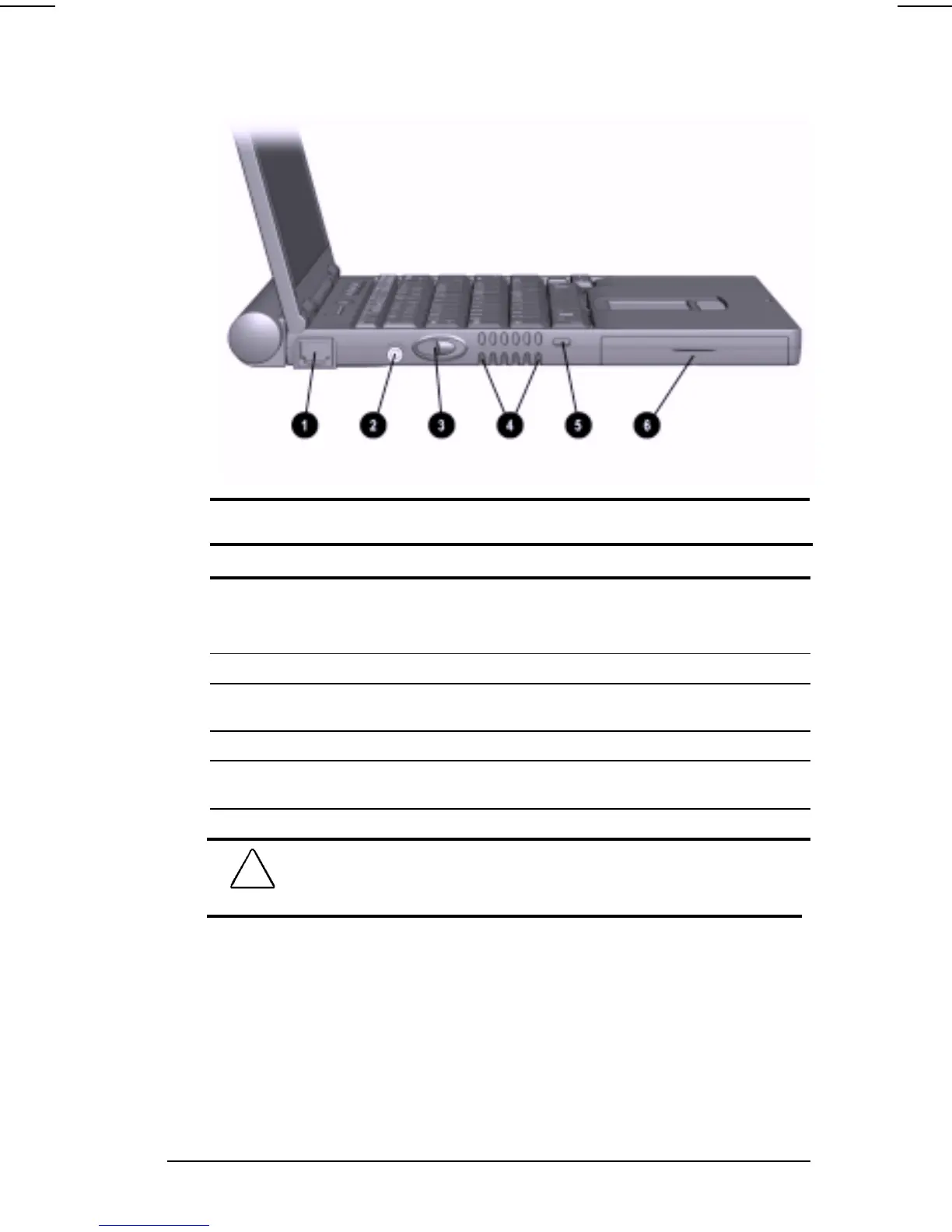Taking a Look at the Computer
1-3
COMPAQ CONFIDENTIAL - NEED TO KNOW REQUIRED
Writer: Carey Gregg Saved by: Carey Gregg Saved date: 04/27/00 1:45 PM
Part Number: 170706-002 File name: Ch01
Left Side Components
Left Side Components
Component Function
1
RJ-45 jack* Connects the network cable.
NOTE:
A network cable is included with
network models.
2
Power connector Connects the AC power adapter.
3
Power button Turns the computer on or off or exits
Suspend.
4
Vents Cools internal components.
5
Security cable slot Attaches an optional security cable to the
computer.
6
Hard drive bay Holds primary hard drive.
!
*WARNING:
To reduce the risk of electric shock, fire, or
damage to the equipment, do not plug a telephone cable into
the Ethernet RJ-45 jack.
