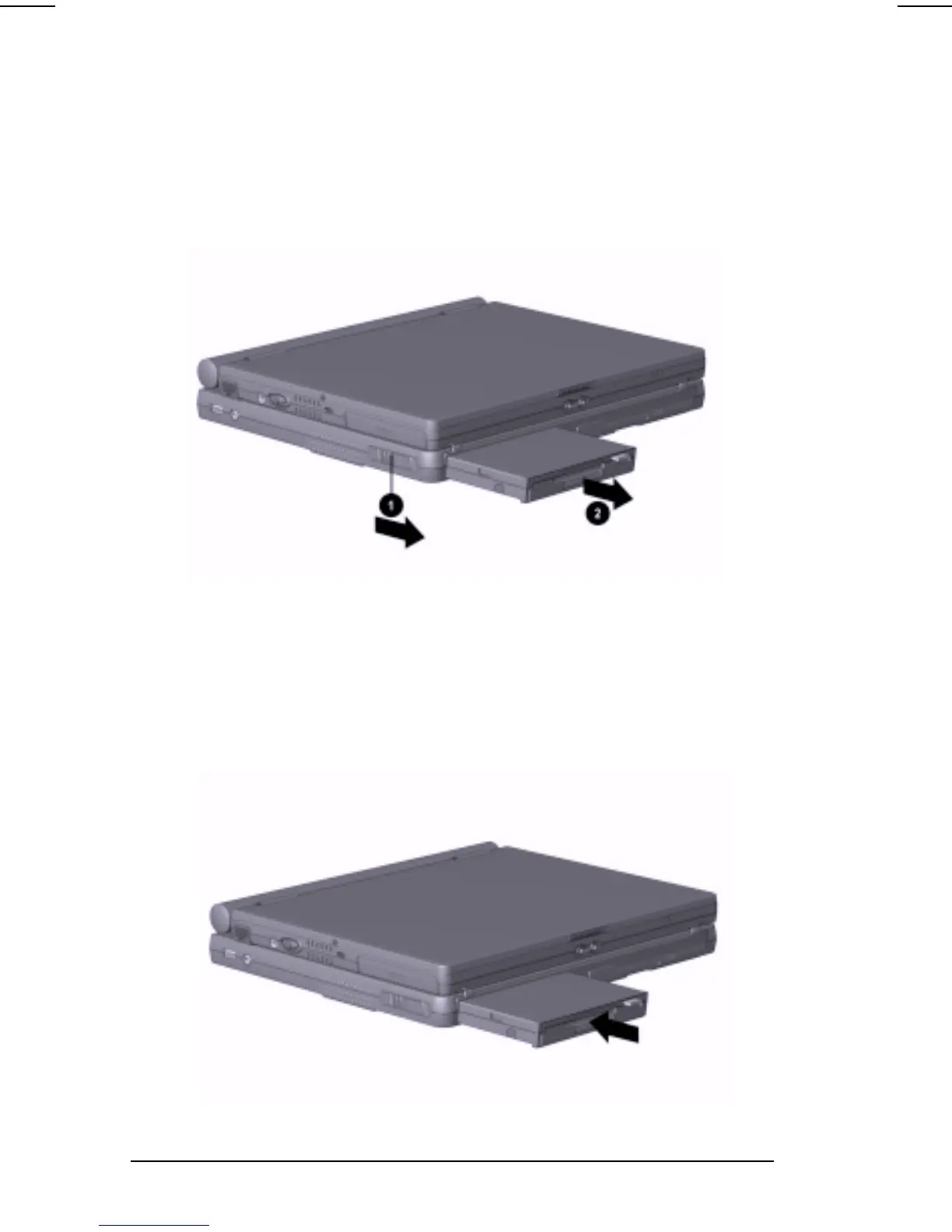5-10
Mobile Expansion Unit (available on select models)
COMPAQ CONFIDENTIAL - NEED TO KNOW REQUIRED
Writer: Carey Gregg Saved by: J Abercrombie Saved date: 05/11/00 5:07 PM
Part Number: 170706-002 File name: Ch05
Removing the Diskette Drive from the Diskette Drive Bay
To remove the diskette drive from the Diskette Drive Bay in the
mobile expansion unit:
1. Remove the diskette from the diskette drive.
2. Slide forward the diskette drive release latch
.
3. Slide the diskette drive from the bay
.
Inserting the Diskette Drive into the Diskette Drive Bay
To insert the diskette drive into the Diskette Drive Bay in the
mobile expansion unit:
1. Remove the drive connector cord from the external diskette
drive that came with the computer.
2. With the drive connector facing in, slide the diskette drive into
the Diskette Drive Bay until the connector is seated.
