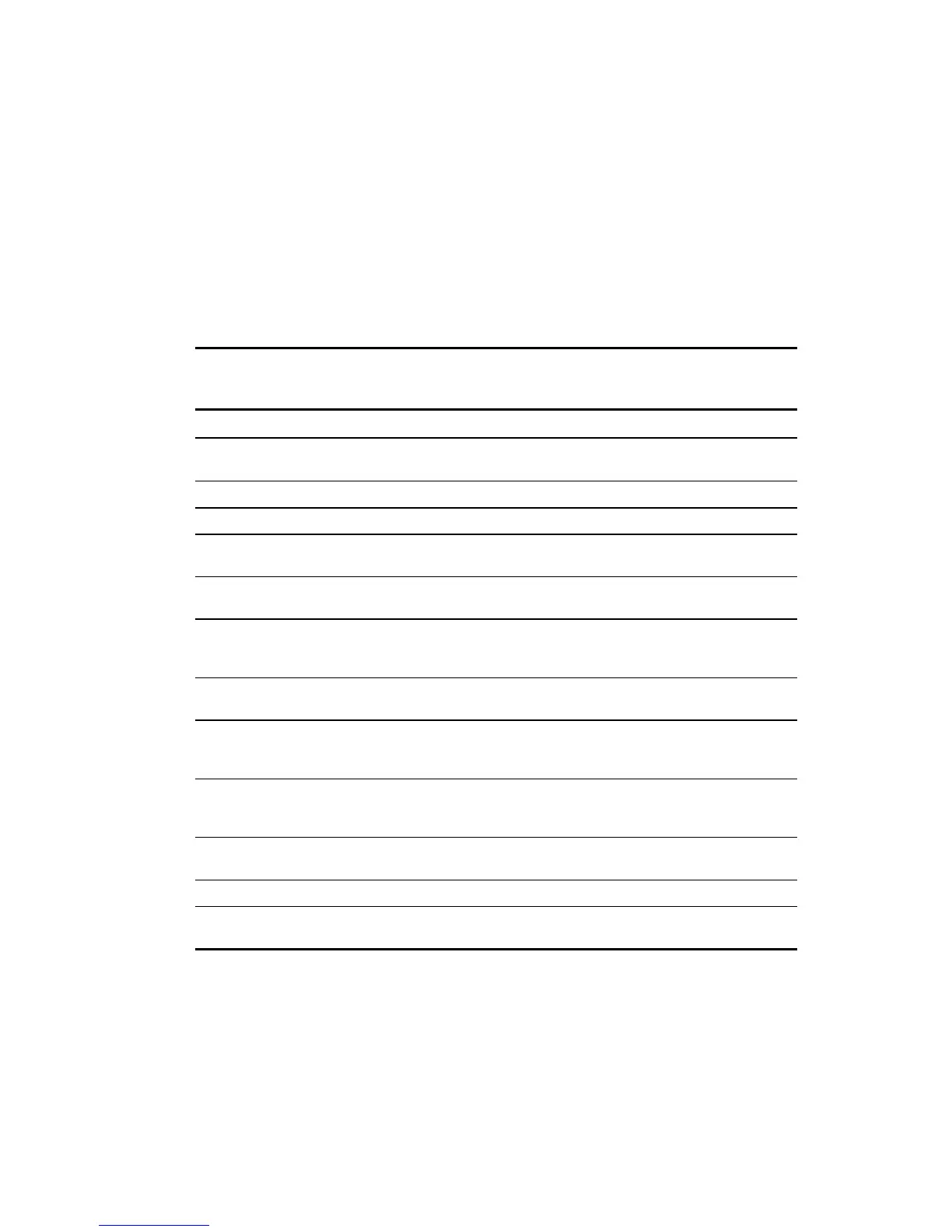3-60 Compaq ProLiant ML370 Maintenance and Service Guide
ASR-2 Integrated Management Log Messages
The Integrated Management Log (IML) records memory errors, as well as catastrophic
hardware and software errors that cause the system to fail. This information helps you quickly
identify and correct the problem, thus minimizing downtime.
You can view the IML through Compaq Insight Manager. The Diagnostics Utility either
resolves the error or suggests corrective action in systems that do not support event logs.
The IML or Compaq system partition identifies and records all the following errors. Each error
type is explained below.
Table 3-21
ASR-2 IML Messages
Message Description
Abnormal Program Termination The operating system has encountered an abnormal situation that has
caused a system failure.
ASR-2 detected by ROM An ASR-2 activity has been detected and logged by the system ROM.
ASR-2 Test Event The System Configuration Utility generated a test alert.
Automatic Server Recovery
Base Memory Parity Error
The system detected a data error in base memory following a reset due to
the Automatic Server Recovery-2 (ASR-2) timer expiration.
Automatic Server Recovery
Extended Memory Parity Error
The system detected a data error in extended memory following a reset
due to the ASR-2 timer expiration.
Automatic Server Recovery
Memory Parity Error
The system ROM was unable to allocate enough memory to create a stack.
Then, it was unable to put a message on the screen or continue starting
the server.
Automatic Server Recovery
Reset Limit Reached
The maximum number of system resets due to ASR-2 timer expiration has
been reached, resulting in the loading of Compaq Utilities.
Battery Failing Low system battery warning. Replace battery within 7 days to prevent loss
of nonvolatile configuration memory. Failure of the battery supporting the
system’s nonvolatile RAM is imminent.
Caution: Temperature Exceeded The operating system has detected that the temperature of the system has
exceeded the caution level. Accompanying data in the log notes whether
an auto-shutdown sequence has been invoked by the operating system.
Diagnostic Error An error was detected by the Diagnostics Utility. See the specific error code
in this chapter for a detailed explanation.
Error Detected On Boot Up The server detected an error during the Power-On Self-Test (POST).
Processor Prefailure A CPU has passed an internal corrected error threshold; excessive internal
ECC cache errors.
continued
