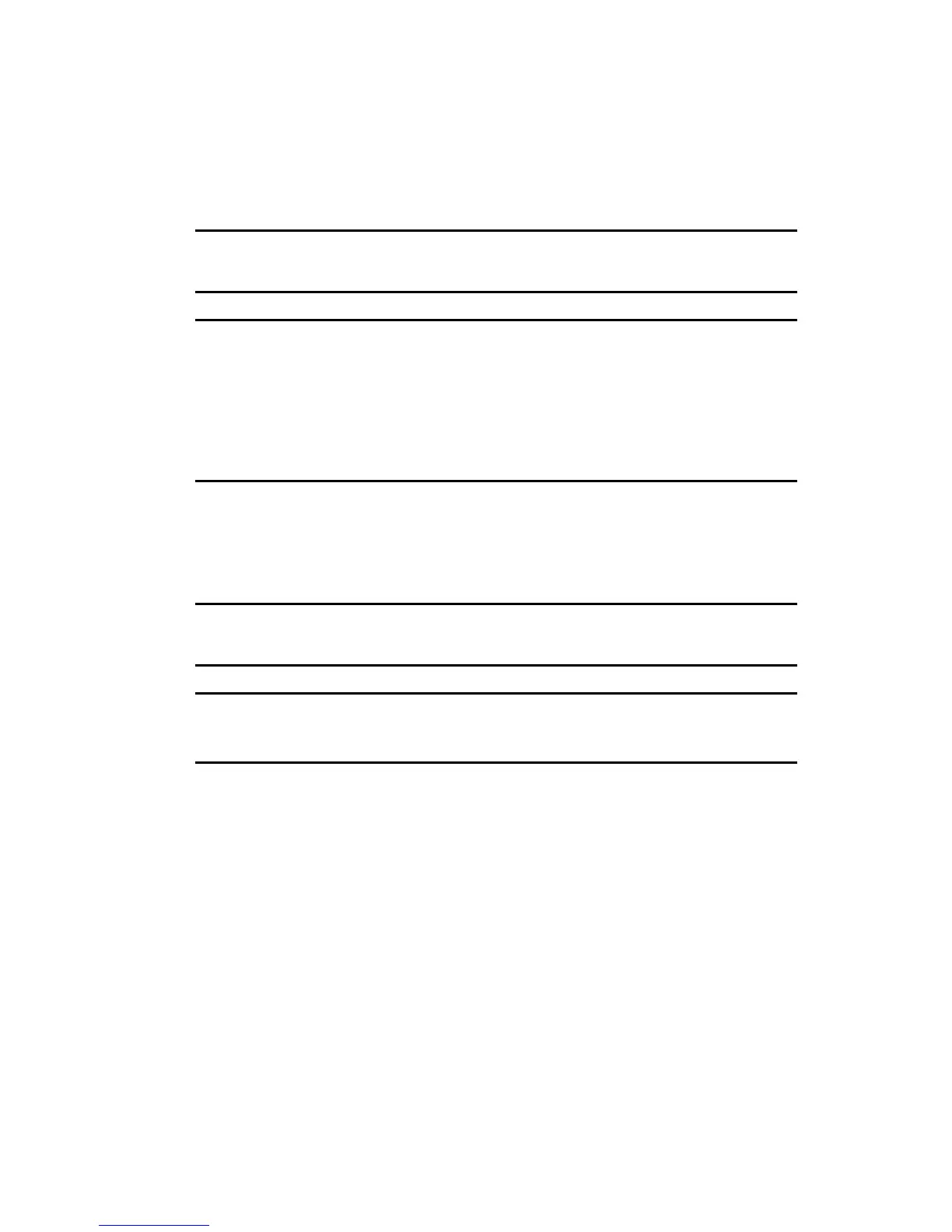3-34 Compaq ProLiant ML370 Maintenance and Service Guide
6700-6799, SCSI Tape Drive Test Error Codes
The 6700 series of diagnostic error codes identifies failures with tape cartridges, tape drives,
media changers, tape drive cabling, adapter boards, or the system board assembly.
Table 3-14
SCSI Tape Drive Test Error Codes
Error Code Description Recommended Action
6700-xx SCSI tape ID drive types test failed.
6706-xx SCSI disk SA/media test failed.
6708-xx SCSI controller test
6709-xx SCSI disk erase tape test failed.
6728-xx Media load/unload test failed.
7079 Battery test
1. Run the System Configuration Utility and
verify the drive type.
2. Replace the SCSI tape drive signal and
power cables and retest.
3. Replace the SCSI controller and retest.
4. Replace the SCSI tape drive and retest.
5. Replace the system board and retest.
8600-8699, Pointing Device Interface Test Error Codes
The 8600 diagnostic error codes identifies failures with the pointing device (mouse, trackball,
and so on) or the system board assembly.
Table 3-15
Pointing Device Interface Test Error Codes
Error Code Description Recommended Action
8601-xx Pointing Device Interface test failed. 1. Replace with a working pointing device and
retest.
2. Replace the system board and retest.
