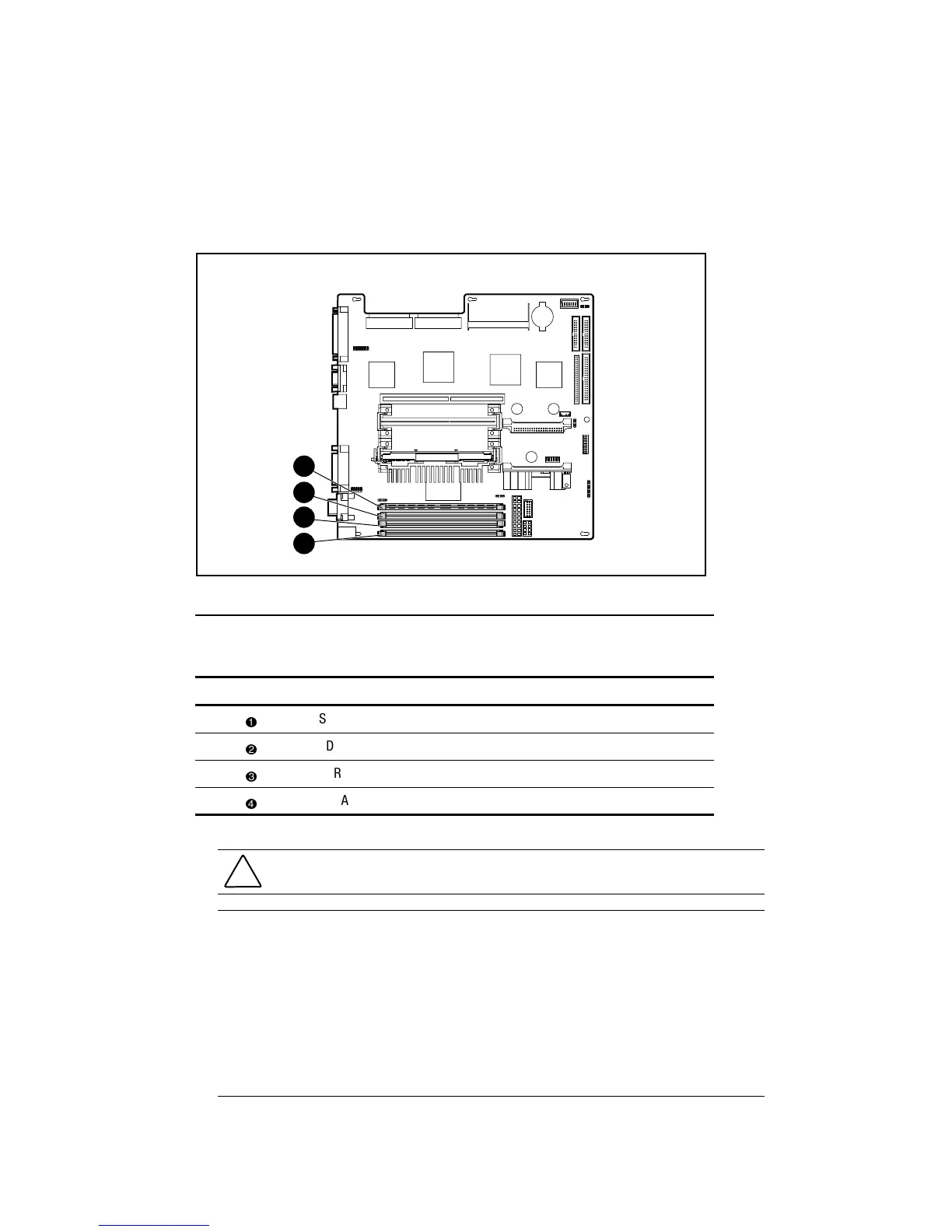Removal and Replacement Procedures 2-31
Memory
Compaq ProLiant ML370 Servers ship standard with a 128-MB Synchronous DRAM
(SDRAM) dual inline memory module (DIMM) installed in DIMM slot 1. Memory is
expandable to 4 GB (when 1-GB DIMMs are available).
1
2
3
4
Figure 2-27. DIMM slots on the system board
Table 2-3
SDRAM DIMM Slot Locations
Item Description
SDRAM DIMM slot 1 (populated with standard 128-MB DIMM)
SDRAM DIMM slot 2
SDRAM DIMM slot 3
SDRAM DIMM slot 4
CAUTION: Use only Compaq DIMMs. DIMMs from other sources may adversely affect data
integrity. Power-On Self-Test (POST) will warn of nonsupported DIMMs.
IMPORTANT: The following guidelines MUST be followed when installing or replacing memory:
■ Use 133-MHz, 64-, 128-, 256-, 512-MB or 1-GB registered SDRAM DIMMs, 3.3 volts, 72 bits wide,
with Error Correction Code (ECC).
■ Any combination of the above modules can be used.
■ Install SDRAM DIMM modules one at a time in sequential order, starting with DIMM slot 1.
■ Install DIMMs of the same speed. Do not install DIMM modules supporting different speeds.
■ Install DIMMs only in one direction. Ensure that the notch on the module matches the tab on the
DIMM slot and that the module is fully inserted and properly seated.
