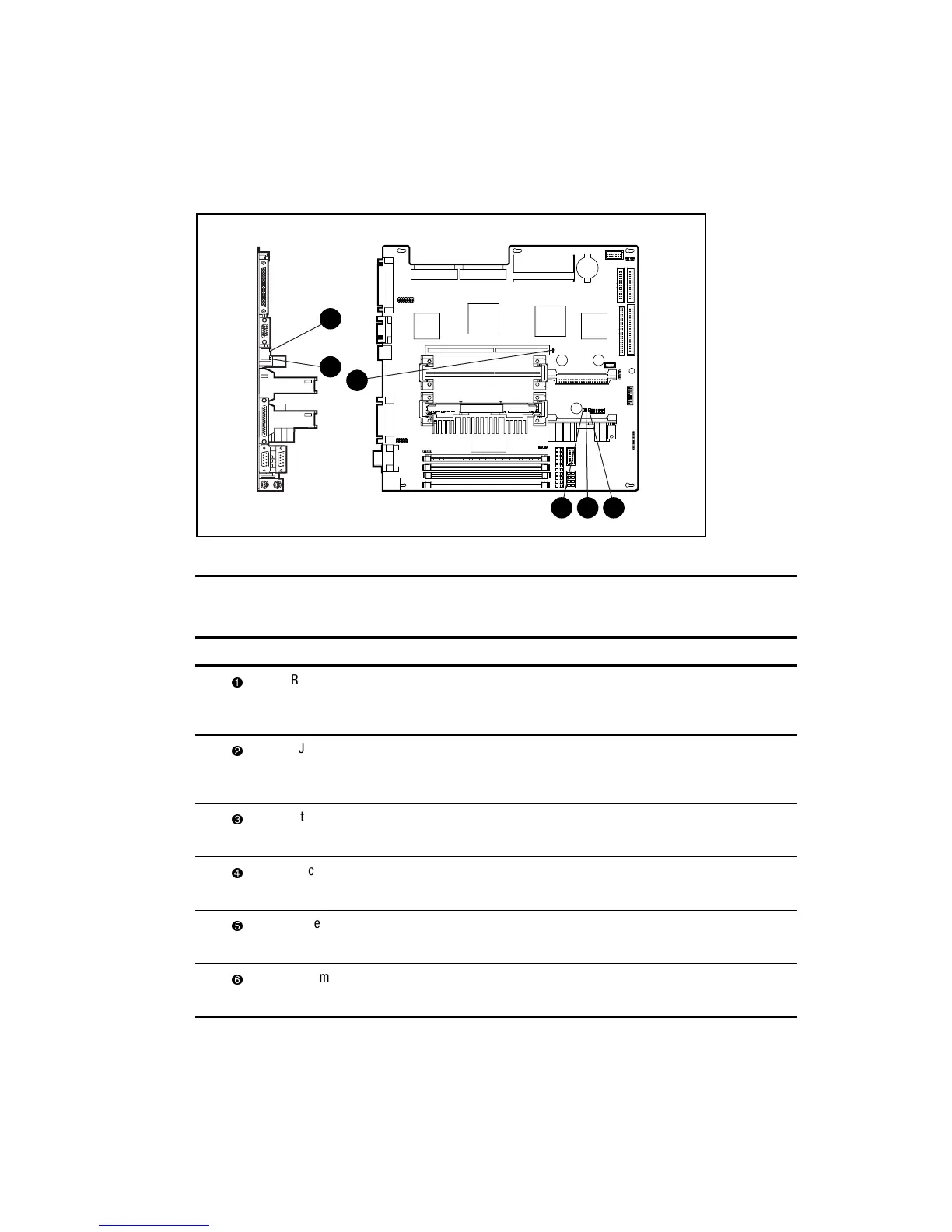4-8 Compaq ProLiant ML370 Maintenance and Service Guide
System Board
Figure 4-6 and Table 4-7 show the location and meaning of the indicators.
1
2
3
4 5 6
Figure 4-6. System board LED indicators
Table 4-7
System Board LED Indicators
Item Indicator Description Status
RJ-45 LED NIC activity Green Embedded NIC network activity/no
network activity
Off No network activity
RJ-45 NIC link status Green Embedded NIC is connected to network
Off Embedded NIC is not connected to
network
Interlock Off Riser board seated properly
Red Riser board not seated properly
Processor 2 internal error Red Processor failed
Off Normal
Processor 1 internal error Red Processor failed
Off Normal
System power Green System is on and has power
Off System is in Standby or power is off
