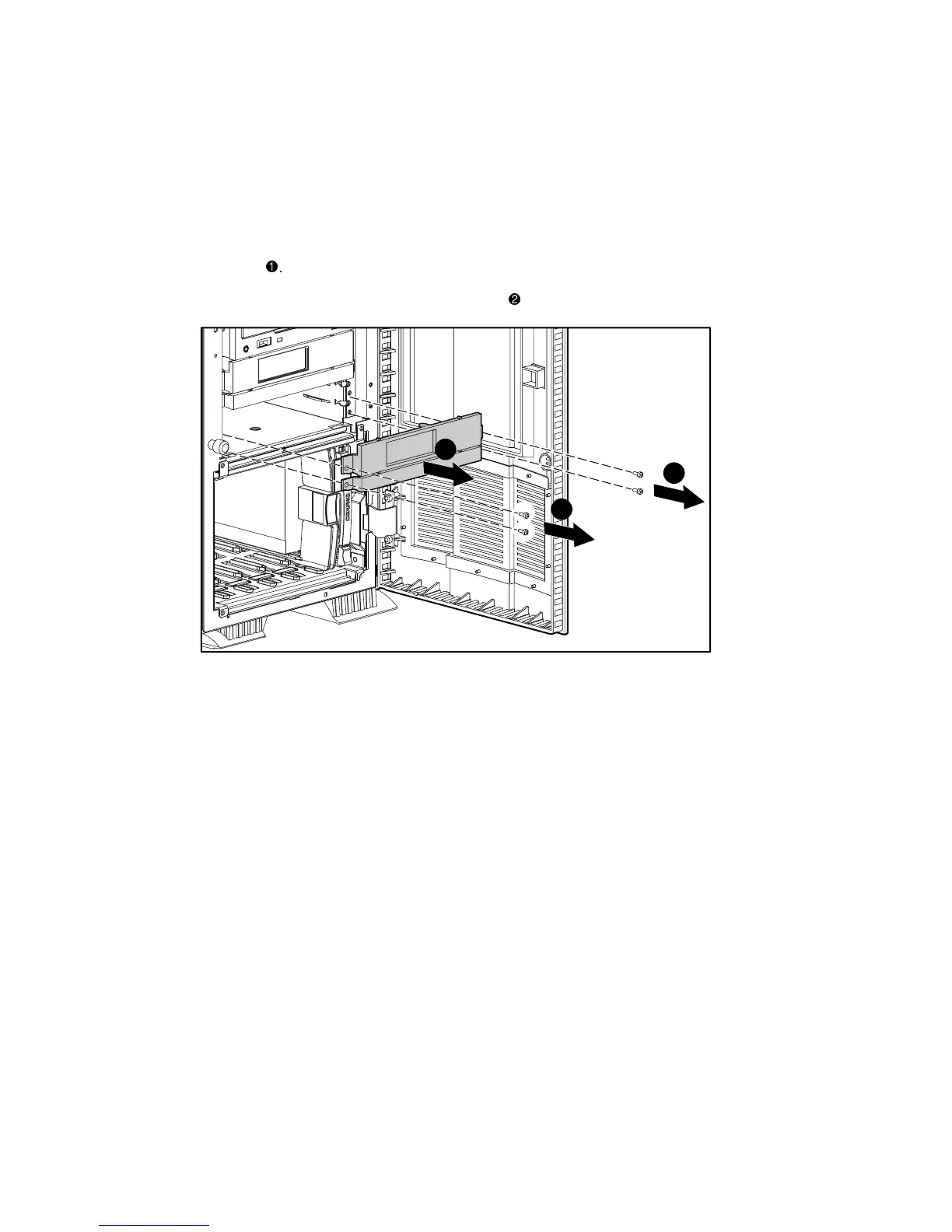2-20 Compaq ProLiant ML370 Maintenance and Service Guide
Removable Media Drive Bay Blank
To remove a removable media drive bay blank:
1. Open the front bezel (tower model only). See “Front Bezel” earlier in this chapter.
2. Remove the four Torx T-15 screws securing the removable media drive bay blank to the
chassis
.
3. Remove the removable media drive bay blank
.
1
1
2
Figure 2-16. Removing a removable media drive bay blank
Reverse steps 1 through 3 to replace a removable media drive bay blank.
