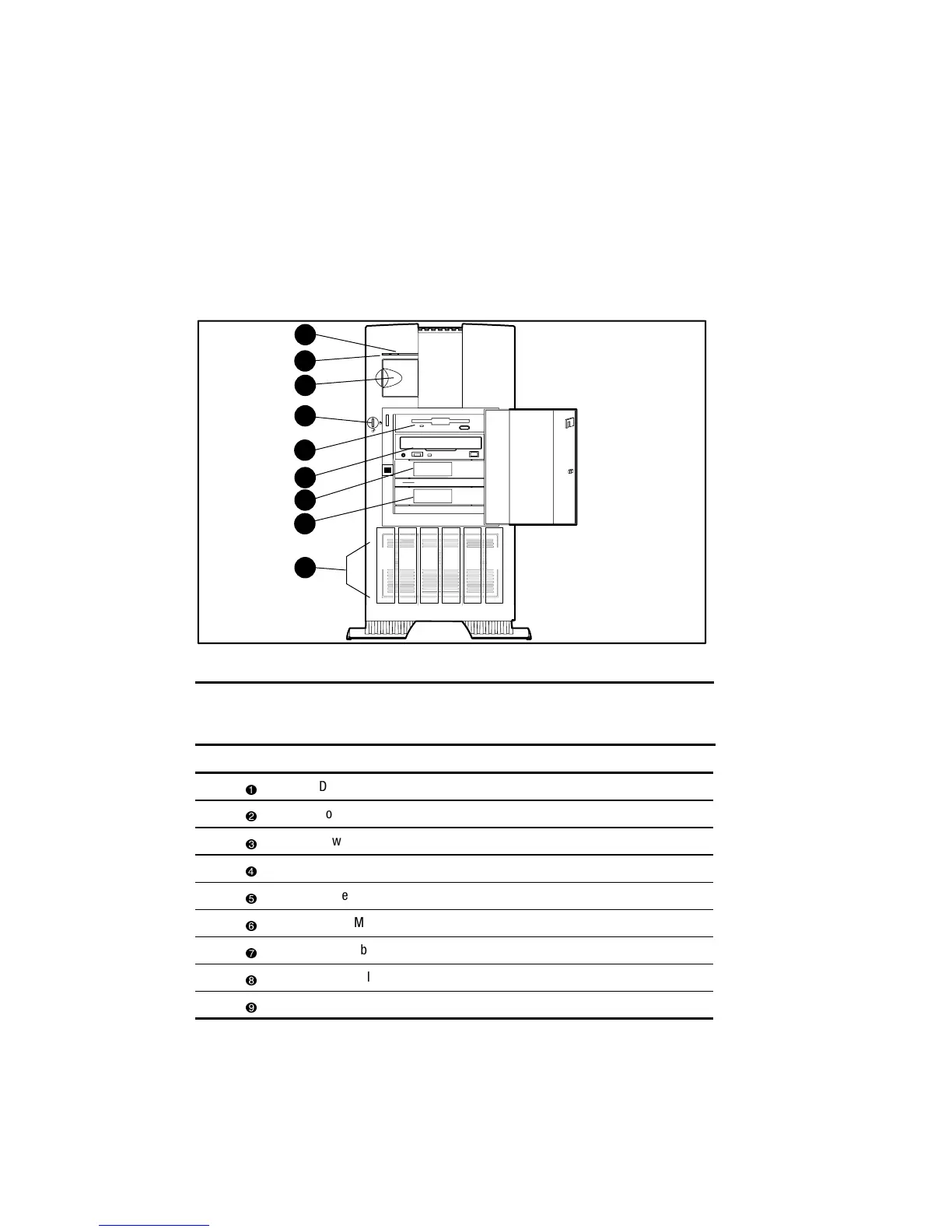2-12 Compaq ProLiant ML370 Maintenance and Service Guide
Drives and Related Components
Compaq ProLiant ML370 Servers ship standard with a hot-plug drive cage containing
six 1.0-inch hot-plug drive bays. Four removable media bays contain one third-height diskette
drive and one half-height IDE CD-ROM drive. Two bays can contain a second CD-ROM drive,
tape drives, hard drives, or any SCSI device.
Compaq ProLiant ML370 Servers support up to ten mass storage devices including the diskette
drive and IDE CD-ROM drive. Figure 2-7 and Table 2-1 describe the drive configurations.
3
5 4 3 2
1 0
2
1
6
5
4
9
8
7
Figure 2-7. Drives and related components
Table 2-1
Drives and Related Components
Item Description
Drive activity LED indicator
Power On/Standby status LED indicator
Power On/Standby switch
Key lock
Diskette drive
CD-ROM drive
Removable media slot
Removable media slot
Hot-plug drive bays 0-5
