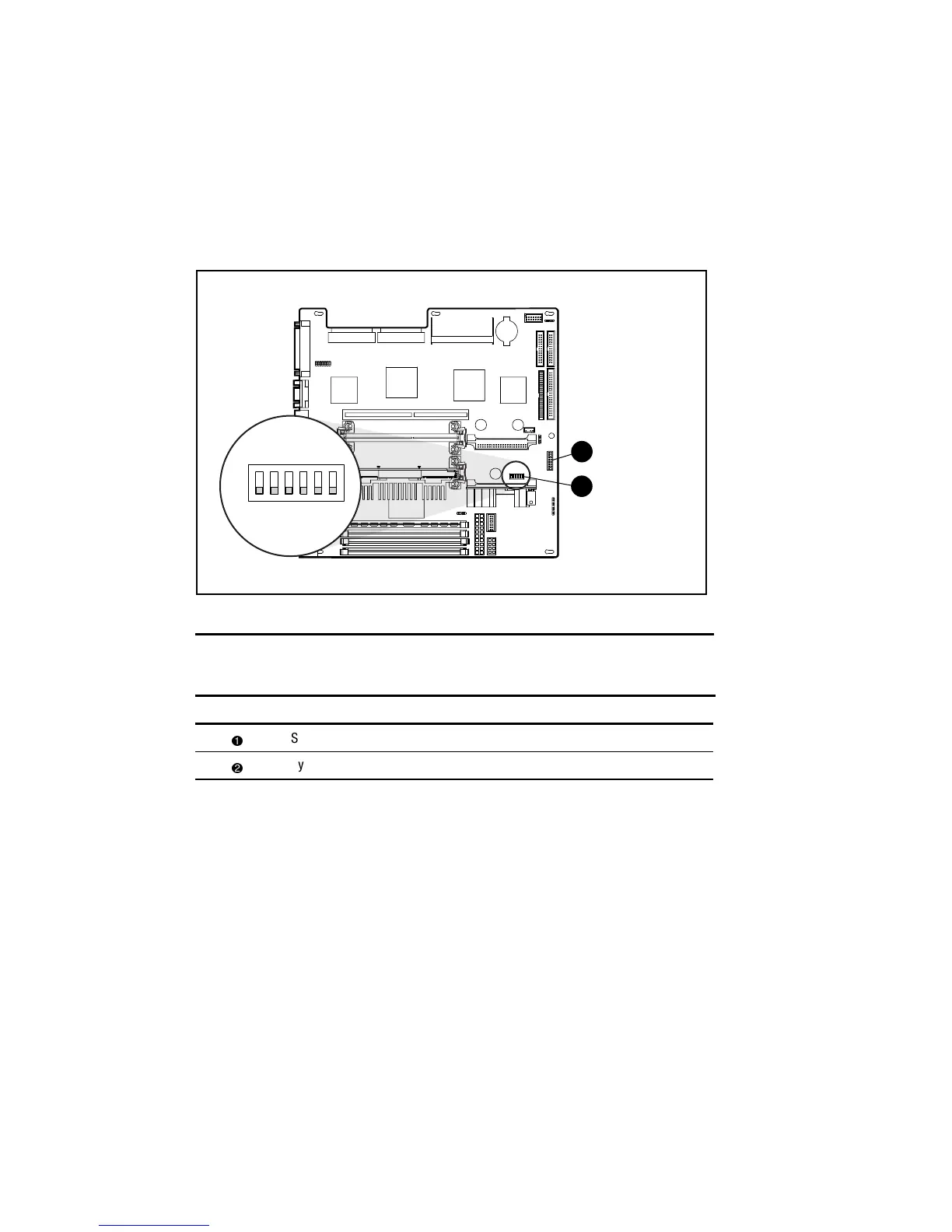4-4 Compaq ProLiant ML370 Maintenance and Service Guide
Switches
The Compaq ProLiant ML370 Server has two switchbanks (SW1 and SW2) located on the
system board. These switches are used to set the configuration of the server. The SW1 switch is
used as a system identification switch, and the setting is pre-set in the factory. Do not change
these settings. Incorrectly set switches may result in damage to the server.
on
1
2
3
4
5
6
1
2
Figure 4-3. System board switches
Table 4-3
System Board Switches
Item Description
System identification switch (SW1)
System configuration switch (SW2)
