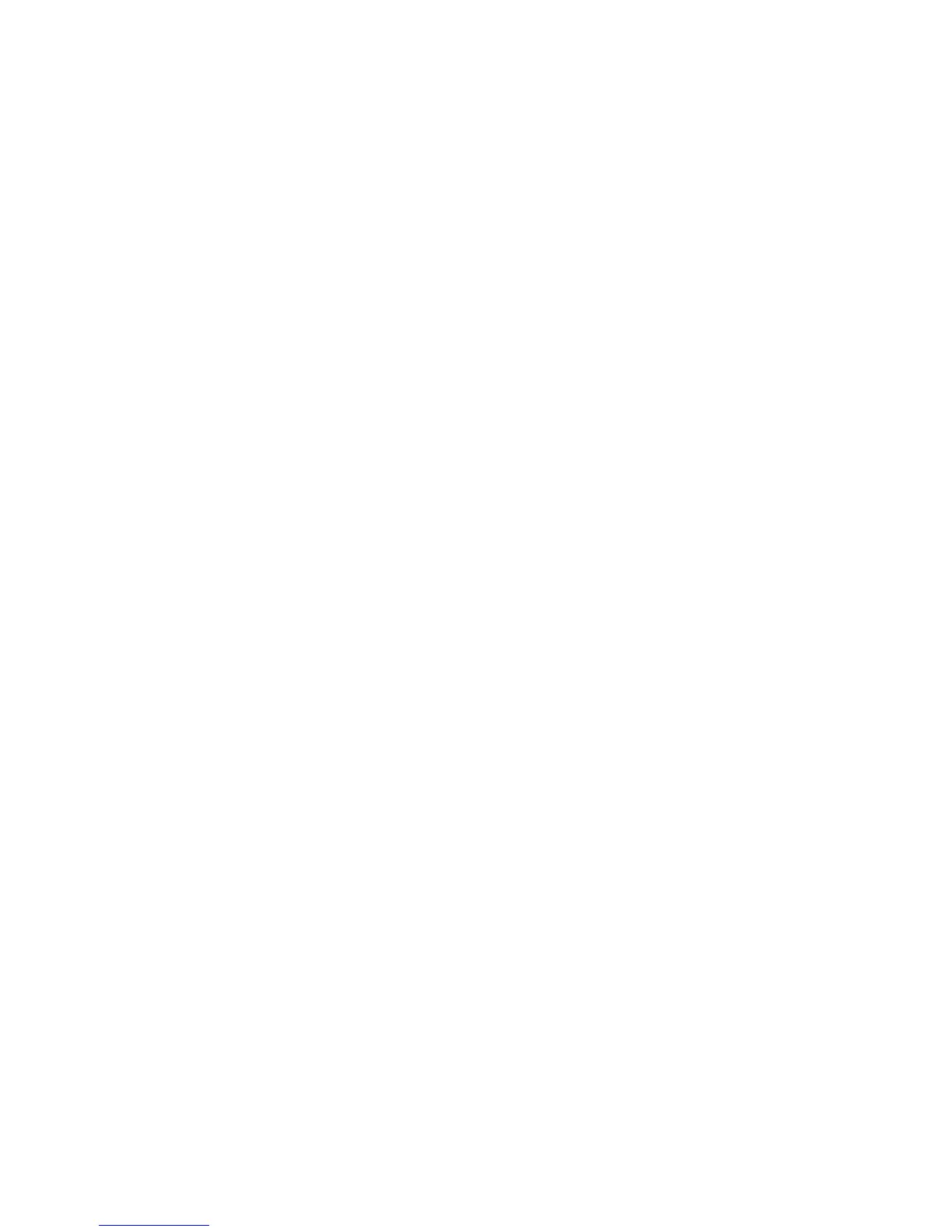Diagnostics and Troubleshooting 3-63
Storage Fault Recovery Tracking
This feature tracks over 12 failure-indication parameters, such as timeouts, spin-up, and self-test
errors of SCSI drives. You can use these parameters to pinpoint failed storage subsystem
components and to recover from controller or hard drive failure.
Storage Automatic Reconstruction
This feature automatically reconstructs data to an online spare or to a replaced drive if a drive
fails. To use the reconstruction feature, you must configure the server for drive mirroring or data
guarding. The reconstruction decreases system downtime by allowing rapid recovery to full
system operation if a drive fails.
Network Interface Fault Recovery Tracking
This feature tracks over 20 failure indication parameterssuch as alignment errors, lost frames,
and frame copy errors
of Ethernet and Token Ring network interfaces. It decreases network
downtime by enabling diagnosis of actual network interface failures.
Memory Fault Recovery Tracking
This feature inspects the operation of the memory subsystem looking for uncorrectable memory
errors.
