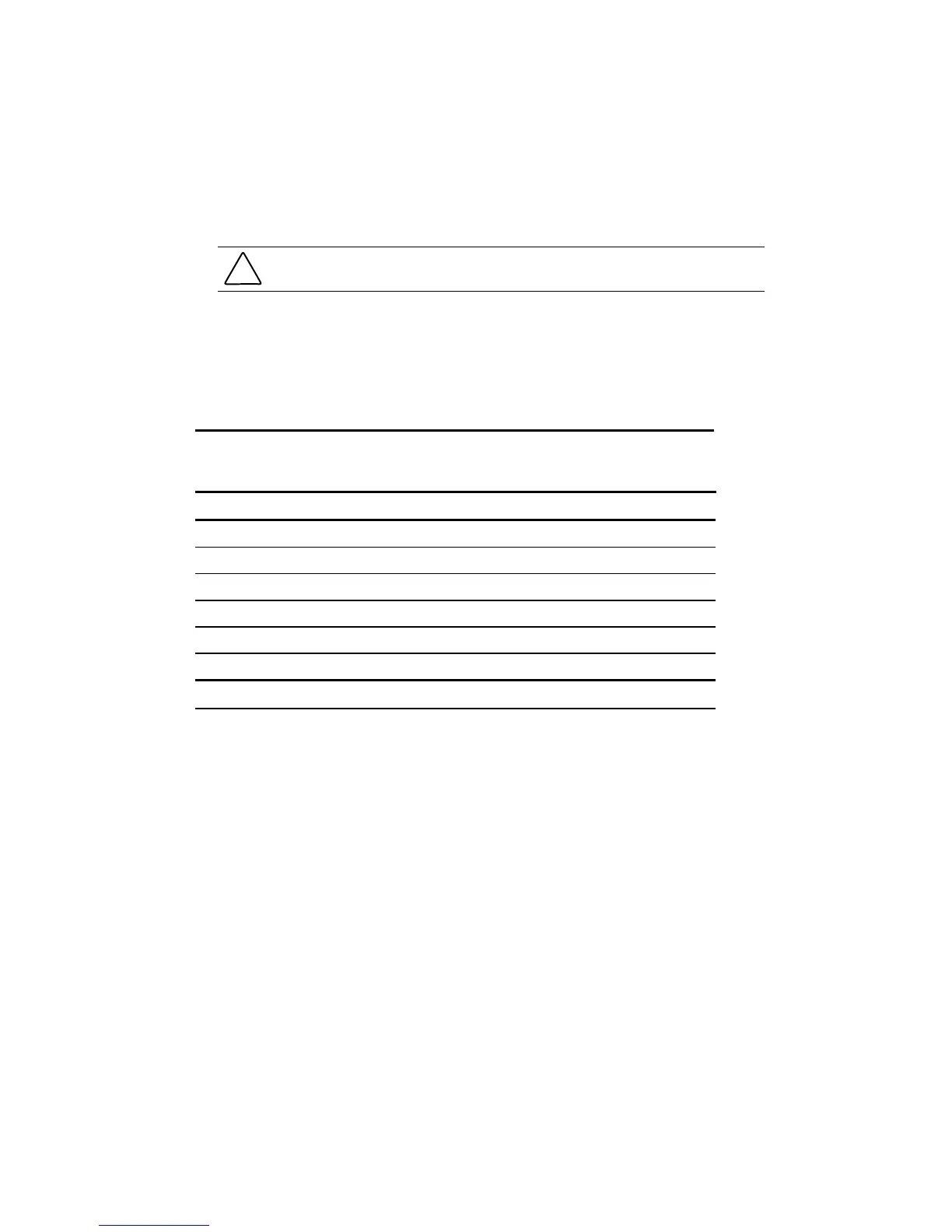Connectors, Switches, and LED Indicators 4-5
SW1 – System Identification Switch Settings
The processor configuration switchbank (SW1) is an eight-position switch that is used for
processor configuration. Figure 4-3 shows the position of the SW1 switchbank on the system
board. Positions are reserved.
CAUTION: Do not adjust the settings of the system identification switch.
SW2 – System Configuration Switch Settings
The system configuration switchbank (SW2) is a six-position switch that is used for system
configuration. Figure 4-3 shows the position of SW2 on the system board and Table 4-4 defines
the function and shows the default switch settings for SW2.
Table 4-4
System Configuration Switch Settings (SW2)
Switch Position Function Tower Default Rack Default
1 Embedded video disable Off Off
2 Configuration lock Off Off
3 Rack mount Off On
4 Diskette drive override Off Off
5 Password disable Off Off
6 Maintenance Off Off
Note: On activates the function.
