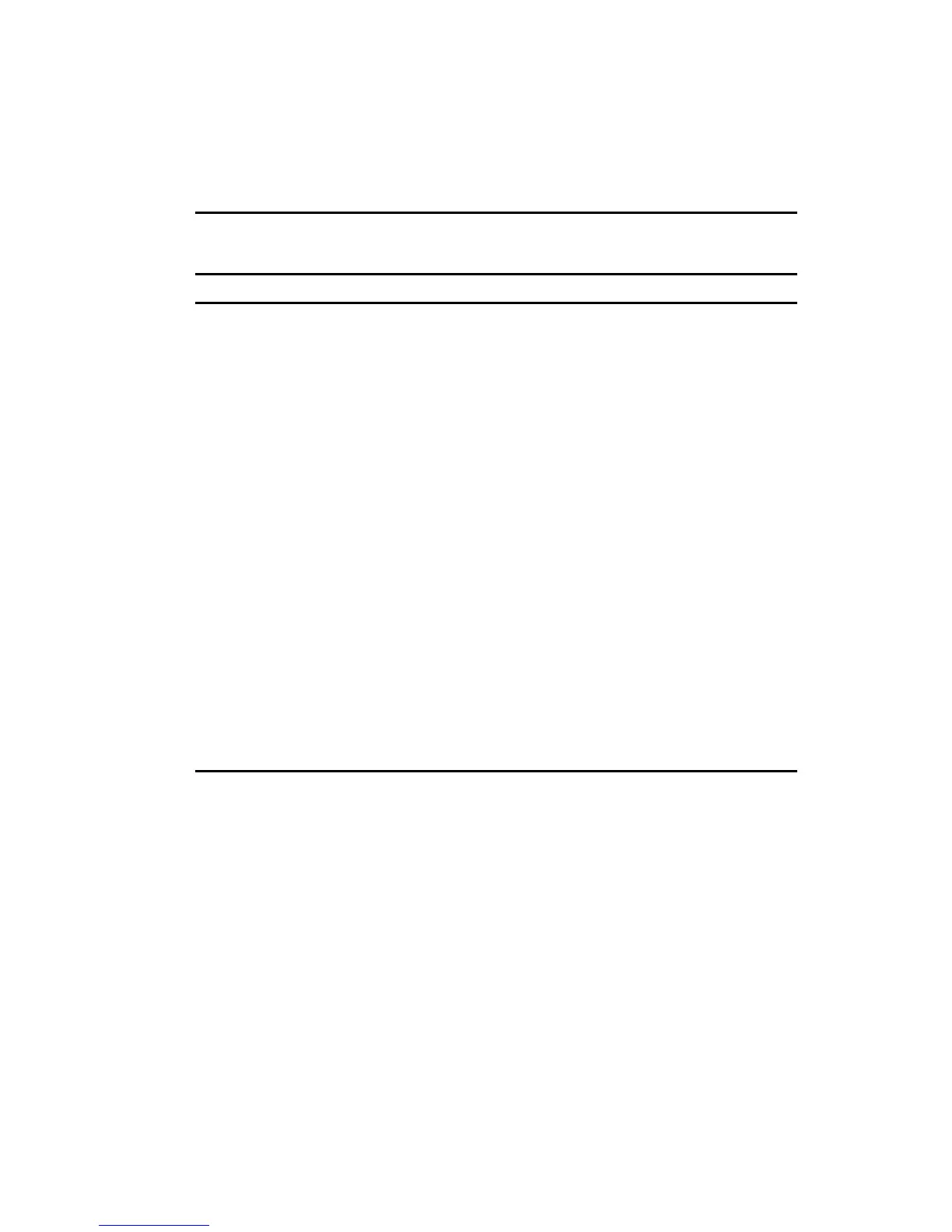3-30 Compaq ProLiant ML370 Maintenance and Service Guide
500-599, Graphics Controller Unit Test Error Codes
The 500 series of diagnostic error codes identifies failures with video or system board functions.
Table 3-7
Graphics Display Unit Test Error Codes
Error Code Description Recommended Action
501-xx Graphics controller test failed
502-xx Graphics memory test failed
503-xx Graphics attribute test failed
504-xx Graphics character set test failed
505-xx Graphics 80x25-mode 9x14
character cell test failed
506-xx Graphics 80x25-mode 8x8
character cell test failed
507-xx Graphics 40x25-mode test failed
508-xx Graphics 320x200-mode color
set 0 test failed
509-xx Graphics 320x200-mode color
set 1 test failed
510-xx Graphics 640x200-mode test
failed
511-xx Graphics screen memory page test
failed
512-xx Graphics gray scale test failed
514-xx Graphics white screen test failed
516-xx Graphics noise pattern test failed
1. Replace the monitor and retest.
2. Replace the system board and retest.
