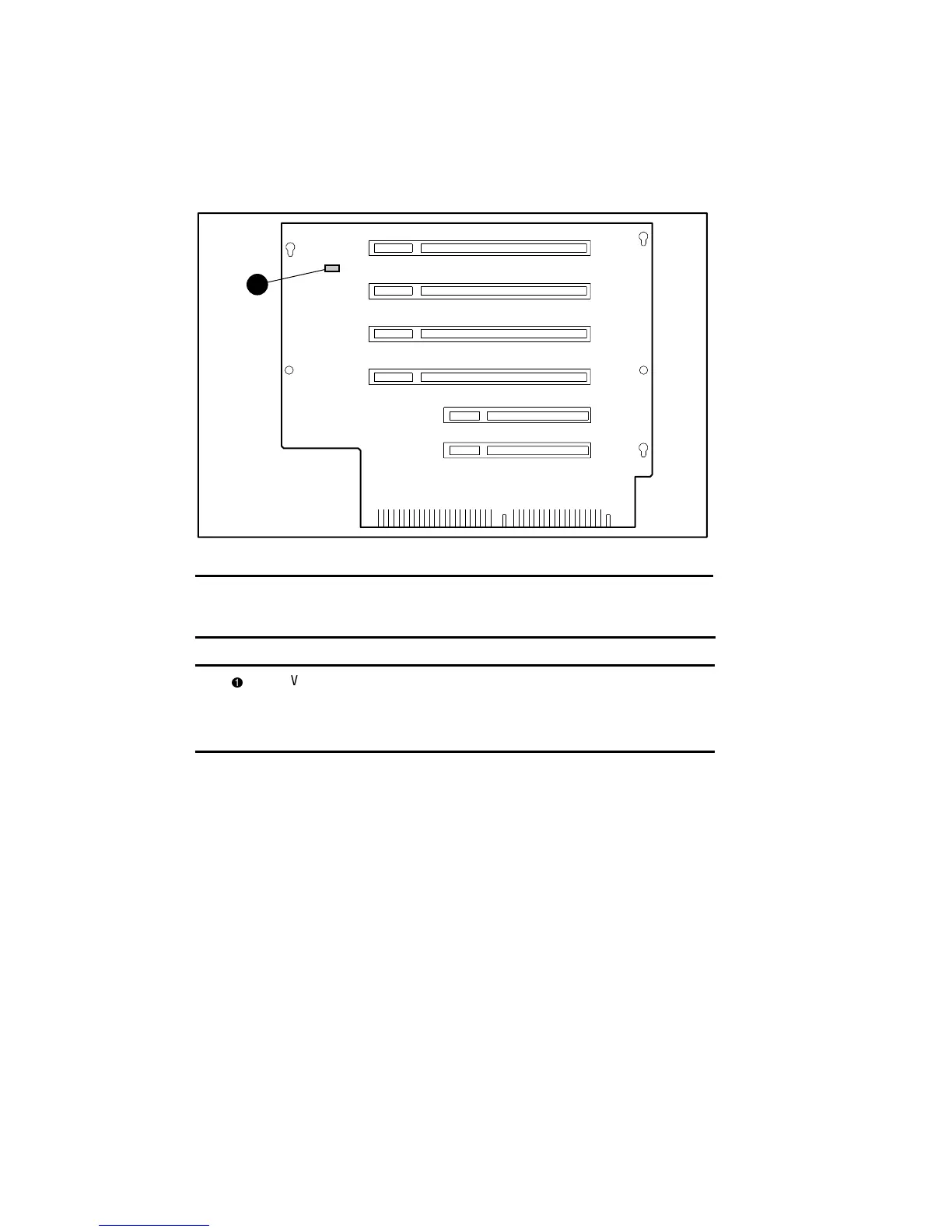Connectors, Switches, and LED Indicators 4-9
Riser Board
Figure 4-7 and Table 4-8 show the location and meaning of the riser board indicator.
1
1
Figure 4-7. Riser board LED indicator
Table 4-8
Riser Board LED Indicator
Item Indicator Condition Meaning
VAUXAuxiliary power
indicator
Amber AC connected and on
Off Riser board not seated or AC
power not connected
