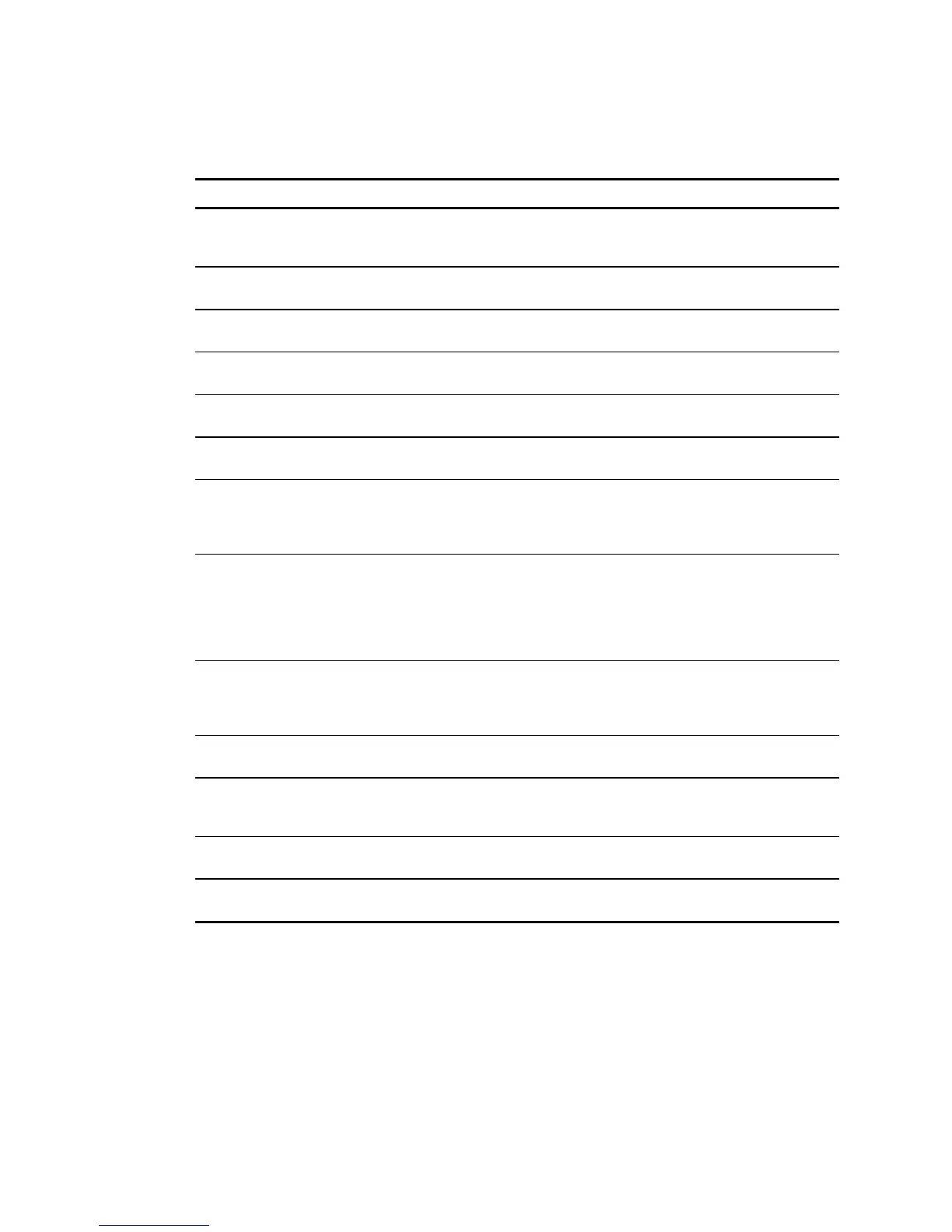Diagnostics and Troubleshooting 3-9
Table 3-2
POST Error Messages
continued
Error Code Audible Beeps Probable Source of Problem Recommended Action
175 - Configuration/
Slot Mismatch Device
Found
None PCI board added, configuration
not updated
Run the System Configuration
Utility and correct.
177 - Configuration
Not Complete
None Incomplete system configuration Run the System Configuration
Utility and correct.
178 - Processor
Configuration Invalid
None Processor type or step does not
match configuration memory
Run the System Configuration
Utility and correct.
180 - Log
Reinitialized
None N/A N/A
201 - Memory Error None RAM failure Run Diagnostics. Replace failed
assembly as indicated.
203 - Memory
Address Error
None RAM failure Run Diagnostics. Replace failed
assembly as indicated.
207 - Invalid Memory
Configuration—
Check DIMM [SIMM]
Installation
None Memory module installed
incorrectly
Verify placement of memory
modules.
208 - Invalid Memory
Speed—Check
DIMM [SIMM]
Installation
1 long, 1 short The speed of the memory is too
slow, where: xx00 = expansion
board SIMMs are too slow, or
00yy = system board SIMMs are
too slow. xx and yy have
corresponding bit set
The speed of the memory
modules must be 60 ns. Verify
the speed of the memory
modules installed and replace.
209 - Memory
Detection Failure.
Check Memory
Installation
1 long, 1 short Unable to size memory Check DIMM installation, and if
error persists, call Compaq
service provider.
211 - Cache Switch
Set Incorrectly
None Switch not set properly during
installation or upgrade
Verify switch settings.
212 - System
Processor Failed/
Mapped out
1 short Processor in slot x failed Run Diagnostics and replace
failed processor.
214 - DC-DC
Converter Failed
None PowerSafe Module (DC-DC
Converter) failed
Run Diagnostics. Replace failed
assembly as indicated.
214 - Processor PPM
Failed Module X
None Indicated PPM (DC-DC Converter)
failed
Replace failed assembly as
indicated.
continued
