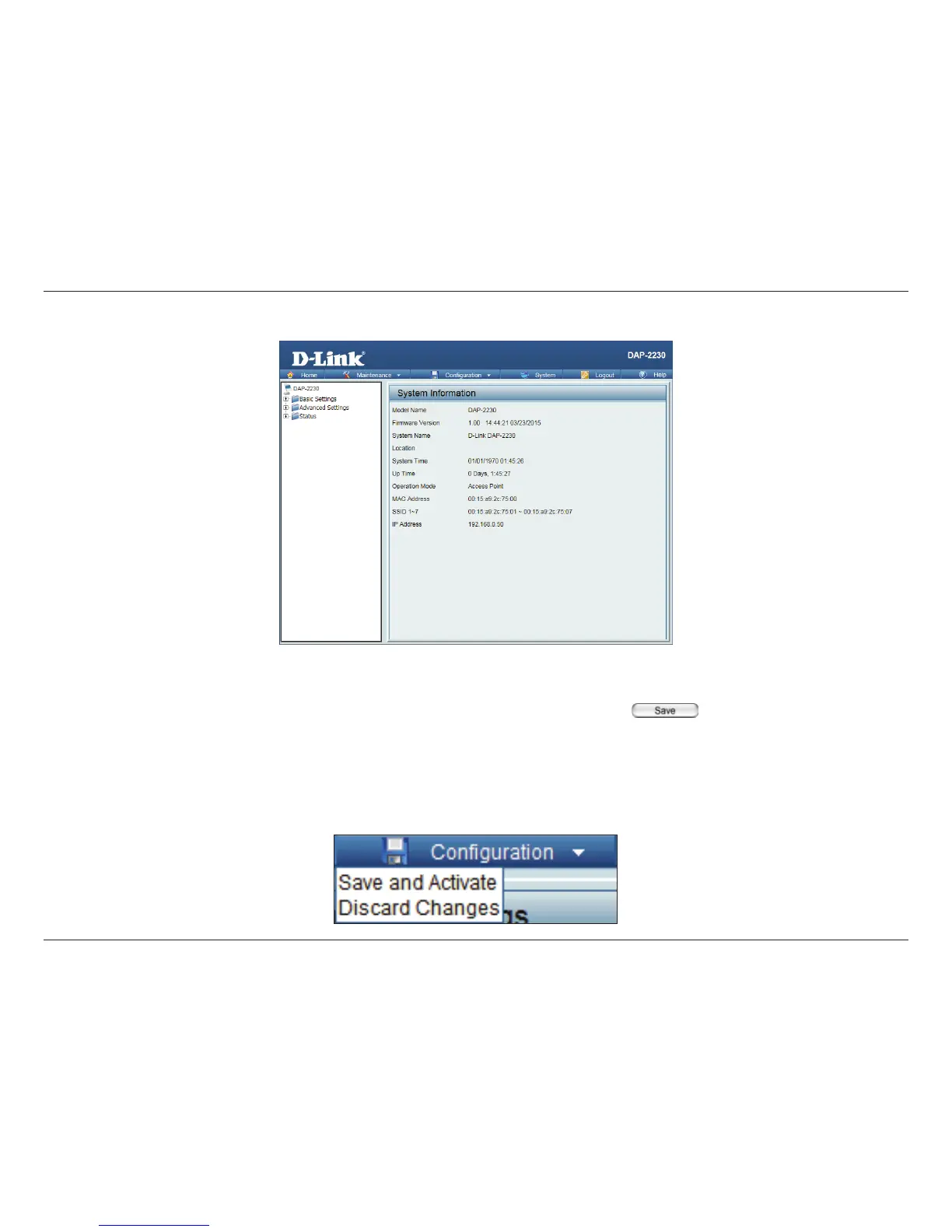15D-Link DAP-2230 User Manual
Section 3 - Conguration
After successfully logging into the DAP-2230, the following screen will appear:
When making changes on most of the conguration screens in this section, use the
button at the bottom of each
screen to save (not activate) your conguration changes.
You may change settings to multiple pages before activating. Once you are nished, click the Conguration button located
at the top of the page and then click Save and Activate.
Save and Activate Settings