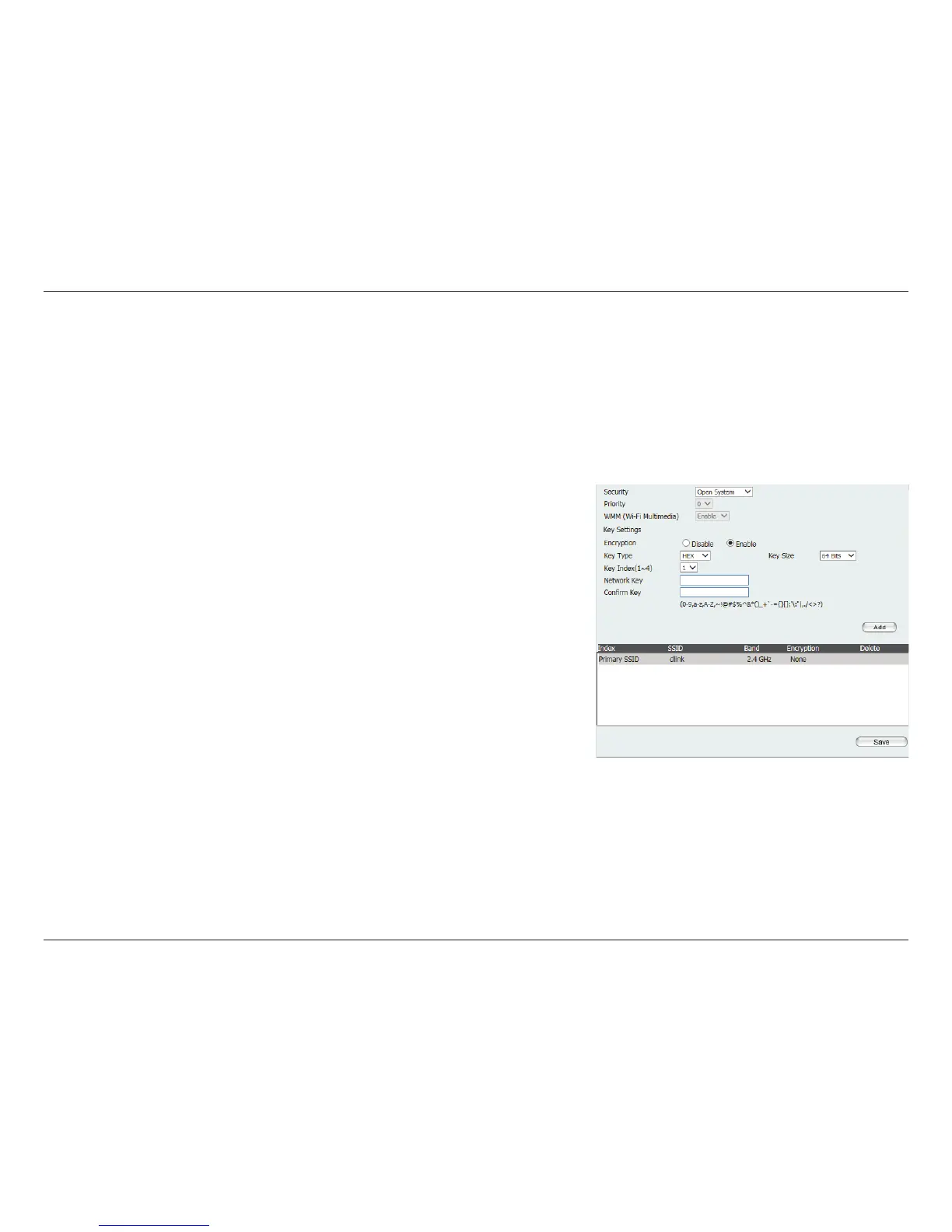24D-Link DAP-2230 User Manual
Section 3 - Conguration
Open System/Shared Key Authentication
Authentication Types
Each of the wireless modes on the DAP-2230 support dierent types of wireless encryption security standards. Not every mode
supports all types of encryption.
All wireless modes on the DAP-2230 support Open System/Shared Key Authentication.
Encryption Use the radio button to disable or enable encryption.
Key Type: Select HEX
*
or ASCII
**
.
Key Size: Select 64 Bits or 128 Bits.
Key Index
(1-4):
Select the 1st through the 4th key to be the active key:
Key: Input up to four keys for encryption. You will select one of these keys in
the Key Index drop-down menu.
*Hexadecimal (HEX) digits consist of the numbers 0-9 and the letters A-F.
**ASCII (American Standard Code for Information Interchange) is a code that
represents English letters using numbers ranging from 0-127.