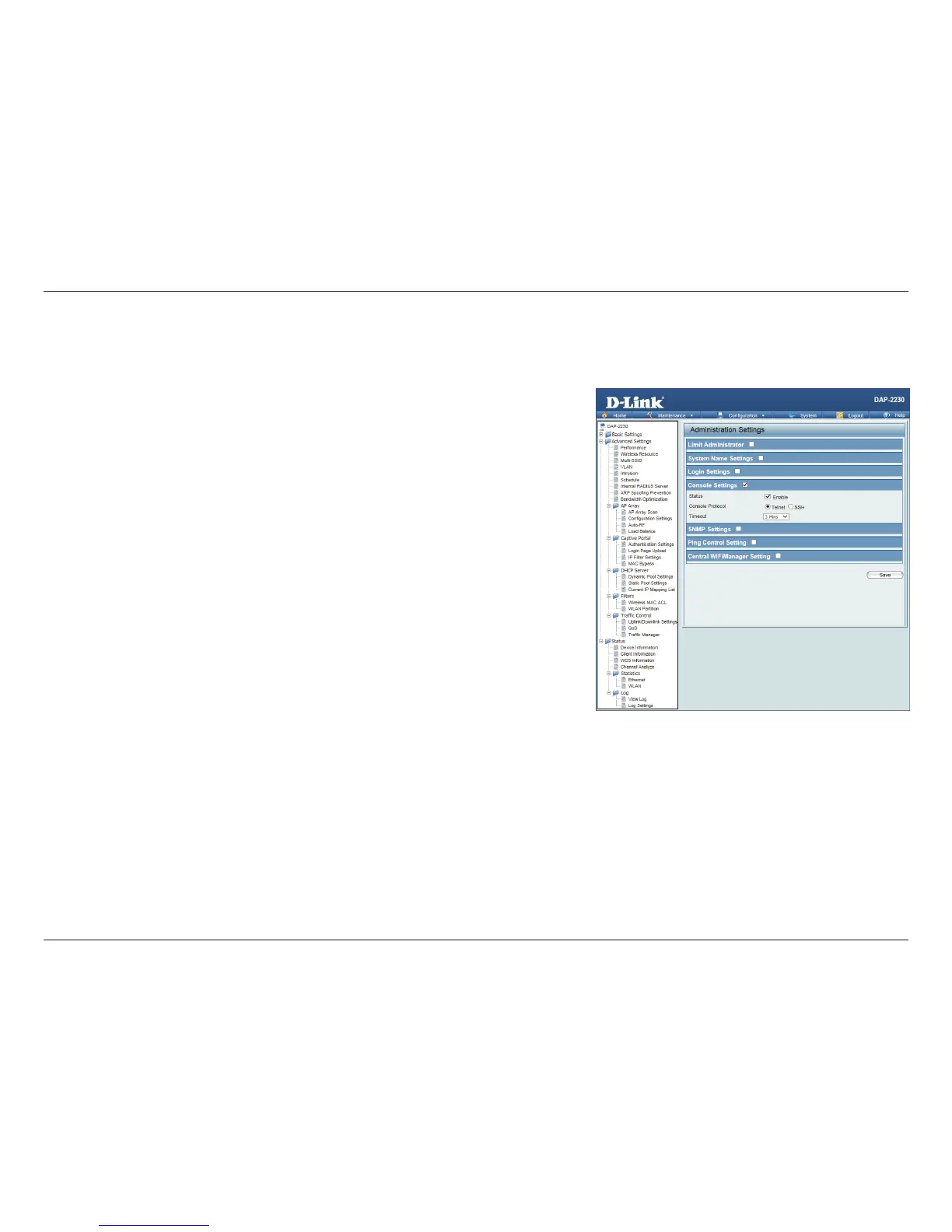80D-Link DAP-2230 User Manual
Section 3 - Conguration
Console Settings
Each of the ve main categories display various hidden administrator parameters and settings.
Status: Status is enabled by default. Uncheck the box to disable the console.
Console
Protocol:
Select the type of protocol you would like to use, Telnet or SSH.
Timeout: Set to 1 Min, 3 Mins, 5 Mins, 10 Mins, 15 Mins or Never.