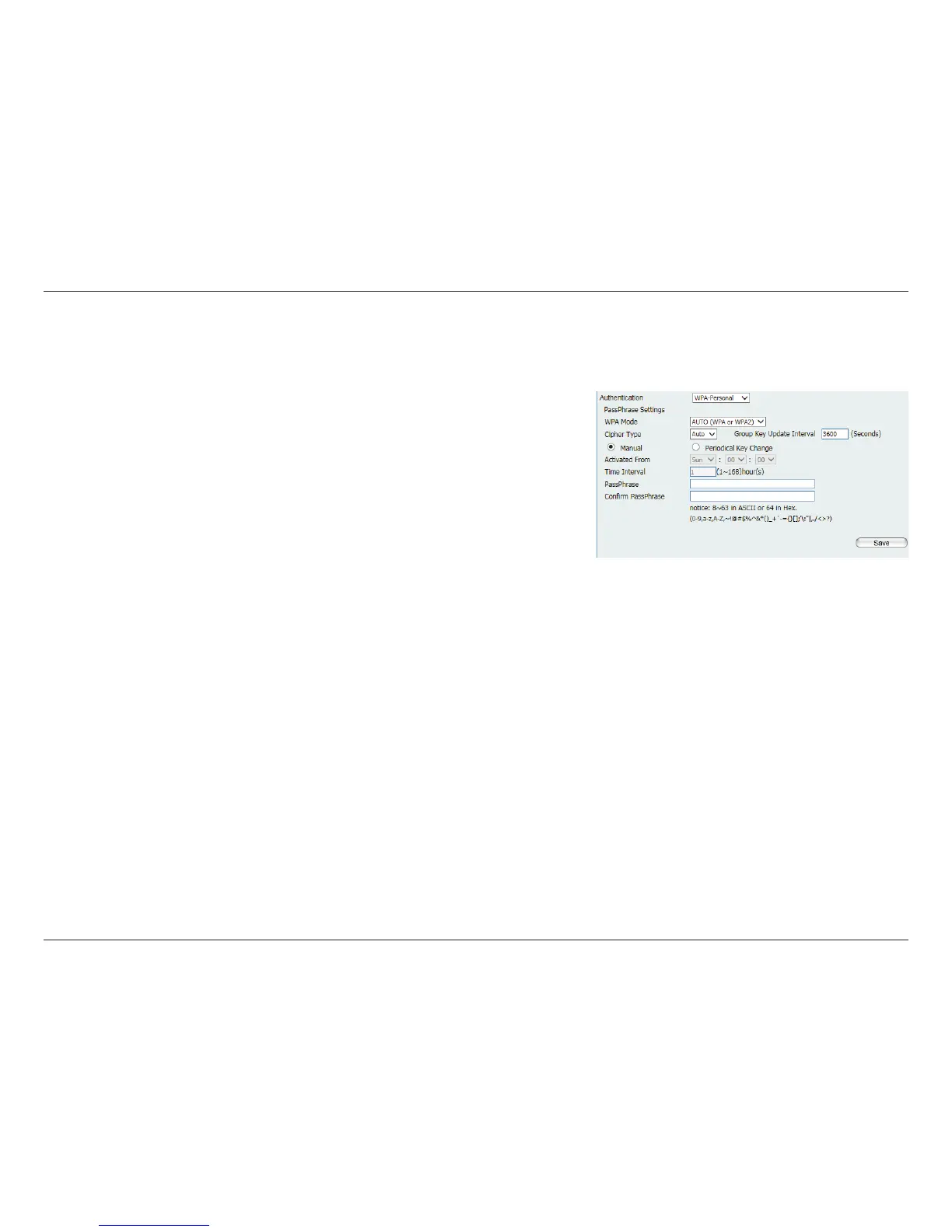25D-Link DAP-2230 User Manual
Section 3 - Conguration
WPA/WPA2-Personal Authentication
WPA Mode: When WPA-Personal is selected for Authentication type, you must also select
a WPA mode from the drop-down menu: AUTO (WPA or WPA2), WPA2 Only,
or WPA Only. WPA and WPA2 use dierent algorithms. AUTO (WPA or WPA2)
allows you to use both WPA and WPA2.
Cipher Type: When you select WPA-Personal, you must also select AUTO, AES, or TKIP
from the drop-down menu.
Group Key
Update:
Select the interval during which the group key will be valid. The default value
of 3600 is recommended.
Select Manual to enter your key (PassPhrase).
You can select Periodical Key Change to have the access point automatically
change your PassPhrase.
Periodical
Key Change:
Enter the Activate From time and the time in hours to change the key.
PassPhrase: When you select WPA-Personal, please enter a PassPhrase in the
corresponding eld.
Conrm
PassPhrase:
Type the passphrase again to guard against typos.
WPA/WPA2 Personal Authentication can be enabled for Access Point, WDS with AP, WDS, and Wireless Client modes.