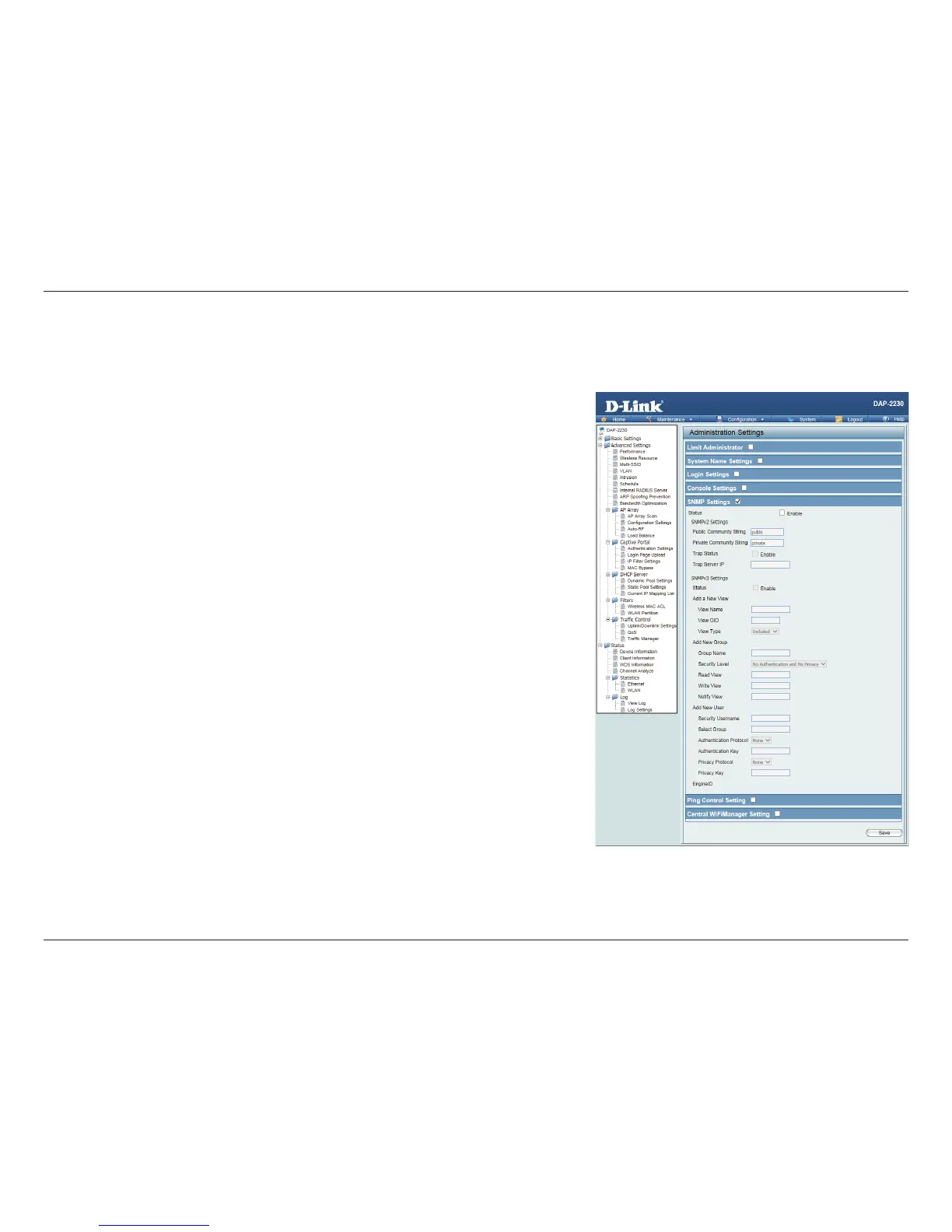81D-Link DAP-2230 User Manual
Section 3 - Conguration
SNMP Settings
Each of the ve main categories display various hidden administrator parameters and settings.
Status: Check the box to enable the SNMP functions. This option is disabled by
default.
Public
Community
String:
Enter the public SNMP community string.
Private
Community
String:
Enter the private SNMP community string.
Trap Status: Check the box to enable Trap Status.
Trap Server IP: Enter the Trap Server IP address.