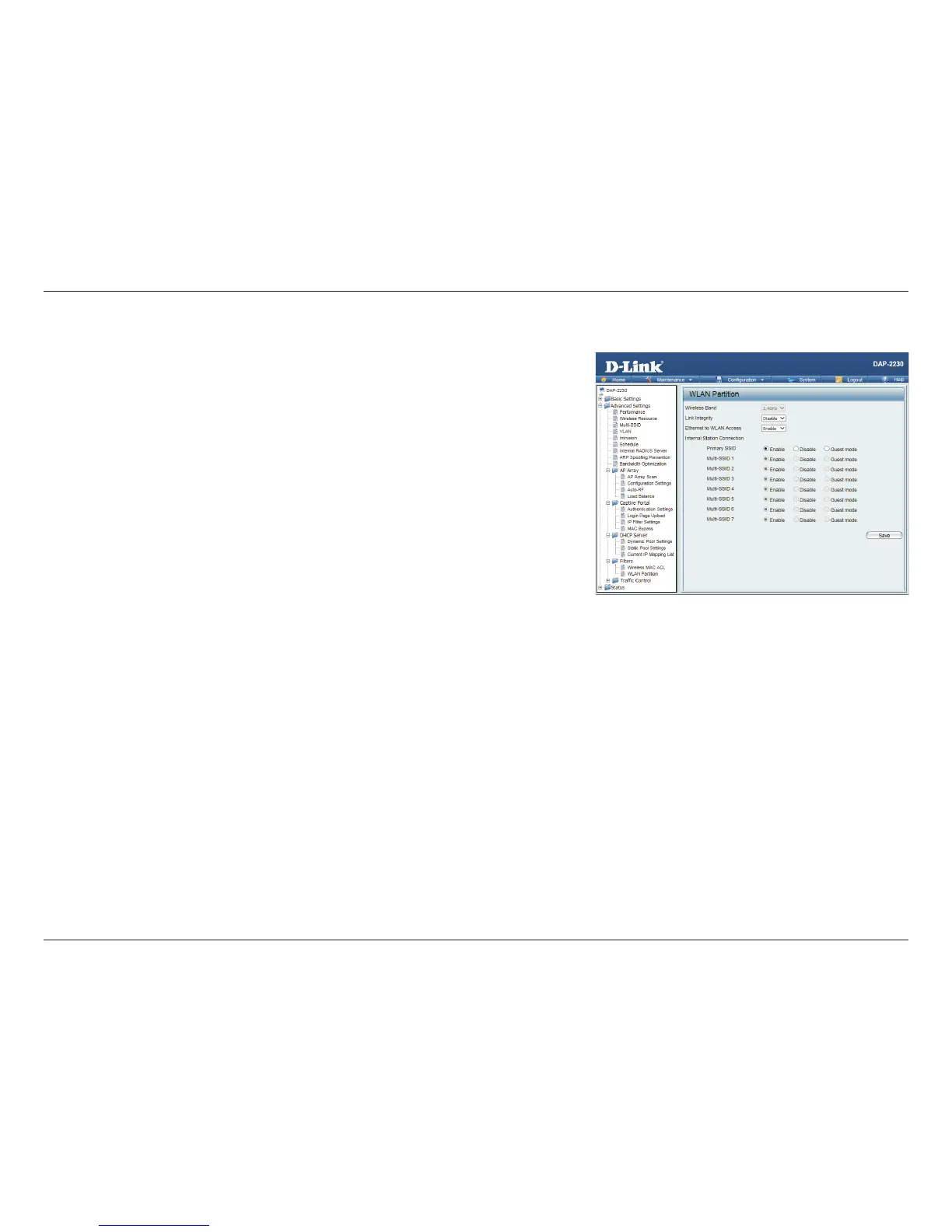63D-Link DAP-2230 User Manual
Section 3 - Conguration
WLAN Partition
Wireless
Band:
Displays the current wireless band rate.
Link
Integrity:
Select Enable or Disable.
Ethernet
to WLAN
Access:
The default is Enable. When disabled, all data from the Ethernet port to
associated wireless devices will be blocked. Wireless devices can still send
data to the Ethernet port.
Internal
Station
Connection:
The default value is Enable, which allows stations to inter-communicate by
connecting to a target AP. When disabled, wireless stations cannot exchange
data through the AP.