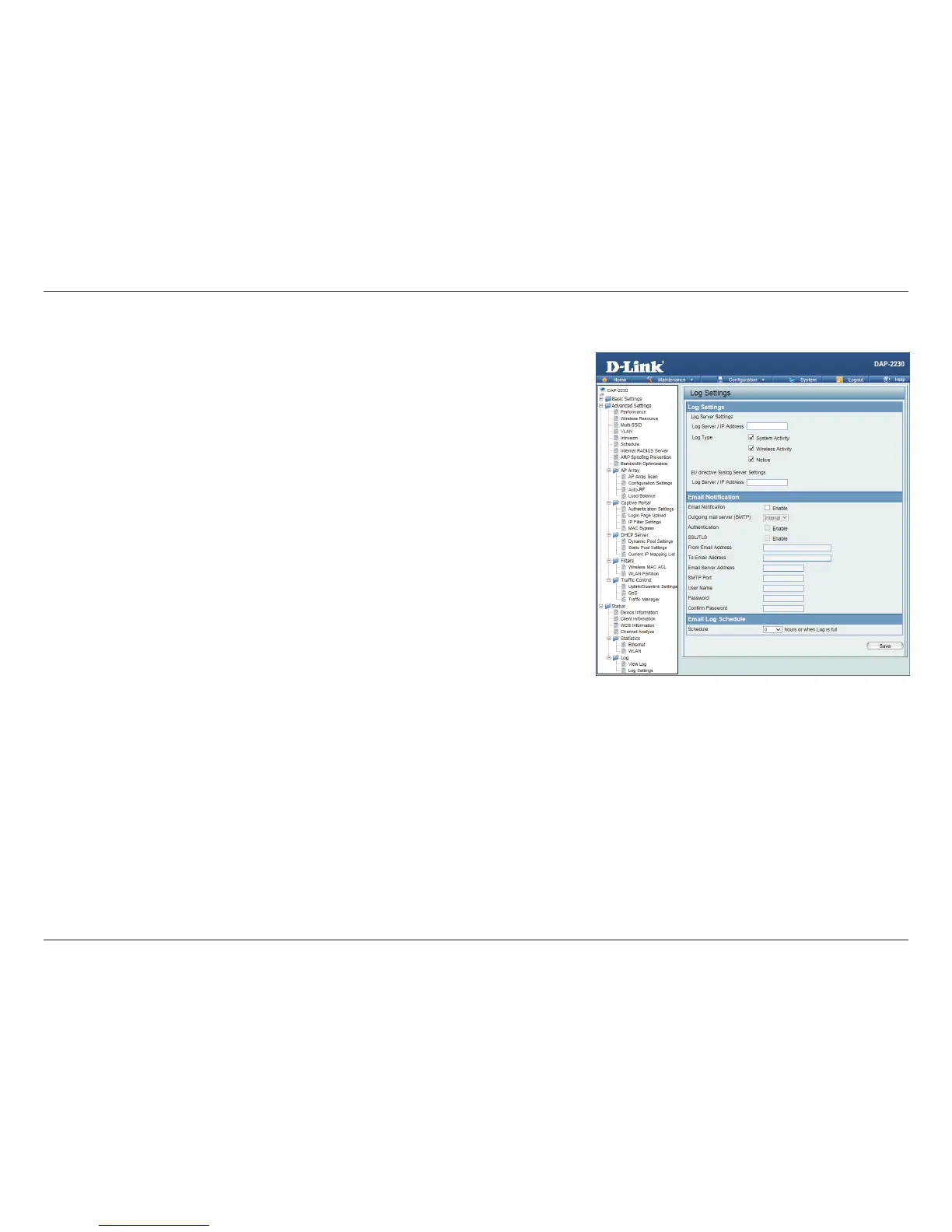74D-Link DAP-2230 User Manual
Section 3 - Conguration
Log Settings
Log Server/
IP Address:
Enter the IP address of the server you would like to send the DAP-2230 log to.
Log Type: Check the box for the type of activity you want to log. There are three types:
System Activity, Wireless Activity, and Notice.
EU directive
Syslog Server
Settings:
Enter the EU Directive Log Server IP Address.
Email
Notication:
Check to enable Email notication.
Outgoing Mail
Server (SMTP):
Select the SMTP server from the drop-down menu.
Authentication: Check to enable authentication.
SSL / TLS: Check to enable SSL/TLS authentication.
From Email
Address:
Enter the “From” email address.
To Email Address: Enter the destination email address.
Email Server
Address:
Enter the Email Server Address.
SMTP Port: Enter the SMTP port.
Username: Enter your email username.