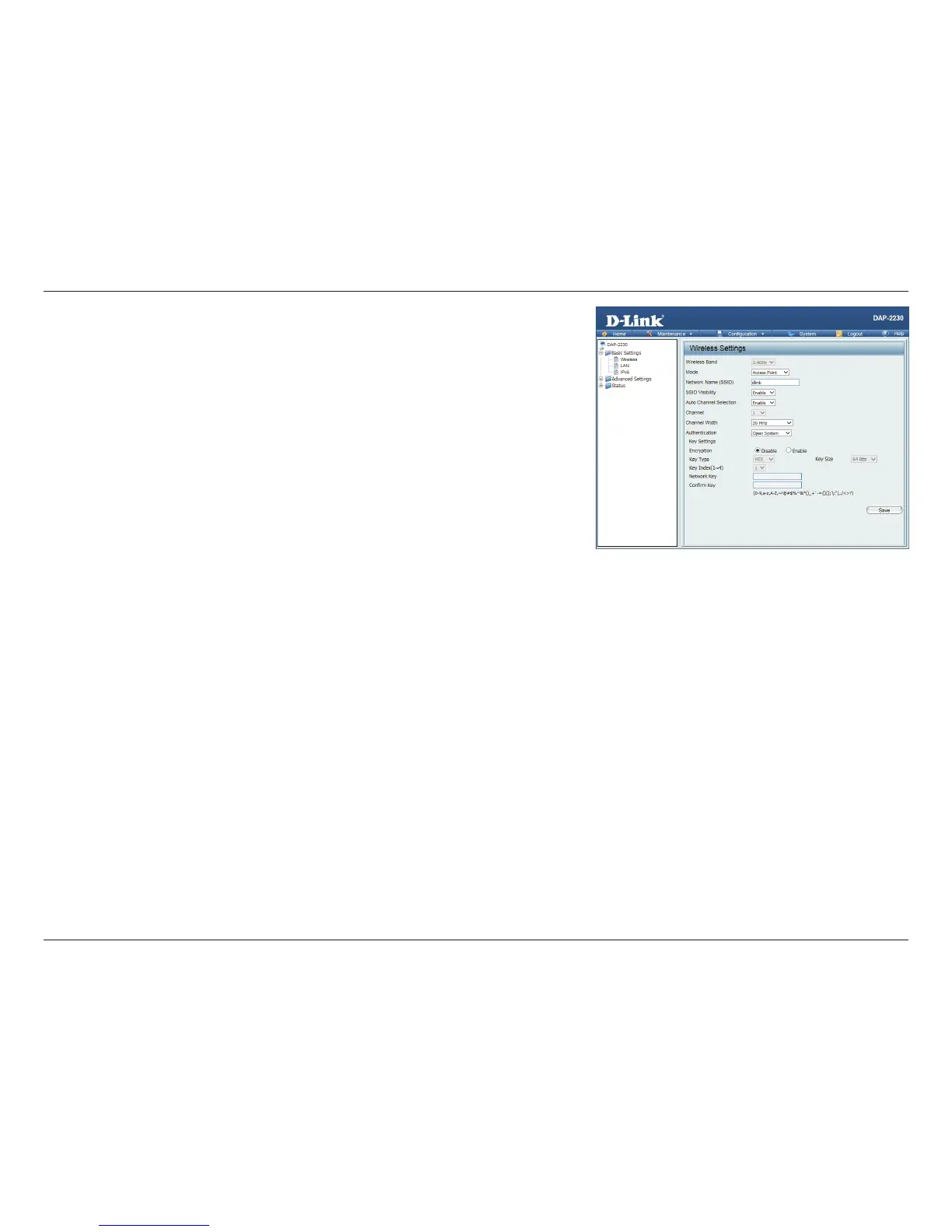17D-Link DAP-2230 User Manual
Section 3 - Conguration
Channel
Width:
Allows you to select the channel width you would like to operate in. Select
20 MHz if you are not using any 802.11n wireless clients. Auto 20/40 MHz
allows you to connect to both 802.11n and 802.11b/g wireless devices on
your network.
Authentication: Use the drop-down menu to choose Open System, Shared Key, WPA-
Personal, WPA-Enterprise, or 802.11x.
Select Open System to communicate the key across the network.
Select Shared Key to limit communication to only those devices that share
the same WEP settings. If multi-SSID is enabled, this option is not available.
Select WPA-Personal to secure your network using a password and dynamic
key changes. No RADIUS server is required.
Select WPA-Enterprise to secure your network with the inclusion of a RADIUS
server.
Select 802.1x to secure your network using 802.1x authentication.