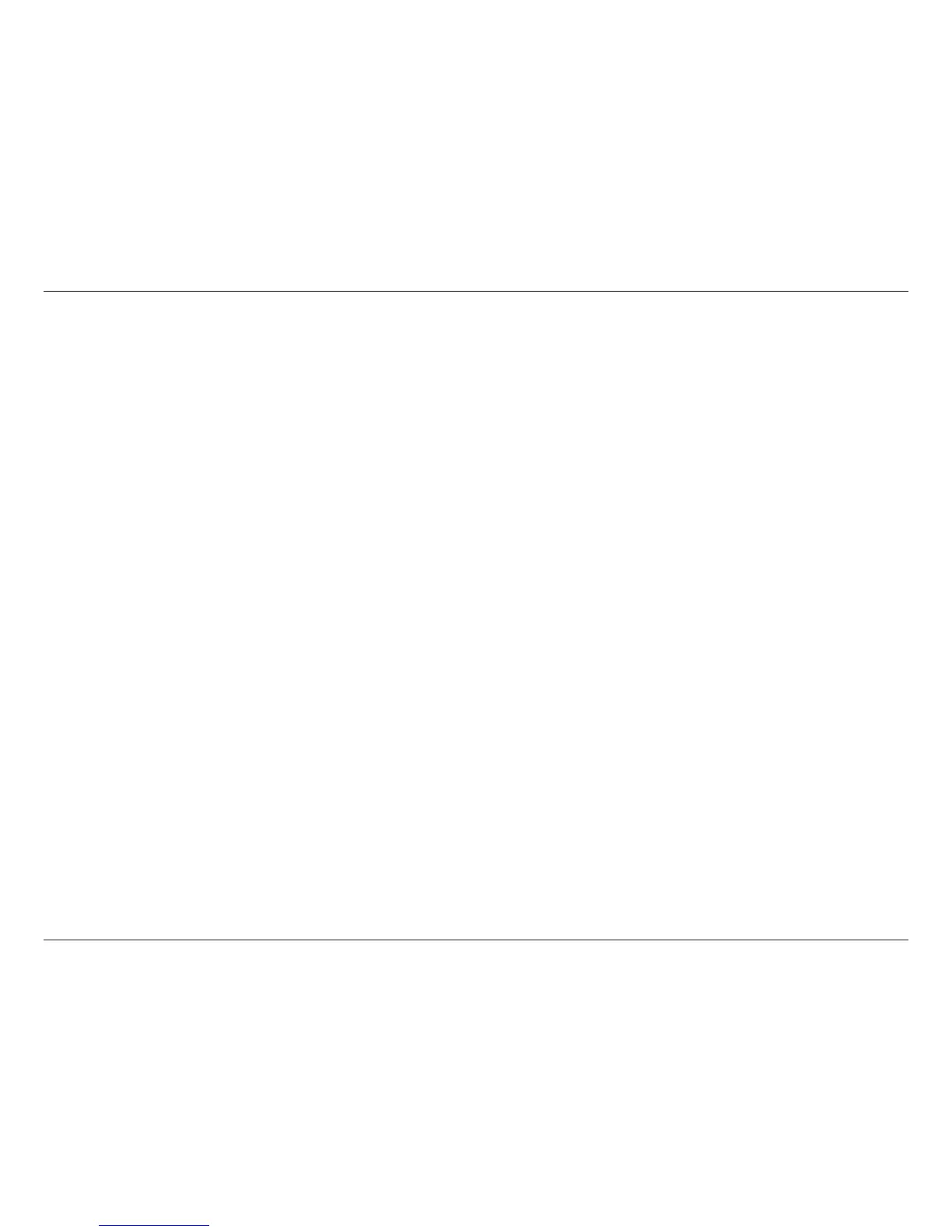iiiD-Link DAP-2230 User Manual
Table of Contents
AP Array Scan ..................................................................45
Conguration Settings .................................................46
Auto-RF ..............................................................................47
Load Balance ...................................................................48
Captive Portal Authentication........................................49
Web Redirection Only ..................................................49
Username/Password .....................................................50
Username/Password .....................................................50
Passcode ...........................................................................51
Remote Radius ................................................................52
LDAP ...................................................................................53
POP3 ...................................................................................55
Login Page Upload .............................................................56
Login Page Upload .............................................................56
IP Filter ....................................................................................57
MAC Bypass...........................................................................58
DHCP Server ........................................................................59
Dynamic Pool Settings .................................................59
Static Pool Setting .........................................................60
Current IP Mapping List ...............................................61
Filters .......................................................................................62
Wireless MAC ACL ..........................................................62
WLAN Partition ...............................................................63
Trac Control .......................................................................64
Uplink/Downlink Settings ..........................................64
QoS ...................................................................................... 65
Trac Manager ...............................................................66
Status .............................................................................................67
Device Information ............................................................67
Client Information ..............................................................68
WDS Information ................................................................69
Channel Analyze .................................................................70
Statistics .................................................................................71
Ethernet ............................................................................. 71
WLAN Trac ....................................................................72
Log ...........................................................................................73
View Log ............................................................................ 73
Log Settings .....................................................................74
Maintenance ...............................................................................76
Administration Settings ...................................................76
Limit Administrator .......................................................77
System Name Settings .................................................78
Login Settings .................................................................79
Console Settings ............................................................80
SNMP Settings ................................................................81
Status: .................................................................................82
Ping Control .....................................................................82
Central WiFiManager Settings ................................... 83
Firmware and SSL Certication Upload .............................. 84
Conguration File Upload .......................................................85
Time and Date .............................................................................86
System ....................................................................................87
System Settings ..............................................................87
Help .................................................................................................88
Wireless Security .............................................................89
What is WEP? ................................................................................90
Congure WEP .............................................................................91